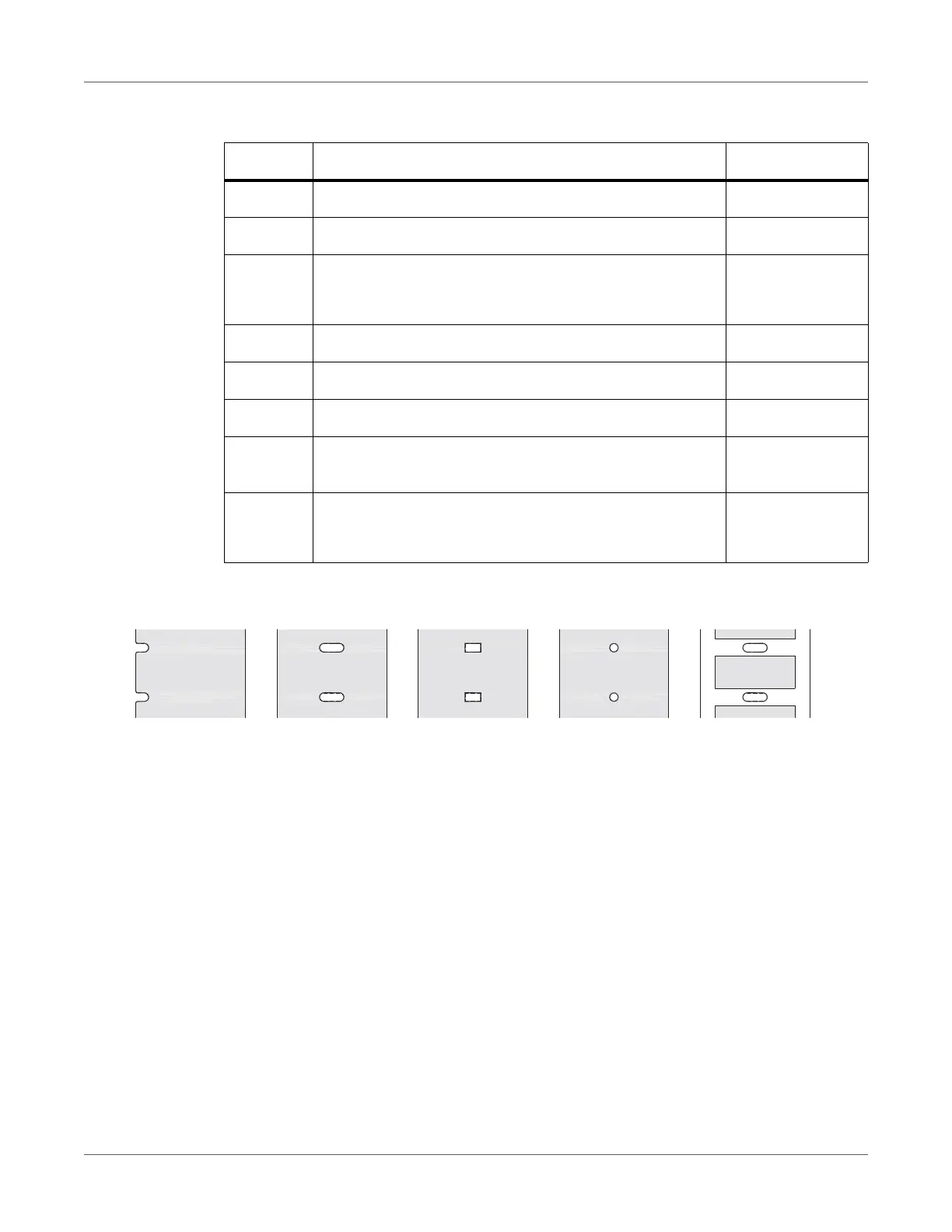Media
QL-30/60 User Guide 65
Figure 25: Samples for cut-out marks
Table 16: Cut-out mark dimensions
Dim. Designation Dim. in mm
A Label distance > 2
AZ Distance between print zones > 2
N Width of cut-out mark
for marginal cut-out
> 5
> 8
P Height of cut-out mark 2 - 10
XL Distance mark - material edge 5 - 60
XM Distance mark - middle of media track -53 - ±0
Y Sensor recognized virtual label front edge with gap
sensor recognition
Rear edge
cut-out
Z Distance recognized front edge - actual label front edge
Adjust software settings
0 up to A-P
Marginal cut-out Long hole cut-out Rectangular cut-out Circular cut-out
Cut-out
Not recommended ! Not recommended !