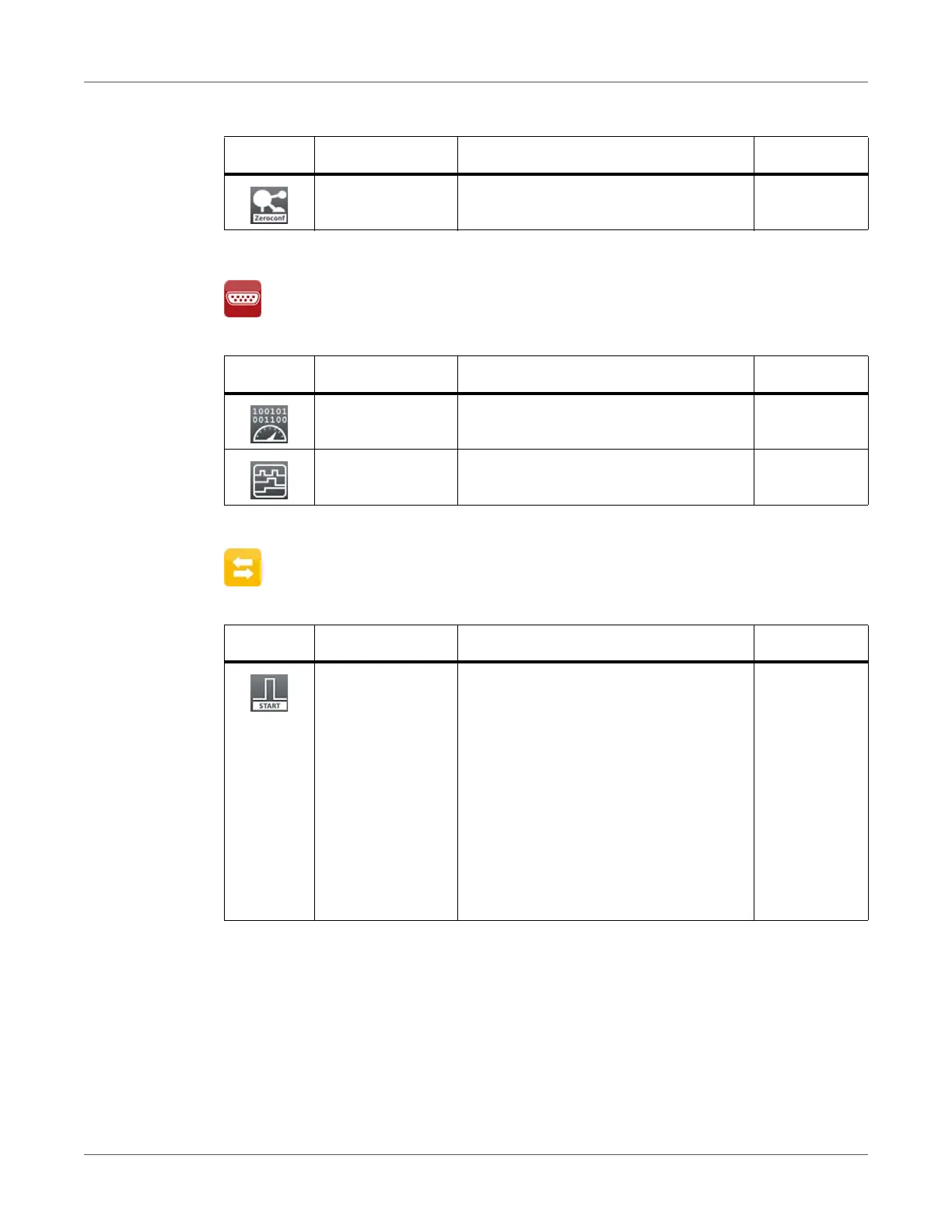Configuration
90 QL-30/60 User Guide
RS-232
I/O
Zeroconf Activation of the auto-configuring
Zeroconf method for ad-hoc networks
Off
Table 30: Parameters of the Setup > Interfaces > RS-232 menu
Icon Parameter Meaning Default
Baud rate Speed (in Baud) of data transfer 115.200
Handshake Data transfer protocol RTS/CTS
Table 31: Parameters of the Setup > Interfaces > I/O menu
Icon Parameter Meaning Default
START mode Configuration of the I/O signal START
• Edge: A label will be printed by
switching on 24V between START
and GND_EXT.
• Level: In Rewind mode labels are
printed as long as 24V are switched
on between START and GND_EXT.
In Peel-off mode a label will be printed
after receiving the signal LBLREM as
long as 24V are switched on between
START and GND_EXT.
Edge
Table 29: Parameters of the Setup > Interfaces > Network services menu (Continued)
Icon Parameter Meaning Default