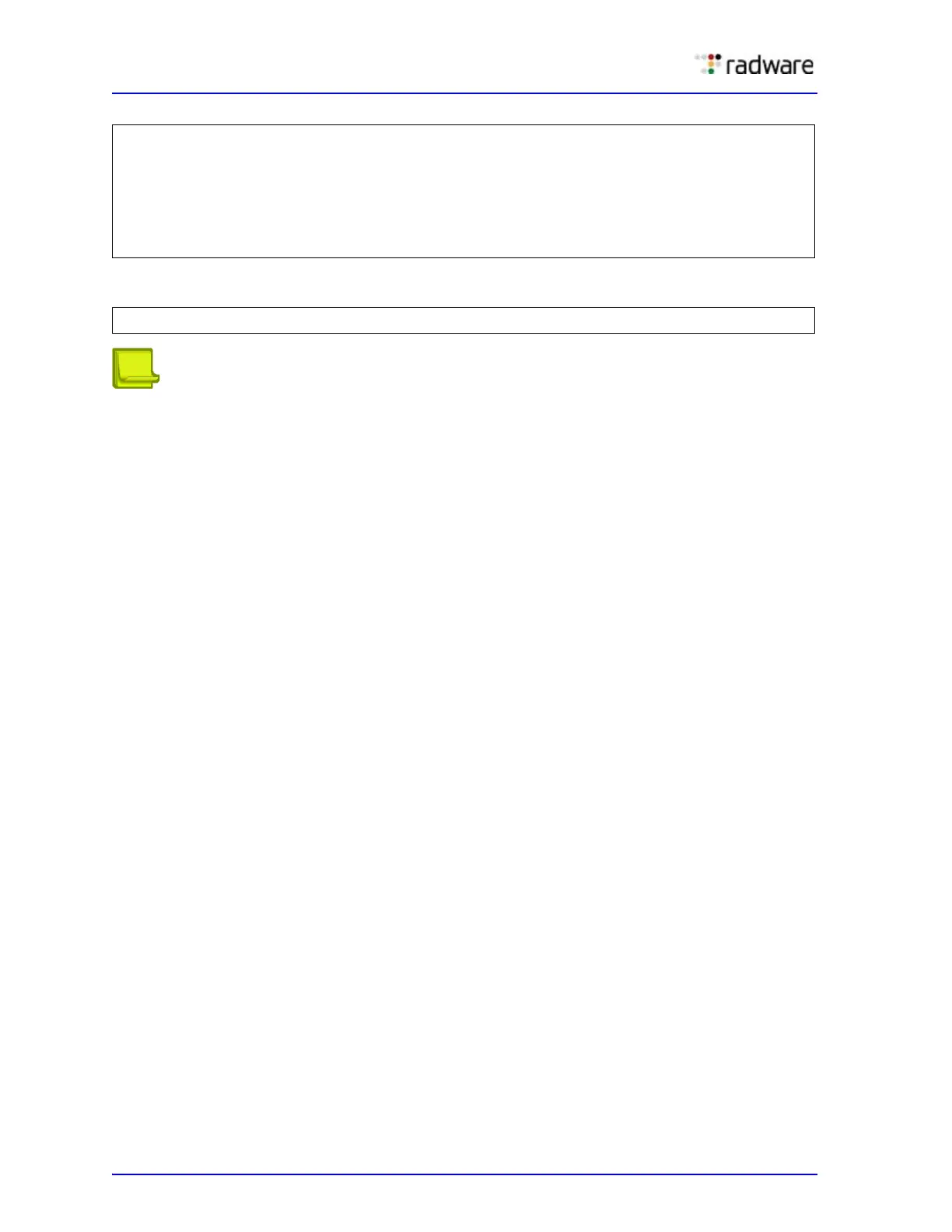Alteon Application Switch Operating System Application Guide
Server Load Balancing
278 Document ID: RDWR-ALOS-V2900_AG1302
Connection management statistics can be displayed by issuing the following command:
Note: You must configure the Proxy IP (PIP) addresses to be used as source IP addresses for the
server-side connections. Radware recommends using egress PIP, to ensure PIP is used only to the
required servers and service. When using ingress PIP, all traffic coming via the specified port uses
PIP, including traffic to other services.
>> Main# /cfg/slb/virt 1/service 80/http/connmgt
Current Connection management configuration: disabled
Enter new Connection management configuration [enabled|disabled|pooling] [d]:
ena
Enter server side connection idle timeout in minutes [0-32768] [10]:
Note: PIP must be set when connection management is enabled. It is recommended
to use egress PIP.
>> Main# /stats/slb/http/connmng