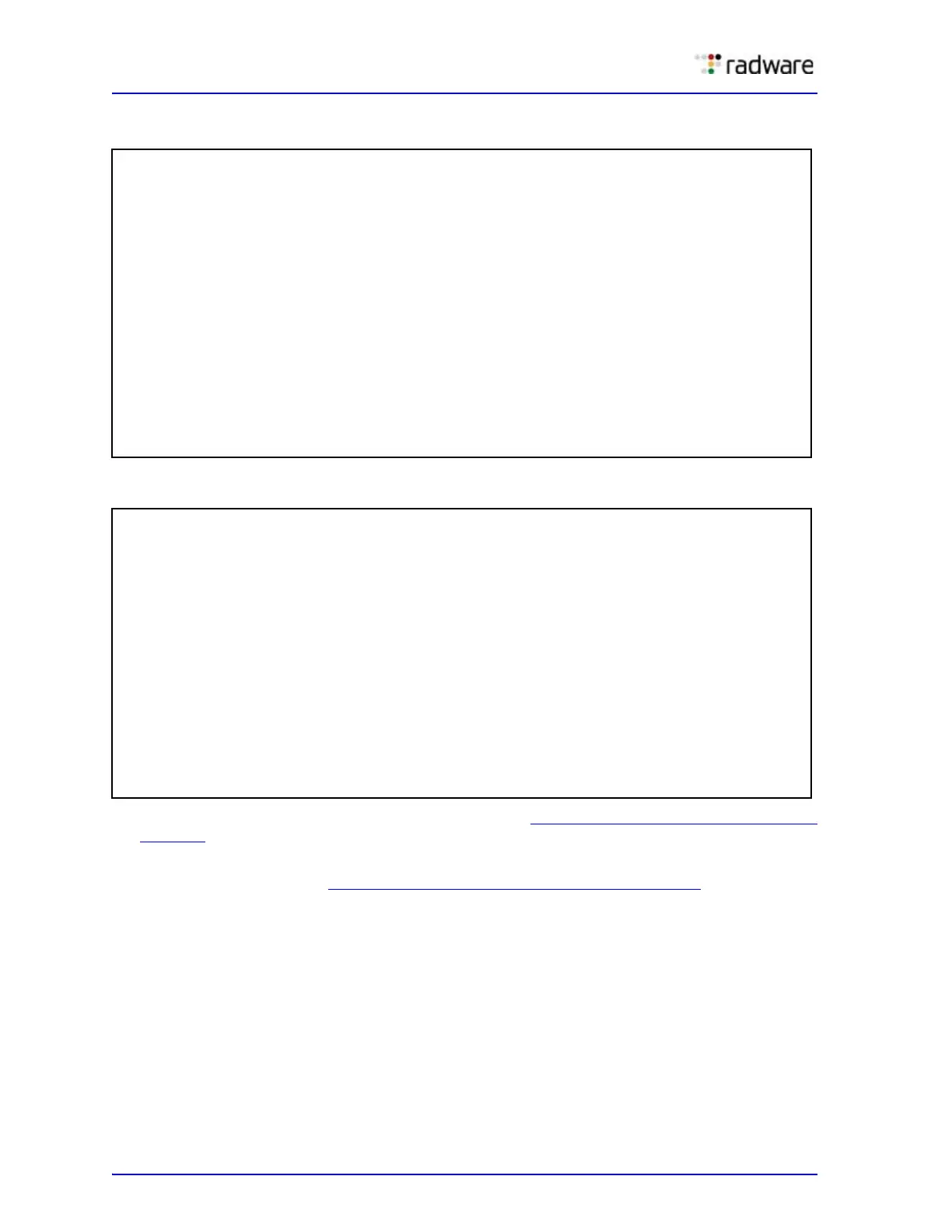Alteon Application Switch Operating System Application Guide
Load Balancing Special Services
286 Document ID: RDWR-ALOS-V2900_AG1302
2. Configure the four real servers and their real IP addresses.
3. Configure Group 1 for UDP and Group 2 for TCP.
For more information on configuring health checks, see TCP and UDP-based DNS Health Checks,
page 488.
4. Define and enable the server ports and the client ports.
For more information, see Table 19 - Web Host Example: Port Usage, page 173
. Some DNS
servers initiate upstream requests and must be configured both as a server and a client.
>> # /cfg/slb/real 20
>> Real server 20 # ena
(Enable Real Server 20)
>> Real server 20 # rip 10.10.10.20
(Specify the IP address)
>> Real server 20 # /cfg/slb/real 21
>> Real server 21 # ena
(Enable Real Server 21)
>> Real server 21 # rip 10.10.10.21
(Specify the IP address)
>> Real server 20 # /cfg/slb/real 22
>> Real server 22 # ena
(Enable Real Server 22)
>> Real server 22 # rip 10.10.10.22
(Specify the IP address)
>> Real server 20 # /cfg/slb/real 26
>> Real server 26 # ena
(Enable Real Server 26)
>> Real server 26 # rip 10.10.10.26
(Specify the IP address)
>> Main # /cfg/slb/group 1
(Select Real Server Group 1)
>> Real server group 1 # metric roundrobin
(Specify the load-balancing metric for
Group 1)
>> Real server group 1 # health udpdns
(Set the health check to UDP)
>> Real server group 1 # add 20
(Add Real Server 20)
>> Real server group 1 # add 21
(Add Real Server 21)
>> Real server group 1 # /cfg/slb/group 2
>> Real server group 2 # metric roundrobin
(Specify the load-balancing metric for
Group 2)
>> Real server group 2 # health dns
(Set the health check to TCP)
>> Real server group 2 # add 22
(Add Real Server 22)
>> Real server group 2 # add 26
(Add Real Server 26)