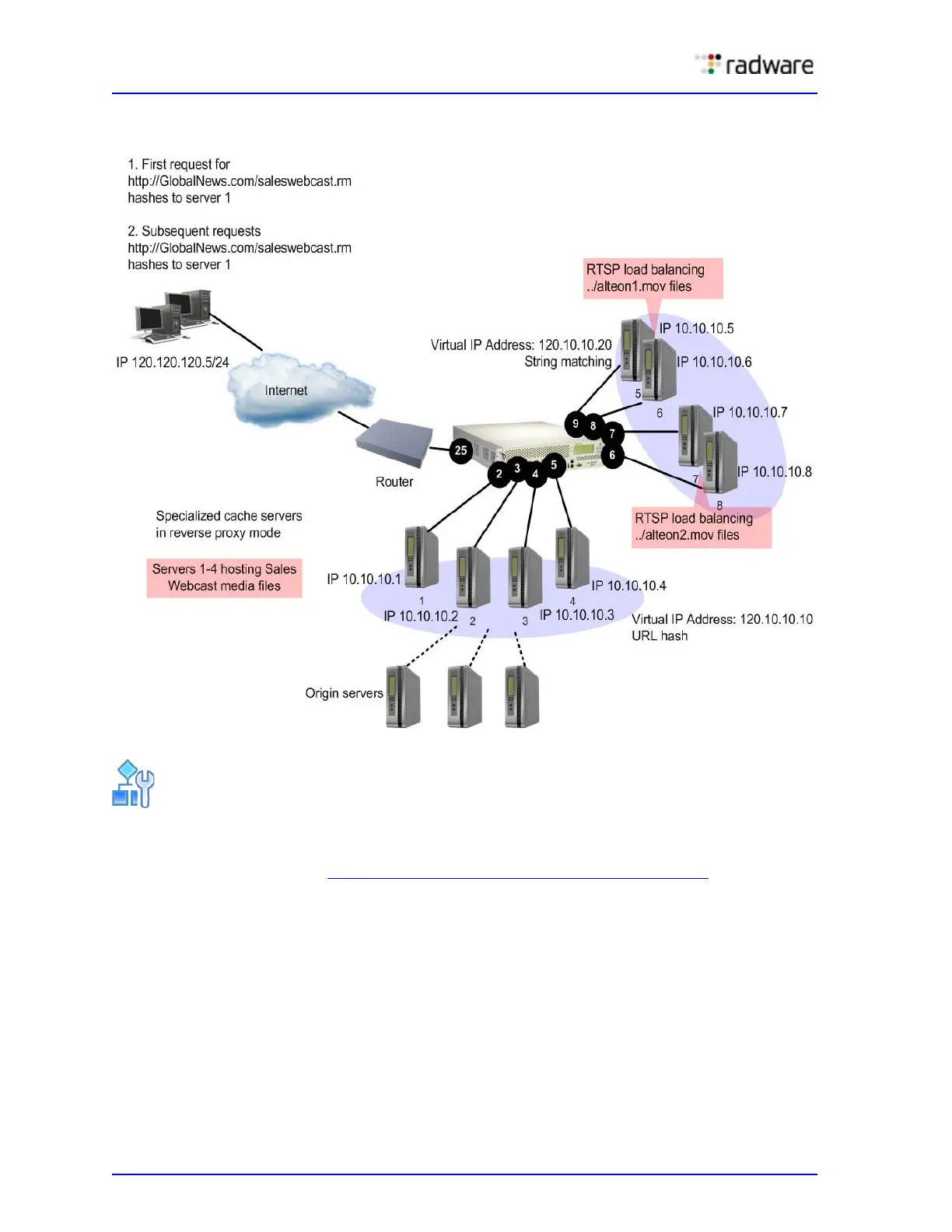Alteon Application Switch Operating System Application Guide
Load Balancing Special Services
296 Document ID: RDWR-ALOS-V2900_AG1302
Figure 45: RTSP Load Balancing
To configure content-intelligent RTSP load balancing
1. Before you start configuring RTSP load balancing, configure Alteon for standard server load
balancing, as described in Server Load Balancing Configuration Basics, page 171
:
— Connect each Media server to Alteon.
— Configure the IP addresses on all devices connected to Alteon.
— Configure the IP interfaces on Alteon.
— Enable SLB
(/cfg/slb/on)
— Enable client processing at the client port (/cfg/slb/port 1/client ena)
— Enable server processing at the Server Ports 2 and 7 (for example: /cfg/slb/port 2/
server ena)
— Enable Direct Access Mode (DAM)
— Disable proxy IP addressing