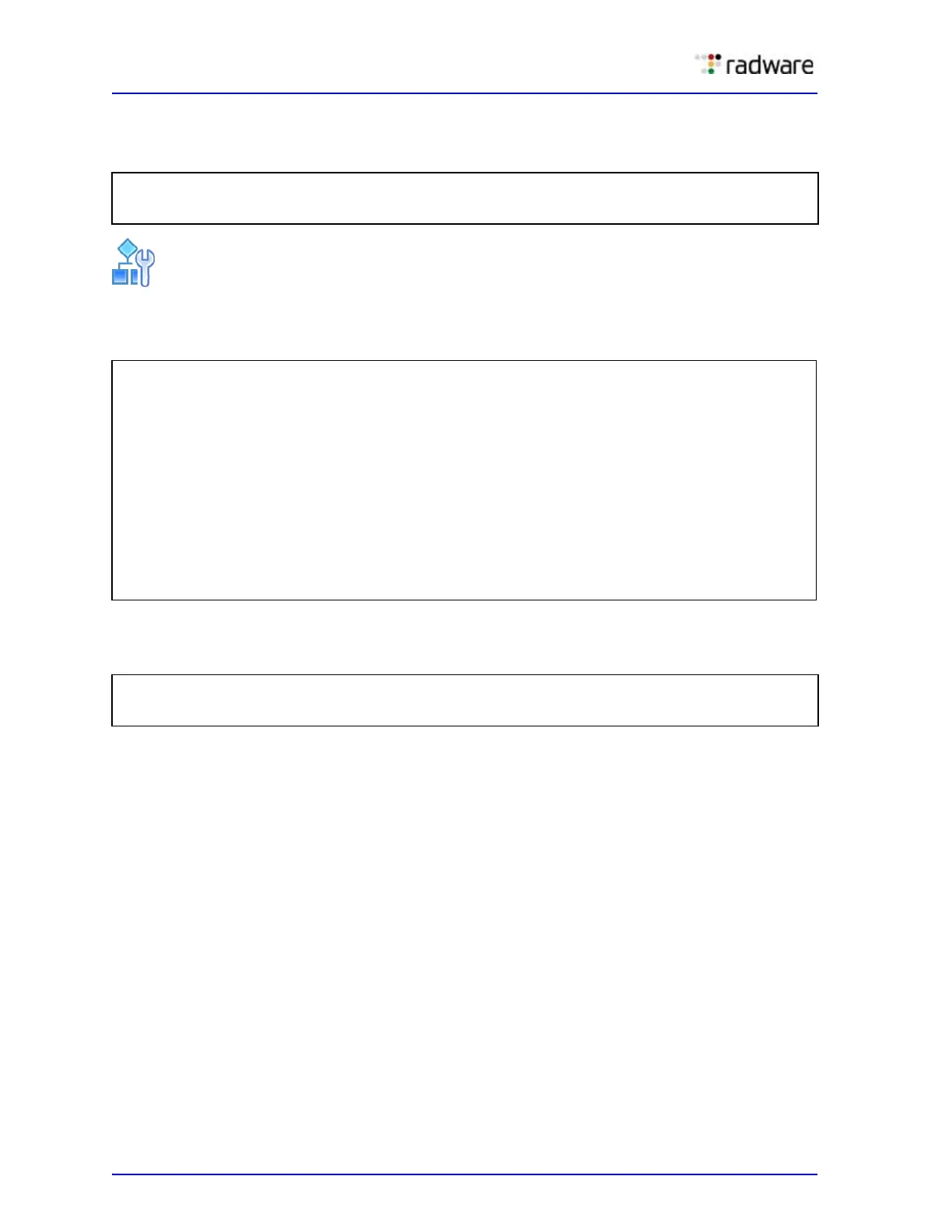Alteon Application Switch Operating System Application Guide
Filtering and Traffic Manipulation
378 Document ID: RDWR-ALOS-V2900_AG1302
2. Set the metric for the real server group to minmiss or hash.
The source IP address is passed to the real server group for either of the two metrics.
To configure HTTP Layer 7 persistence for filter redirection
1. Configure hashing based on User-Agent HTTP header:
2. Set the metric for the real server group to minmiss or hash.
The source IP address is passed to the real server group for either of the two metrics.
>> # /cfg/slb/group 1
(Select the group of real servers)
>> Real server group 1 # metric minmiss
(Set the metric to minmiss or hash)
>> # /cfg/slb/filt 10/ena
(Enable the filter)
>> Filter 10 # action redir
(Specify the redirection action)
>> Filter 10 # proto 80
(Specify the protocol)
>> Filter 10 # group 1
(Specify the group of real servers)
>> Filter 10 # vlan any
(Specify the VLAN)
>> Filter 10 # adv
(Select the Advanced Filter menu)
>> Filter 10 Advanced # layer7
(Select the Layer 7 Advanced Filter
menu)
>> Layer 7 Advanced # httphash headerhash
User-Agent 20
(Specify the header name and the length
of the value to use)
>> # /cfg/slb/group 1
(Select the group of real servers)
>> Real server group 1 # metric minmiss
(Set the metric to minmiss or hash)