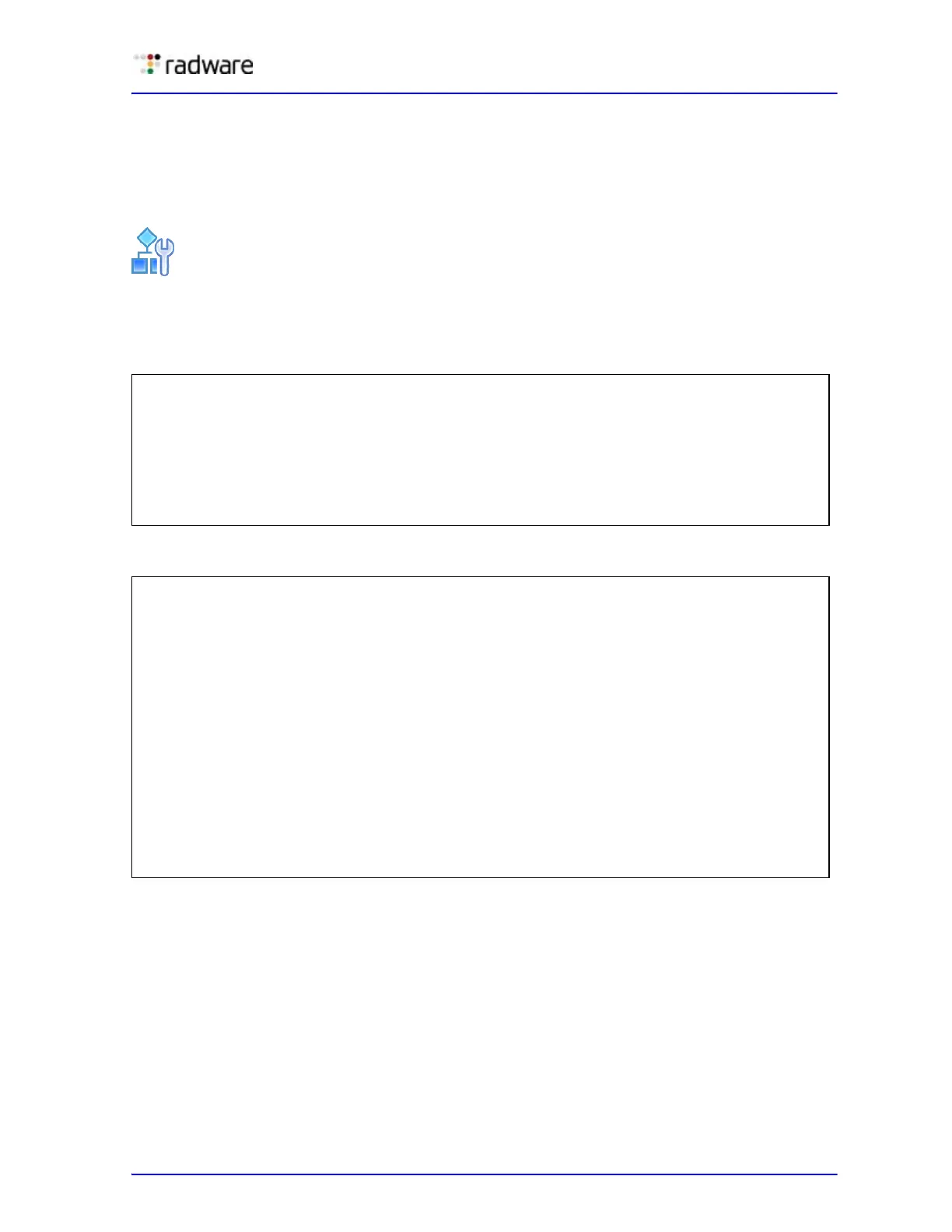Alteon Application Switch Operating System Application Guide
ADC-VX Management
Document ID: RDWR-ALOS-V2900_AG1302 441
Managing Images for ADC-VX
You can add ADC-VX images to the image bank while in standalone mode.
In standalone mode, the Global Administrator can prepare the system for the switch to ADC-VX
mode by loading the desired ADC-VX infrastructure image. This image is completely independent
from the ADC application image.
To add an ADC-VX infrastructure image
This procedure uploads an ADC-VX infrastructure image to the image bank.
1. Access the Active Switch Configuration Boot menu.
2. Enter gtimg to load the ADC-VX infrastructure image.
>> Standalone ADC - Main# boot
[Boot Options Menu]
virtual - Switch mode from Standalone to ADC-VX
image - Select software image to use on next boot
conf - Select config block to use on next boot
gtimg - Download new software image via FTP/TFTP/SCP
reset - Reset switch [WARNING: Restarts Spanning Tree]
cur - Display current boot options
>> Standalone ADC - Boot Options#gtimg
Enter image type [all|vx|adc]: vx
ADC-VX Infrastructure Images:
ID Version Downloaded Image status
-- ------- ---------- ------------
1 28.1.0.5 17:41:28 Sun Jan 13, 2013 Idle
2 28.1.0.0 12:45:39 Wed Mar 31, 2013 Idle
3 28.1.0.1 17:41:28 Sun Jan 13, 2013 Idle
4 28.1.0.2 12:45:39 Wed Mar 31, 2013 Idle
Enter Image ID to be replaced (1-4): 2
Enter hostname or IP address of FTP/TFTP/SCP server: 10.210.31.39
Enter name of file on FTP/TFTP/SCP server: AAS-28.1.0.12--IF-AlteonOS
Enter username for FTP/SCP server or hit return for TFTP server: