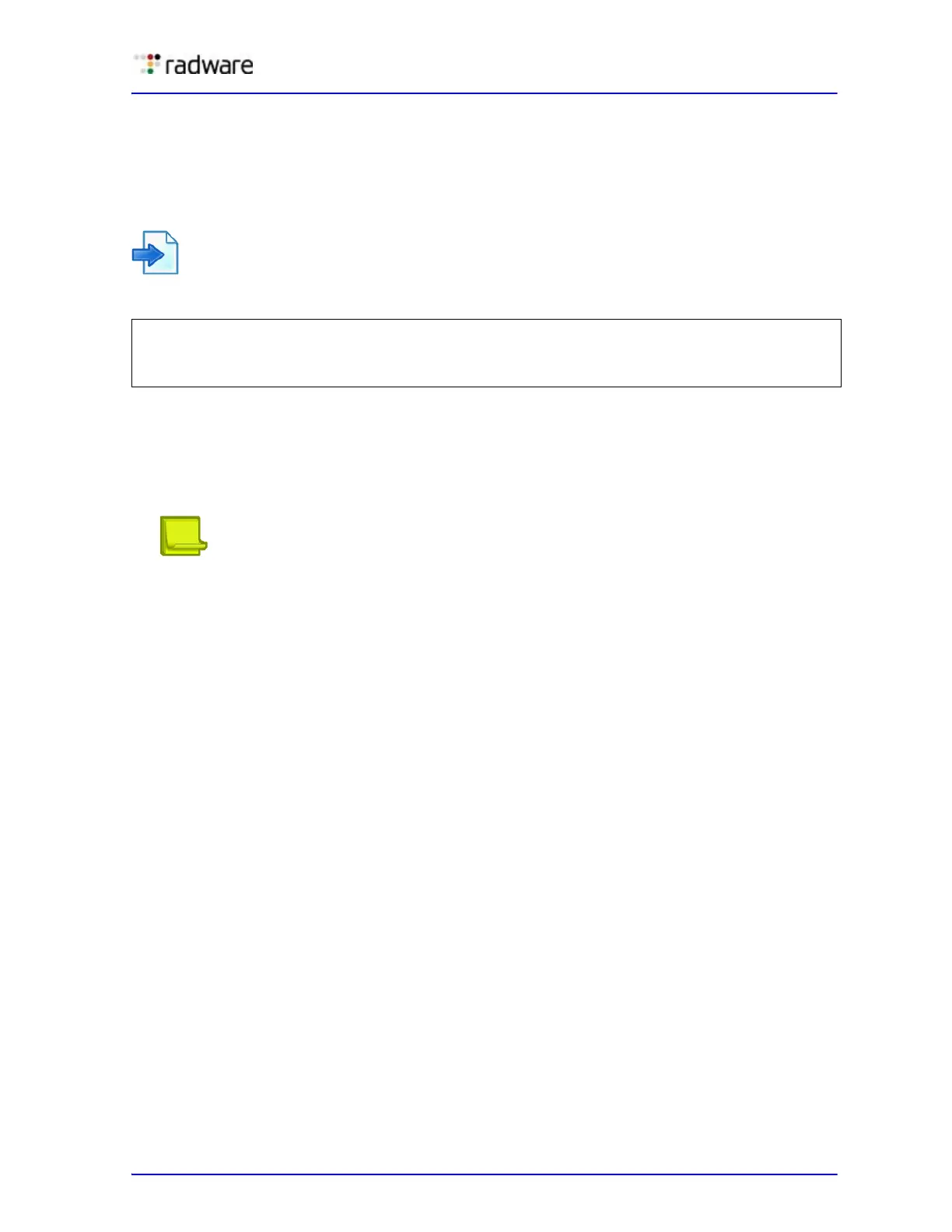Alteon Application Switch Operating System Application Guide
Health Checking
Document ID: RDWR-ALOS-V2900_AG1302 497
• For HTTP-based health checks, the first word is the method. The method is usually the get
command. However, HTTP also supports several other commands, including put and head. The
second word indicates the content desired, or request-URI, and the third word represents the
version of the protocol used by the client.
• If you supplied HTTP/1.1 for the protocol version, you would also have to add in the following
line: Host: www.hostname.com
Example
This is known as a host header. It is important to include because most Web sites now require it for
proper processing. Host headers were optional in HTTP/1.0 but are required when you use
HTTP/1.1+.
• In order to tell the application server you have finished entering header information, a blank line
of input is needed after all headers. At this point, the URL will be processed and the results
returned to you.
Note: If you make an error, enter rem to remove the last typed script line entered. If you need
to remove more than one line, enter rem for each line that needs to be removed.
• Alteon includes the “
\” prompt, which is one Enter key stroke. When using the send command,
note what happens when you type the send command with the command string. When you type
send, press the Enter key and allow Alteon to format the command string (that is,
\ versus
\\).
Scripting Commands
Listed below are the currently available commands for building a script-based health check:
• OPEN—Specify which destination real server UDP port to be used. For example: OPEN 9201.
You can also use Inherit to allow a script to inherit the destination port from the service server
port. This enables the reuse of a script for multiple services. After entering the destination port,
you will be prompted to specify a protocol. Choose udp.
• CLOSE (for TCP-based health checks only)—Close a TCP connection. It is not necessary to use
this command for UDP services.
• SEND—Specify the send content in raw hexadecimal format.
• BSEND (for binary content only)—Specify binary content (in hexadecimal format) for the
request packet.
• NSEND (for binary content only)—Specify an additional binary send value (in hexadecimal
format) at the end of a UDP based health check script. The NSEND command lets the user
append additional content to the packet generated by the BSEND command. Since the current
CLI limit allows a maximum of 256 bytes to be entered, using one or more NSEND commands
will allow binary content of more than 256 bytes in length to be generated.
• EXPECT—Specify the expected content in raw hexadecimal format.
• BEXPECT (for binary content only)—Specify the binary content (in hexadecimal format) to be
expected from the server response packet.
• NEXPECT (for binary content only)—Similar to NSEND, specify additional binary content to be
appended to the original content specified by the BEXPECT command.
GET /index.html HTTP/1.1
(press the Enter key)
Host: www.hostname.com
(press the Enter key
twice)