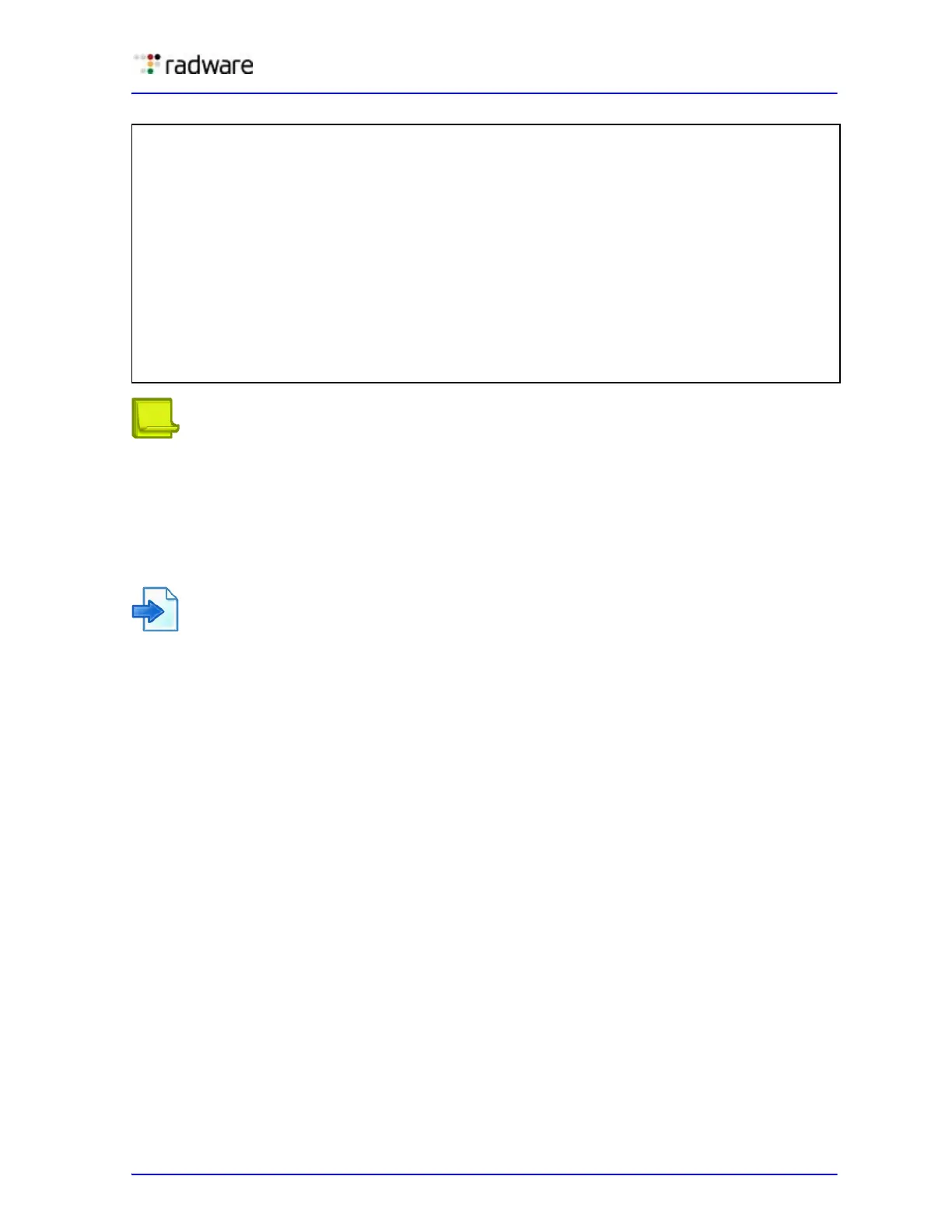Alteon Application Switch Operating System Application Guide
Health Checking
Document ID: RDWR-ALOS-V2900_AG1302 499
Notes
• If you are using the CLI to create a health check script, you must use quotes (") to indicate the
beginning and end of each command string.
• When you are using the CLI to enter the send string as an argument to the send command, you
must type two back slahes (“\”) before an “n” or “r”. If you are instead prompted for the line,
that is, the text string is entered after pressing the Return key, then only one “\” is needed
before the “n” or “r”.
Example 2: GSLB URL Health Check
Before the introduction of the scriptable health check feature in Alteon, each remote Global Server
Load Balancing (GSLB) site's virtual server IP address was required to be a real server of the local
Alteon. Each Alteon sent a health check request to the other virtual servers that were configured on
the local device. The health check was successful if there was at least one real server on the remote
device that was up. If all real servers on the remote device were down, the remote real server (a
virtual server of a remote device) responded with an HTTP redirect message to the health check.
Using the scriptable health check feature, you can set up health check statements to check all the
substrings involved in all the real servers.
The following is an example GSLB URL health check configuration:
• Site 1 with Virtual Server 1 and the following real servers:
— Real Server 1 and Real Server 2: “images”
— Real Server 3 and Real Server 4: “html”
— Real Server 5 and Real Server 6: “cgi” and “bin”
— Real Server 7 (which is Virtual Server 2): “any”
• Site 2 with Virtual Server 2 and the following real servers:
— Real Server 1 and Real Server 2: “images”
— Real Server 3 and Real Server 4: “html”
— Real Server 5 and Real Server 6: “cgi” and “bin”
— Real Server 7 (which is Virtual Server 2): “any”
>> /cfg/slb/group x/health script1/content none
>> /cfg/slb/advhc/script 1
open 80
send “GET /index.html HTTP/1.1\\r\\nHOST:www.hostname.com\\r\\n\\r\\n
expect "HTTP/1.1 200
close
open 80
send "GET /index.html HTTP/1.1\\r\\nHOST:www.hostname.com\\r\\n\\r\\n
expect "HTTP/1.1 200
close
open 443
...
close