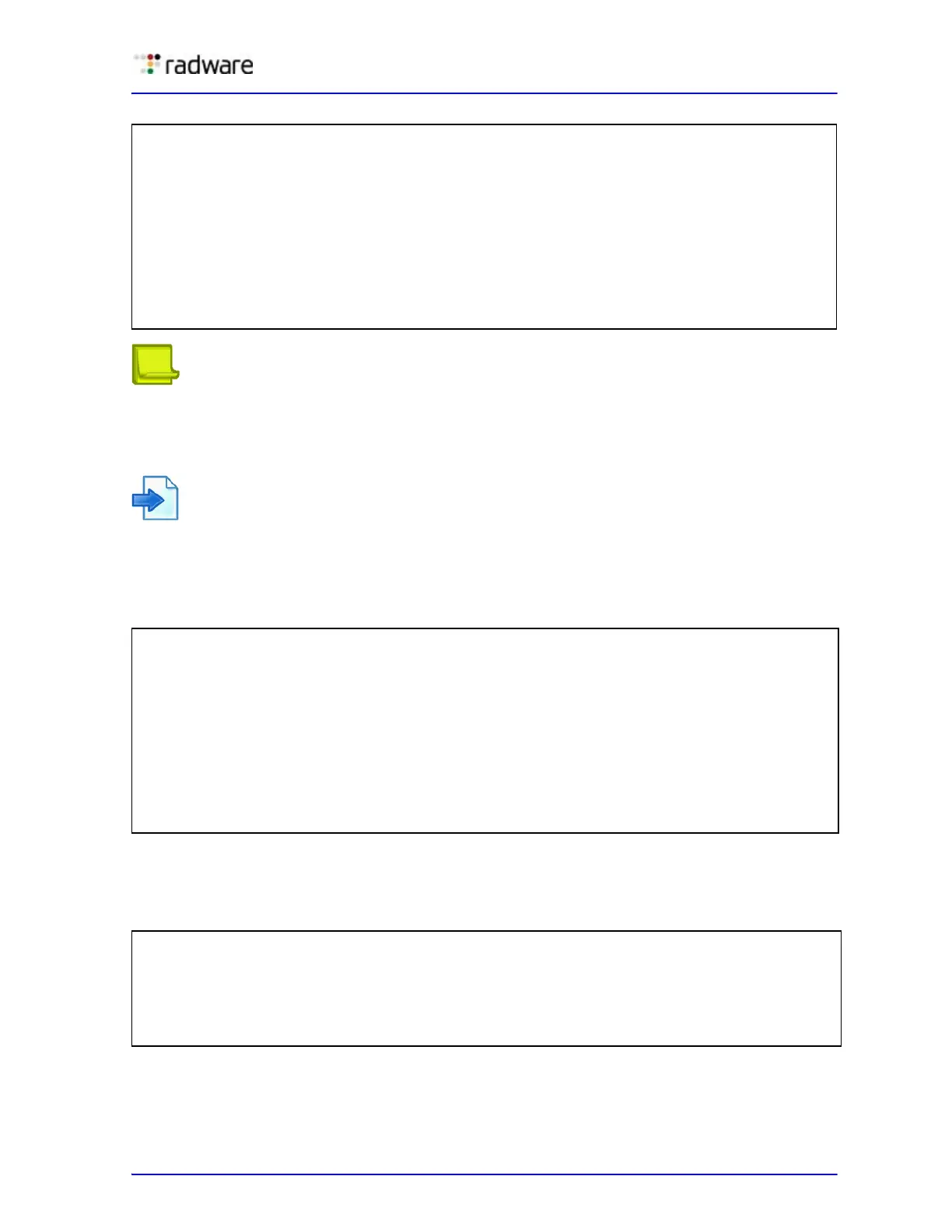Alteon Application Switch Operating System Application Guide
Health Checking
Document ID: RDWR-ALOS-V2900_AG1302 501
Note: A maximum of 255 bytes of input are allowed in the CLI. If you send or expect lengthy
content, you may want to remove spaces in between the numbers to save space on the CLI. For
example, type 000101 instead of 00 01 01. Alternately, continue the content using the nsend and
nexpect commands.
Example 4: A TCP-Based Health Check using Binary Content
Health check scripts can be sent over the TCP protocol using binary content.
The following is an example of a TCP-based script that uses binary content to send an HTTP GET
request and expect an HTTP 200 response:
Verifying Script-Based Health Checks
If a script fails, the expect line in the script that is failing is displayed using the /info/slb/real
<real server number> command:
In this case, the server is not responding to the get with the expect string.
When the script succeeds in determining the health of a real server, the following information
displays:
>> /cfg/slb/group <x> /health script3/content none
>> /cfg/slb/advhc/script 3
open "53,udp"
bsend "53 53 01 00 00 01 00 00"
nsend "00 00 00 00 03 77 77 77"
nsend "04 74 65 73 74 03 63 6f"
nsend "6d 00 00 01 00 01"
bexpect "00 01 00 01"
offset "1"
depth "32"
wait "1024"
>> /cfg/slb/group <x> /health script 4/content none
>> /cfg/slb/advhc/script4
open "80,tcp"
bsend "474554202F746573742E68746D20"
nsend "485454502F312E300D0A0D0A"
bexpect "203230"
nexpect "3020"
offset "7"
depth "10"
wait "100"
close
>># /info/slb/real 1
1: 205.178.13.225, 00:00:00:00:00:00, vlan 1, port 0, health 4, FAILED
real ports:
script 2, DOWN, current
send GET / HTTP/1.0\r\n\r\n
expect HTTP/1.0 200