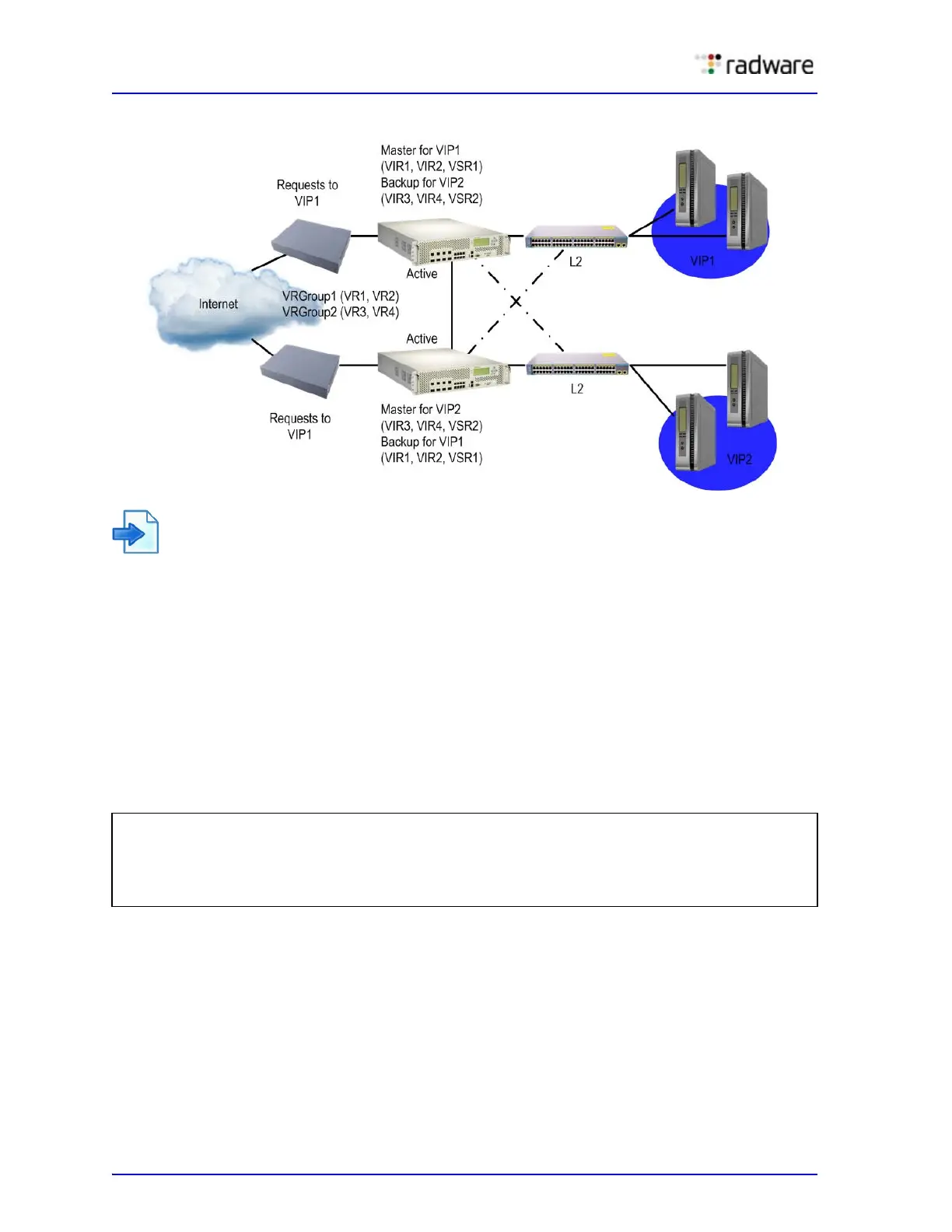Alteon Application Switch Operating System Application Guide
High Availability
544 Document ID: RDWR-ALOS-V2900_AG1302
Figure 81: Service-Based Virtual Router Groups in and Active-Standby Configuration
Example Service-Based Virtual Router Groups Configuration
In this example, if the interface or link to the real server fails for the vrgroup 1 on Alteon 1, then all
the virtual routers in vrgroup 1 change to the backup state. At the same time, all virtual routers in
vrgroup 1 on Alteon 2 change to the master state. Meanwhile, the virtual routers in vrgroup 2
continue to operate via Alteon 1.
The separate real server groups provide segregation of services for each customer, so neither
customer's traffic interferes with the others. To implement this active-standby example with tracking
of service-based virtual router groups, do the following:
1. Define the IP interfaces.
Alteon needs an IP interface for each subnet to which it is connected so it can communicate with
devices attached to it. To configure the IP interfaces for this example, enter the following
commands from the CLI:
Repeat the commands for the following interfaces:
— IF 2: 205.178.13.2
— IF 3: 200.200.200.3
— IF 4: 205.178.13.4
2. Define all filters required for your network configuration. Filters may be configured on one Alteon
and synchronized with settings on the other Alteon.
3. Configure all required SLB parameters on Alteon 1.
Required Layer 4 parameters include two virtual server IP addresses, two groups, and four real
servers.
>> Main# /cfg/l3/if 1
(Select IP interface 1)
>> IP Interface 1 # addr 200.200.200.1
(Assign IP address for the
interface)
>> IP Interface 1 # ena
(Enable IP interface 1)