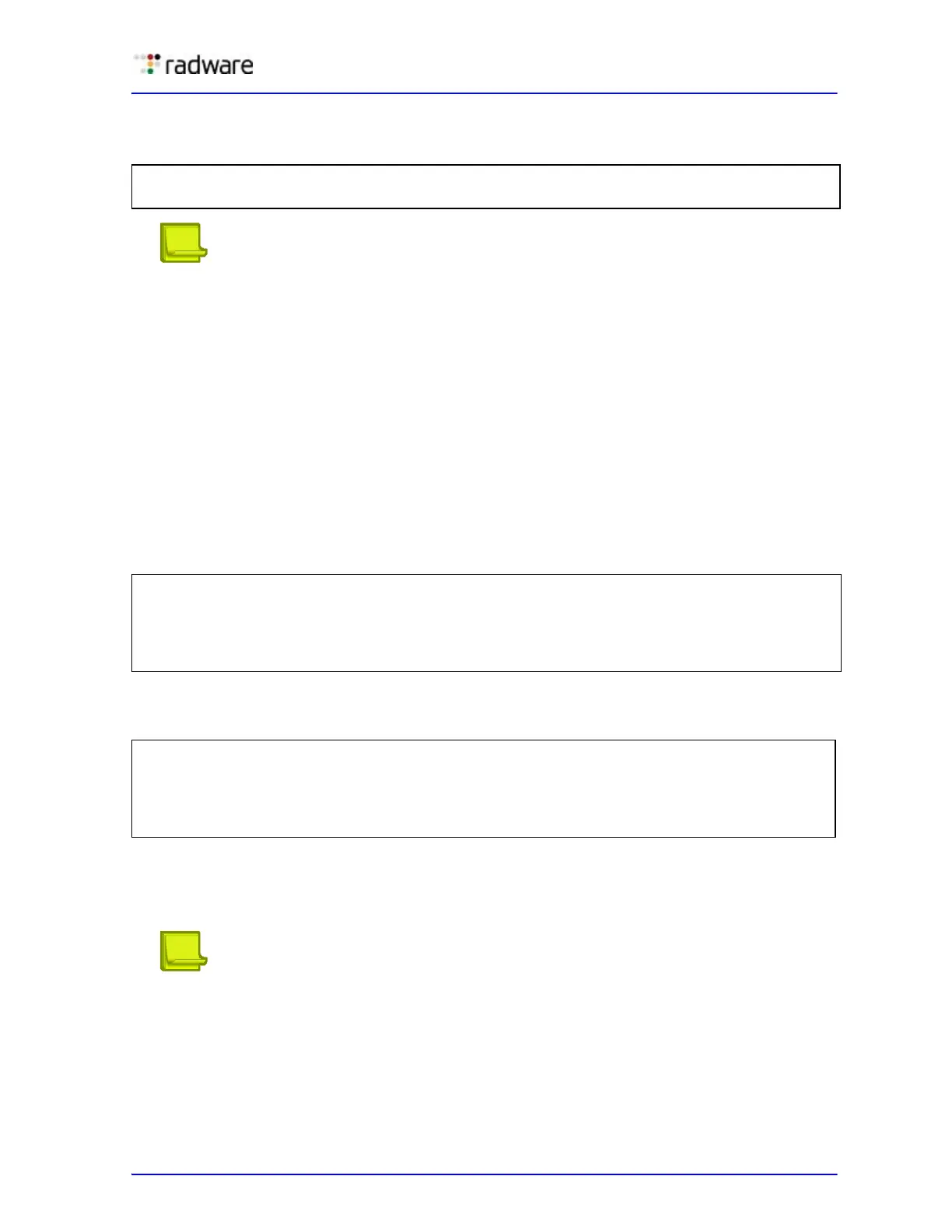Alteon Application Switch Operating System Application Guide
Persistence
Document ID: RDWR-ALOS-V2900_AG1302 589
• Domain name—If configured, cookies are sent only to the domain, using the following
commands:
Note: Domain name is taken as "<hname>.<dname>". It defaults to a NULL string.
• Cookie path—If the cookie path is configured, the cookie is sent only for URL requests that are
a subset of the path. The path defaults to "/".
• Secure flag—If the secure flag is set, the client is required to use a secure connection to obtain
content associated with the cookie.
Setting Expiration Timer for Insert Cookie
If you configure for insert cookie persistence mode, you are prompted for cookie expiration timer.
The expiration timer specifies a date string that defines the valid life time of that cookie. The
expiration timer for insert cookie can be of the following types:
• Absolute timer—The syntax for the absolute timer is
MM/dd/yy[@hh:mm]. The date and time
is based on RFC 822, RFC 850, RFC 1036, and RFC 1123, with the variations that the only legal
time zone is GMT. Once the expiration date is met, the cookie is not stored or given out. For
example:
• Relative timer—This timer defines the elapsed time from when the cookie was created. The
syntax for the relative timer is days[:hours[:minutes]]. For example:
Alteon adds or subtracts hours according to the time zone settings using the
/cfg/sys/ntp/
tzone
command. When the relative expiration timer is used, ensure the tzone setting is set
correctly. If NTP is disabled (using
/cfg/sys/ntp/off), the tzone setting still applies to the
cookie mode.
Note: If the cookie expiration timer is not specified, the cookie will expire when the user's
session ends.
>> #/cfg/slb/virt x/dname
>> #/cfg/slb/virt x/service y/hname
>> Enter cookie expiration: 12/31/04@11:59
Current persistent binding for http: disabled
New persistent binding for http: cookie
New cookie persistence mode: insert
Inserted cookie expires on Mon 12/31/04 at 11:59>>
Enter cookie expiration: 32:25:61
Current persistent binding for http: disabled
New persistent binding for http: cookie
New cookie persistence mode: insert
Inserted cookie expires after 33 days 2 hours 1 minutes