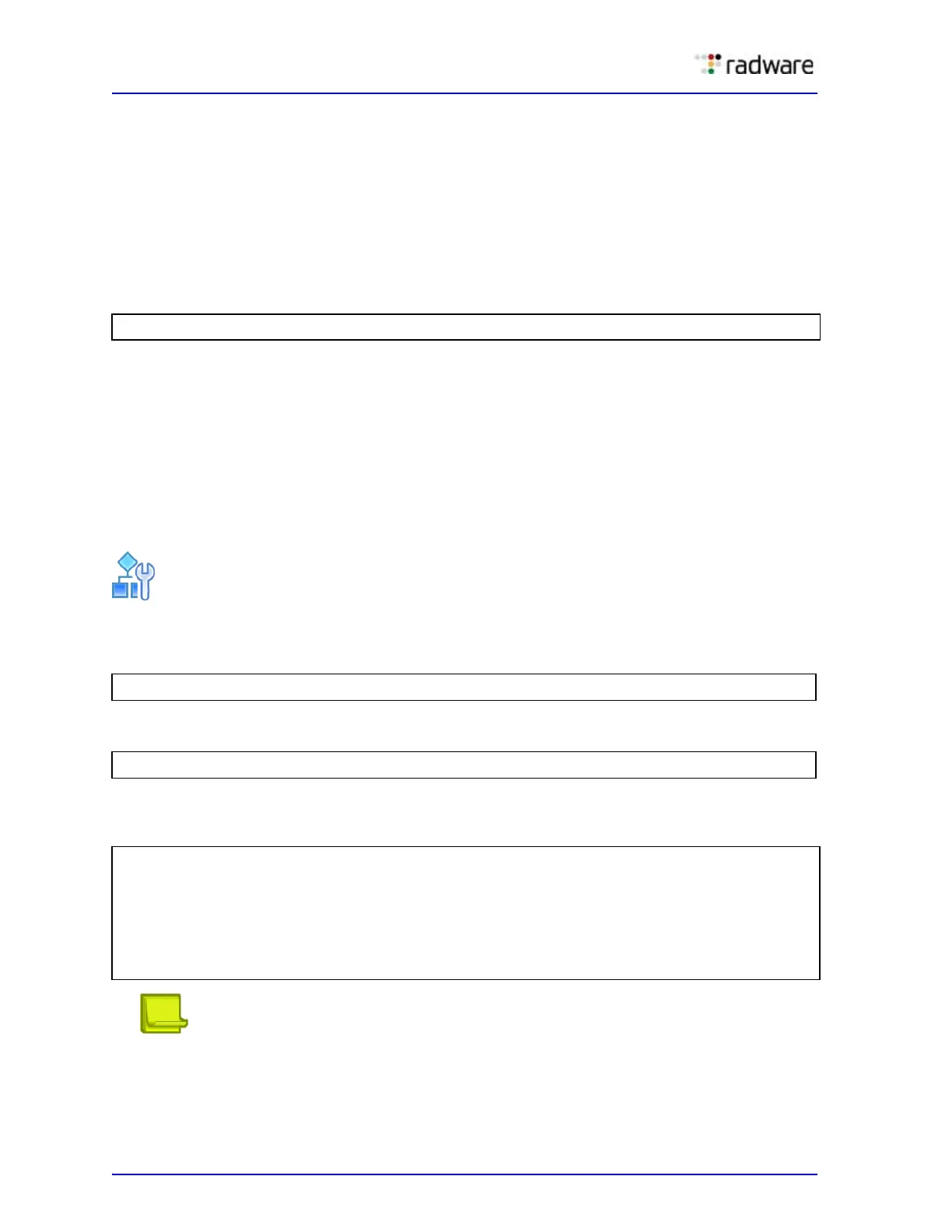Alteon Application Switch Operating System Application Guide
Firewall Load Balancing
688 Document ID: RDWR-ALOS-V2900_AG1302
If an Alteon IP interface fails to respond to a user-specified number of pings, it (and, by implication,
the associated firewall) is placed in a Server Failed state. When this happens, the partner Alteon
stops routing traffic to that IP interface, and instead distributes it across the remaining healthy
Alteon IP interfaces and firewalls.
When an Alteon IP interface is in the Server Failed state, its partner Alteon continues to send pings
to it at user-configurable intervals. After a specified number of successful pings, the IP interface
(and its associated firewall) is brought back into service.
For example, to configure Alteon to allow one-second intervals between health checks or pings, two
failed health checks to remove the firewall, and four successful health checks to restore the firewall
to the real server group, use the following command:
Physical Link Monitoring
Alteon also monitors the physical link status of ports connected to firewalls. If the physical link to a
firewall goes down, that firewall is placed immediately in the Server Failed state. When Alteon
detects that a failed physical link to a firewall has been restored, it brings the firewall back into
service.
Using HTTP Health Checks
For those firewalls that do not permit ICMP pings to pass through, Alteon can be configured to
perform HTTP health checks.
To use HTTP health checks
1. Set the health check type to HTTP instead of ICMP.
2. Enable HTTP access to Alteon.
3. Configure a "dummy" redirect filter as the last filter (after the redirect all filter) to force the
HTTP health checks to activate.
Note: Enure that the number of each real filter is lower than the number of the "dummy"
redirect filter.
4. Apply filter to the port directed to the firewall.
>> /cfg/slb/real <real server number> /inter 1/retry 2/restr 4
>> # /cfg/slb/group 1/health http
>> # /cfg/sys/access/http ena
>> # /cfg/slb/filt 2048
>> Filter 2048# proto tcp
>> Filter 2048# action redir
>> Filter 2048# group 1
>> Filter 2048# rport http
>> Filter 2048# ena
(Select Filter 2048)
(For TCP protocol traffic)
(Redirect the traffic)
(Set real server group for
redirection)
(Set real server port for redirection)
(Enable the filter)