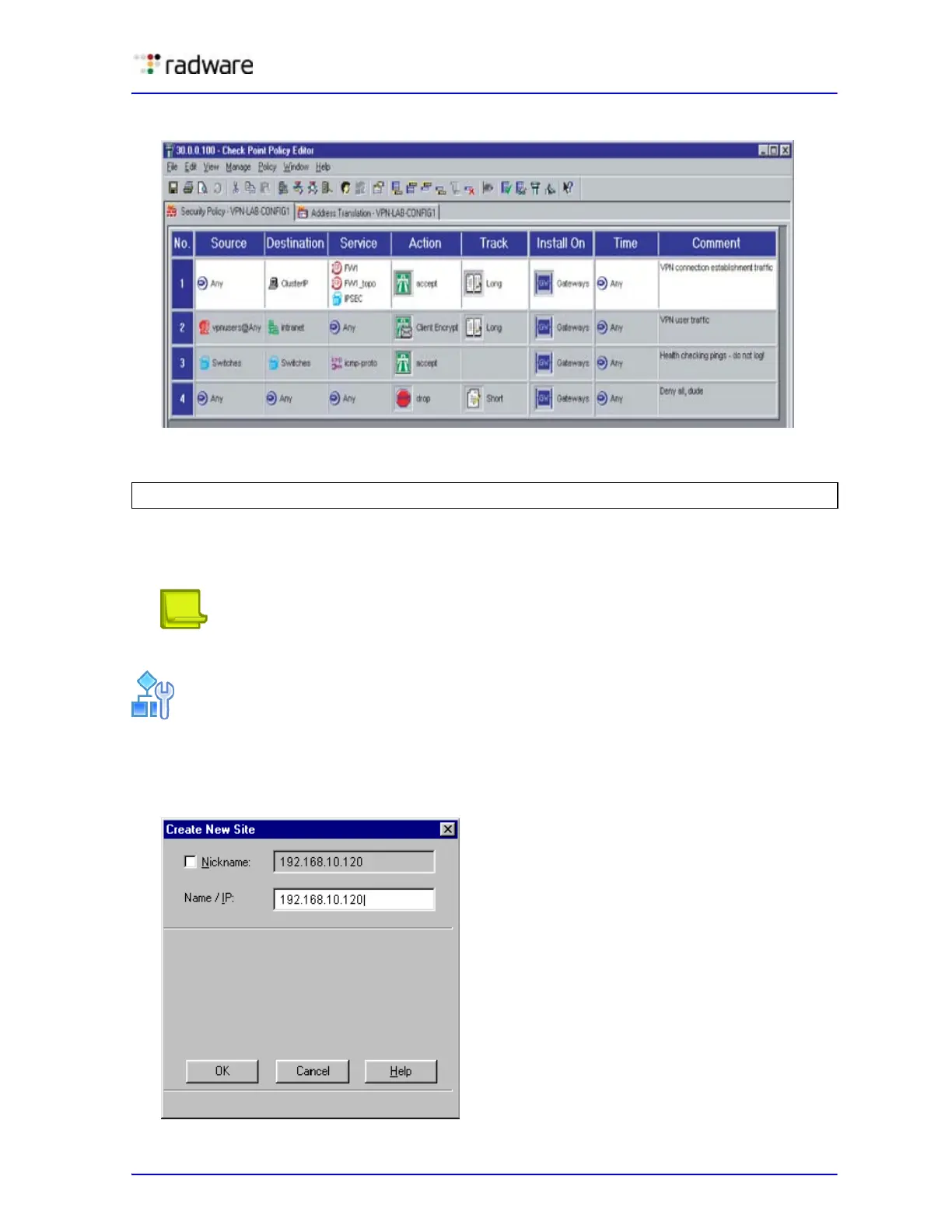Alteon Application Switch Operating System Application Guide
Virtual Private Network Load Balancing
Document ID: RDWR-ALOS-V2900_AG1302 703
Figure 118: Checkpoint Rules for both VPN Devices as seen in the Policy Editor
1. Disconnect the cables (cause failures) to change the available servers that are up
This should change the VRRP preferences. You can view VRRP preferences using the command
/info/l3/vrrp.
2. Watch for accepted and dropped traffic. In the toolbar, go to Window > Log Viewer.
Note: To help simplify the logs, the health checks are not logged.
To test the VPN
1. Launch the SecuRemote client on the dirty side of the network.
2. Add a new site.
>> # /info/slb/dump