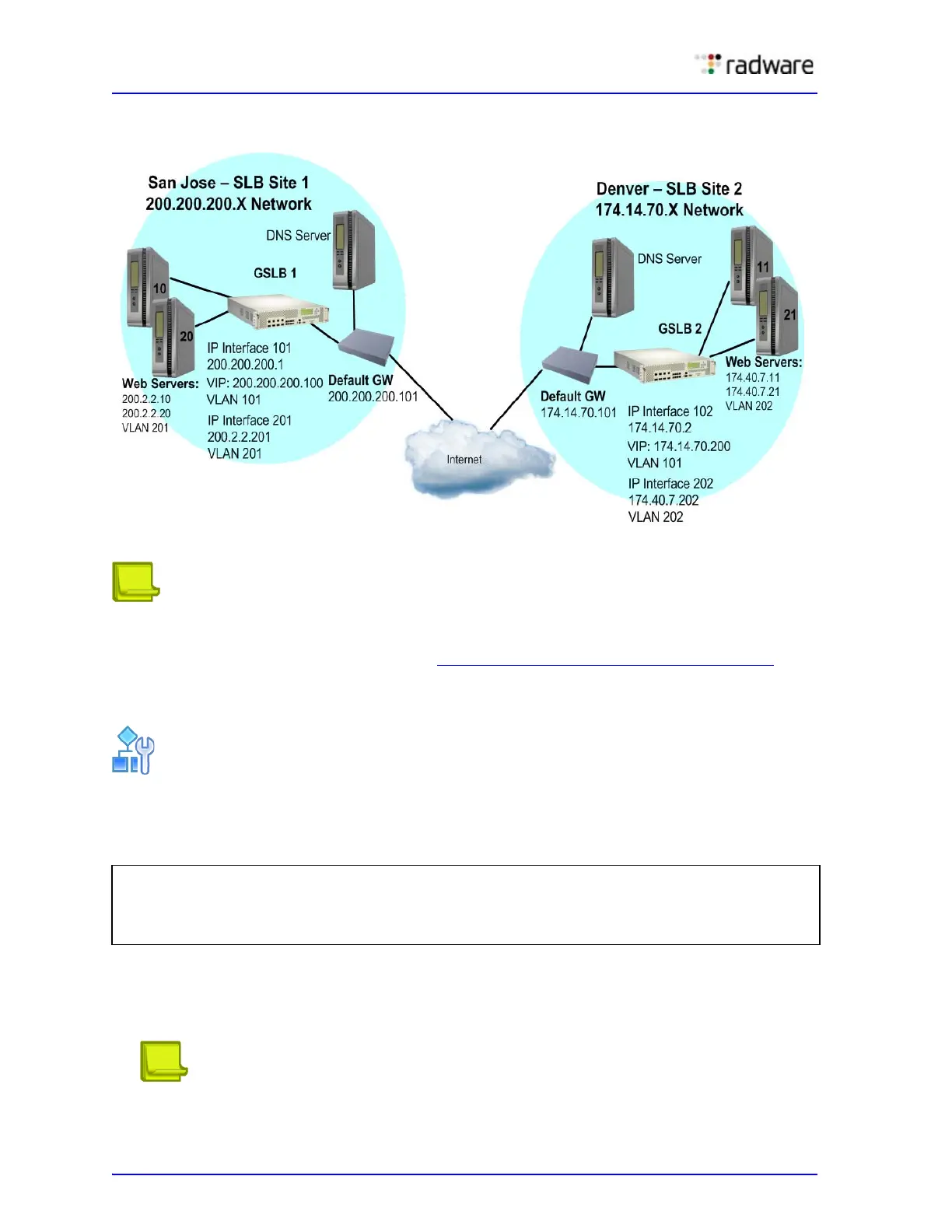Alteon Application Switch Operating System Application Guide
Global Server Load Balancing
714 Document ID: RDWR-ALOS-V2900_AG1302
Figure 120: GSLB Topology Example
Notes
• In the procedures described in this example, many of the options are left at their default values.
For more details about these options, see Implementing Server Load Balancing, page 167.
• For details about any of the processes or menu commands described in this example, see the
Alteon Application Switch Operating System Command Reference.
To configure the basics at the San Jose Site
1. Optionally on the San Jose Alteon, configure management access and the management gateway
address, and then enable the management port.
2. If you are using the BBI for managing the San Jose Alteon, change its service port.
By default, GSLB listens on service port 80 for HTTP redirection. By default, the BBI also uses
port 80. Both services cannot use the same port. If the BBI is enabled, configure it to use a
different port.
Note: Use the /cfg/sys/access/http command to enable BBI.
>> # /cfg/sys/mmgmt/addr 50.133.88.31
>> Management Port# mask 255.255.255.0
>> Management Port# gw 50.133.88.1
>> Management Port# ena
(Management port IP address)
(Management port mask)
(Management port gateway address)
(Enable the management port)