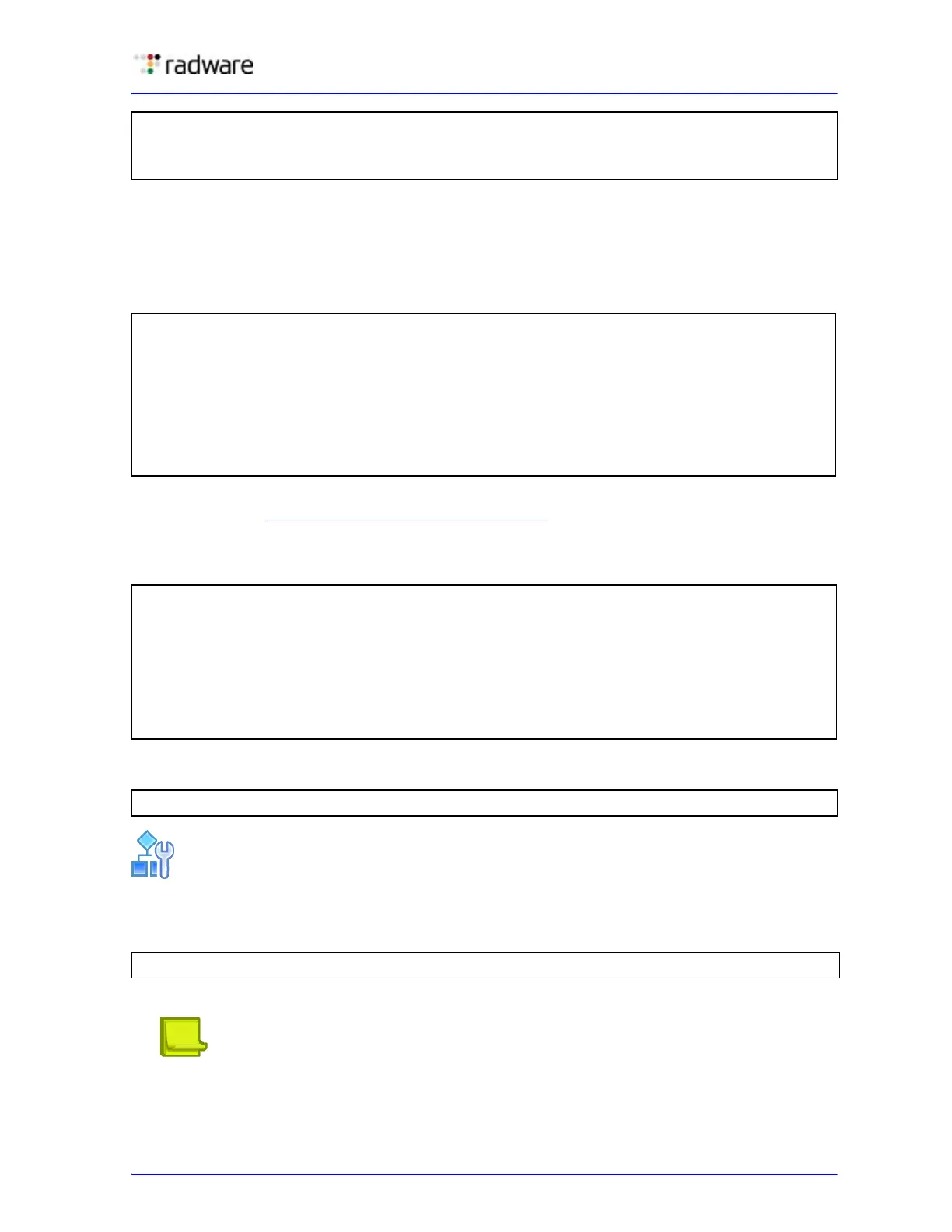Alteon Application Switch Operating System Application Guide
Global Server Load Balancing
Document ID: RDWR-ALOS-V2900_AG1302 717
4. On the San Jose Alteon, define a virtual server.
All client requests are addressed to a virtual server IP address defined on Alteon. Clients acquire
the virtual server IP address through normal DNS resolution. HTTP uses well-known TCP port 80.
In this example, HTTP is configured as the only service running on this virtual server IP address
and, is associated with the real server group. For example:
This configuration is not limited to HTTP services. For a list of other well-known TCP/IP services
and ports, see Well-Known Application Ports, page 175
.
5. On the San Jose Alteon, define the type of Layer 4 traffic processing each port must support.
The ports are configured as follows:
6. On the San Jose Alteon, enable SLB.
To configure the San Jose Site for GSLB
1. On the San Jose Alteon, turn on GSLB.
2. Enable DSSP version 2 to send out remote site updates.
Note: Unless you are in the middle of network migration from an Alteon version prior to 22.0,
you should always enable DSSP version 2 or later.
>> Real server group 1# health http
(Use HTTP for health checks)
>> Real server group 1# content index.html
(Set URL content for health
checks)
>> Real server group 1# /cfg/slb/virt 1
(Select Virtual Server 1)
>> Virtual server 1# vip 200.200.200.100
(Assign a virtual server IP address)
>> Virtual Server 1# service 80
>> Virtual server 1 http Service# group 1
(Associate virtual port to real
group)
>> Virtual server 1 http Service# /cfg/slb/virt 1
ena
(Enable virtual server)
>> Virtual server 1# /cfg/slb/port 4
(Select physical Port 4)
>> SLB port 4# server ena
(Enable server processing on Port 4)
>> SLB port 4# /cfg/slb/port 3
(Select physical Port 3)
>> SLB port 3# server ena
(Enable server processing on Port 3)
>> SLB port 3# /cfg/slb/port 2
(Select physical Port 2)
>> SLB port 2# client ena
(Enable client processing on Port 2)
>> SLB port 6# /cfg/slb/on
>> Virtual server 1# /cfg/slb/gslb/on