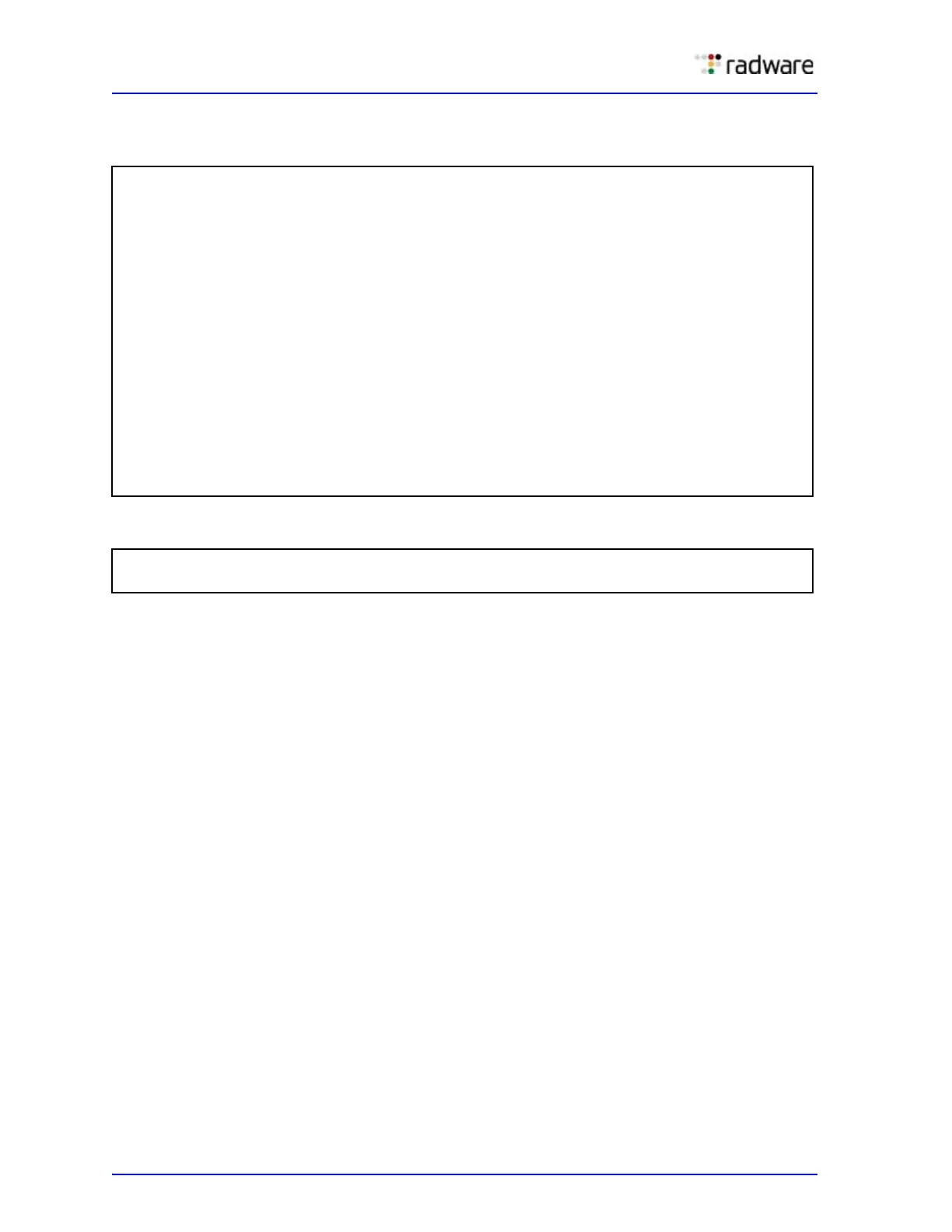Alteon Application Switch Operating System Application Guide
Content-Intelligent Server Load Balancing Not Using Layer 7 Content Switching Rules
828 Document ID: RDWR-ALOS-V2900_AG1302
2. Configure Filter 7 to redirect the URL as described above. By default, filter protocol is any.
Change it to udp.
3. Apply and save the configuration.
>> /cfg/slb/filt 7
>> Filter 7 # dip 10.46.6.231
Current destination address: any
New pending destination address: 10.46.6.231
>> Filter 7 # smask 255.255.255.255
Current source mask: 0.0.0.0
New pending source mask: 255.255.255.255
>> Filter 7 # proto tcp
Enter protocol or any: udp
Pending new protocol: tcp
>> Filter 7 # dport httpCurrent destination port or range: any
Pending new destination port or range: http
>> Filter 7 # action redirCurrent action: allow
Pending new action: redir
>> Filter 7 # /cfg/slb/filt/adv/layer7
>> Layer 7 Advanced# addrd
Enter filtering string ID (1-1024) to redirect from: 2
Enter filtering string ID (2-1024) to redirect to: 6
>> Layer 7 Advanced# apply
>> Layer 7 Advanced# save