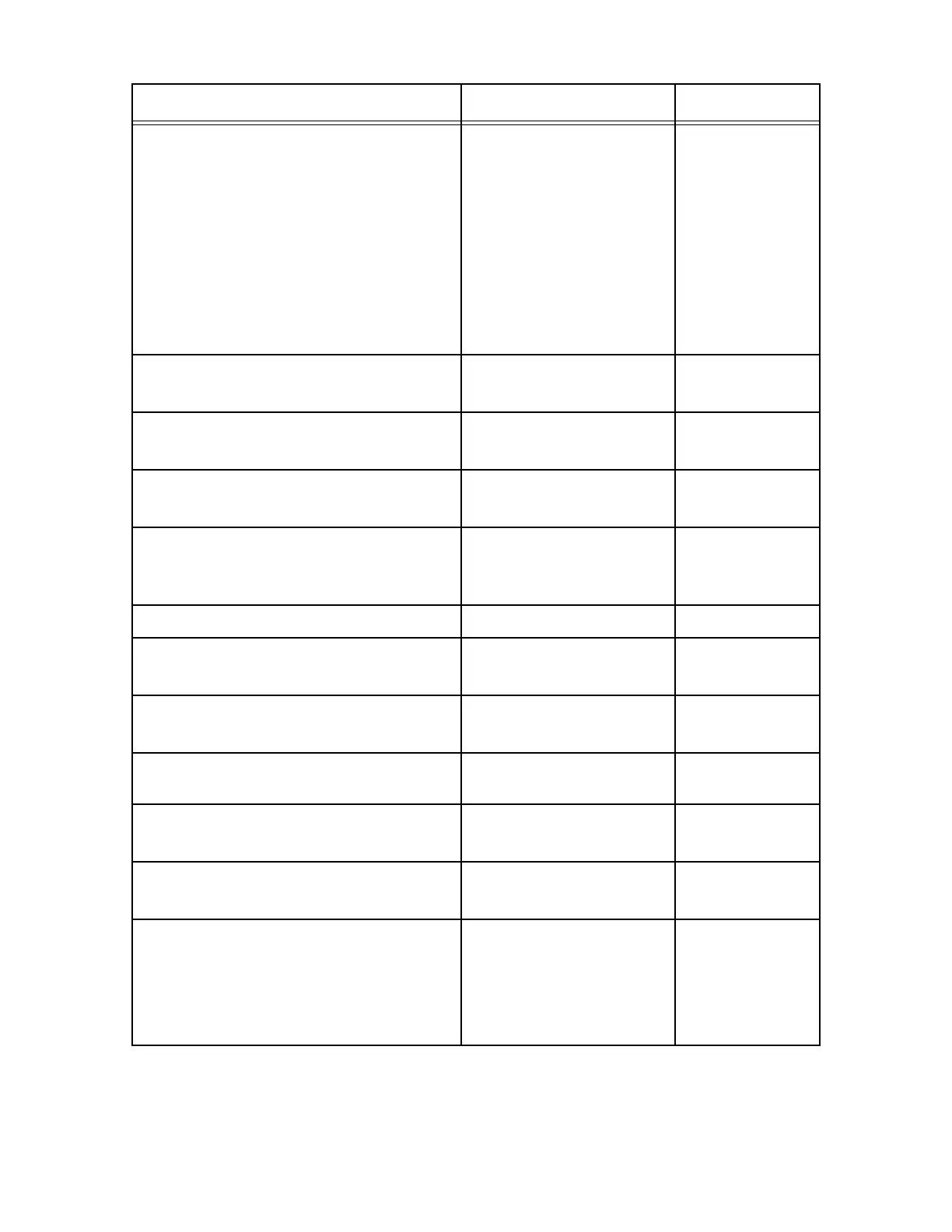GX-6000 Operator’s Manual Overview • 142
LANGUAGE (pg.160) • ENGLISH
• JAPANESE
•ITALIAN
•SPANISH
•GERMAN
• FRENCH
• PORTUGUESE
• RUSSIAN
• KOREAN
ENGLISH
LUNCH BREAK (pg.161) • ON
•OFF
OFF
AUTO ZERO (pg.161) • ON
•OFF
OFF
DEMAND ZERO (pg.162) • ON
•OFF
ON
ZERO FOLLOWER (pg.162) For each channel:
•ON
•OFF
ON
ZERO SUPPRESS (pg.162) 0 - 3% of full scale 2% of full scale*
IR AUTO RANGE (pg.162) • AUTO RANGE
•LOW ONLY
AUTO RANGE
CONFIRMATION (pg.163) • ON
•OFF
OFF
• CONFIRMATION INTERVAL (if
CONFIRMATION set to ON)
1 - 60 MIN 5 MIN
KEY TONE (pg.164) • ON
•OFF
ON
INERT MODE (pg.164) • ON
•OFF
OFF
L. /B. MODE (pg.164) • OFF
• LEAK CHECK MODE
BAR HOLE MODE
• BAR HOLE MODE
• LEAK CHECK MODE
OFF
Table 17: Maintenance Mode Menu Items
Menu Item (Page # of Description) Choices or Action Factory Setting
