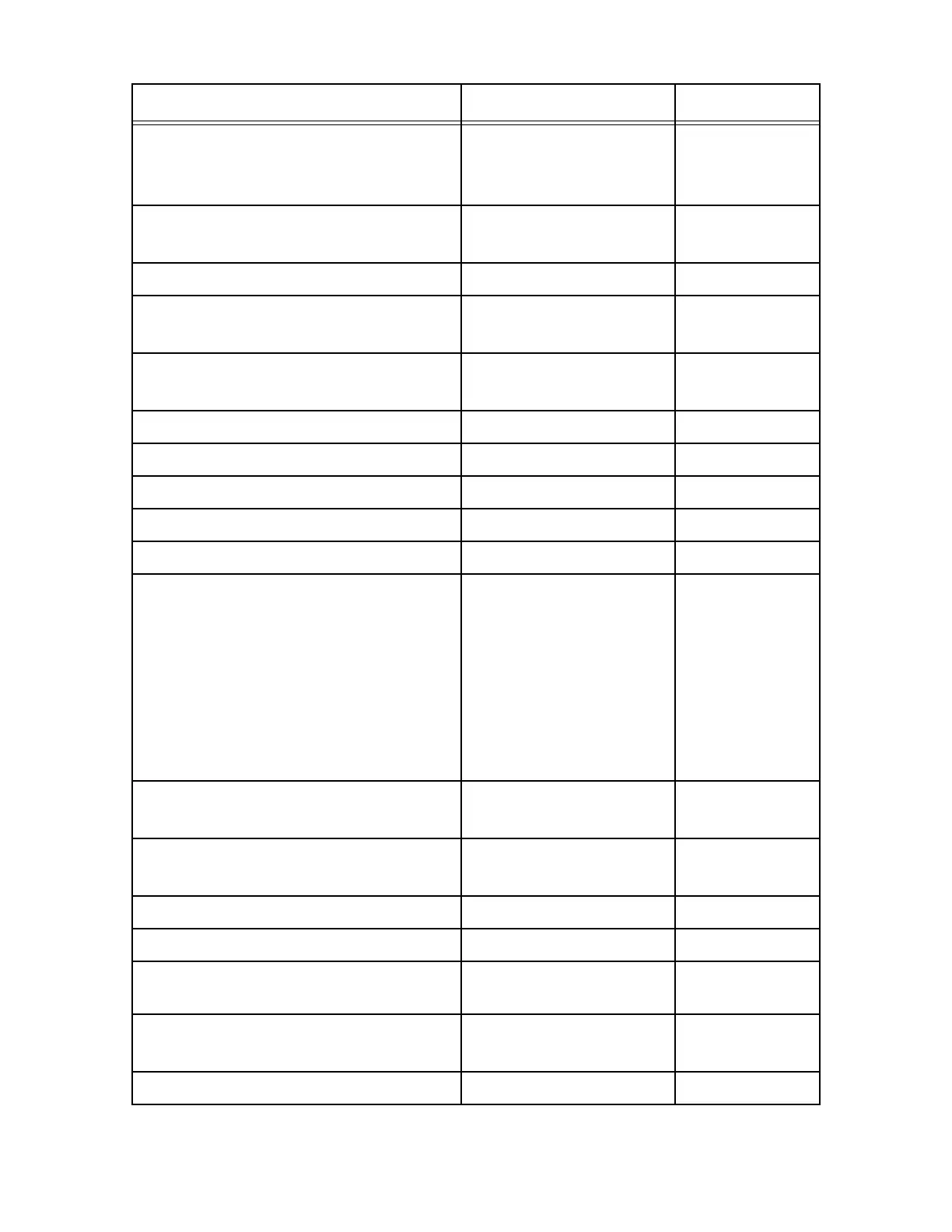143 • Overview GX-6000 Operator’s Manual
BAR HOLE TIME (pg.165) • 30 SEC
• 45 SEC
• 60 SEC
30 SEC
CO DISPLAY (pg.165) • ON
•OFF
OFF
MAN DOWN (pg.166)
• MAN DOWN (pg.166) • ON
•OFF
OFF
• PANIC (pg.167) • ON
•OFF
ON
• WARNING 1 TIME (pg.167) 10 - 75 SEC 60 SEC
• WARNING 2 TIME (pg.167) 60 - 90 SEC 75 SEC
• ALARM TIME (pg.168) 75 - 120 SEC 90 SEC
• ESCAPE return to main menu N/A
LOG SETTING (pg.168)
• LOG INTERVAL (pg.169) • 10 SEC
• 20 SEC
• 30 SEC
• 60 SEC
• 120 SEC
• 180 SEC
• 300 SEC
• 600 SEC
300 SEC
• LOG CLEAR DISP (pg.169) • ON
•OFF
ON
• LOG OVER WRITE (pg.169) • ON
•OFF
ON
• ESCAPE return to main menu N/A
FLOW ADJUST (pg.170) set the low flow alarm N/A
ROM/SUM (pg.171) view the ROM number
and checksum
N/A
PASSWORD (pg.171) • ON
•OFF
ON
(0006)
RESTORE DEFAULT (pg.172) restore default settings N/A
Table 17: Maintenance Mode Menu Items
Menu Item (Page # of Description) Choices or Action Factory Setting
