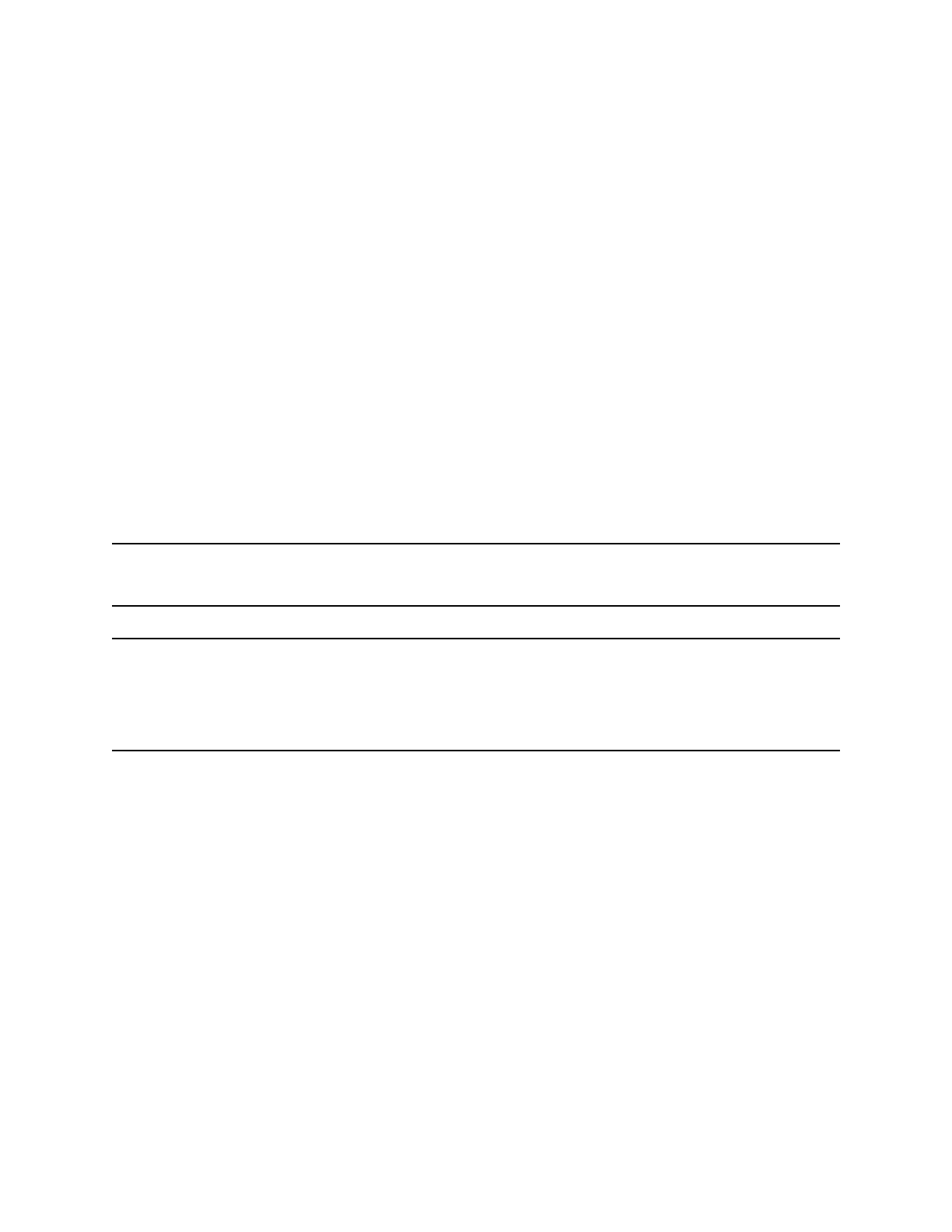155 • Using Maintenance Mode GX-6000 Operator’s Manual
3 . Use ▲AIR or SHIFT ▼ (PANIC) to display the desired setting.
4 . Press and release POWER/ENTER to save the setting. The instrument
will return to the BUMP SETTING screen.
Updating the Bump Expired Setting
This item defines what indication is given during start up when a bump test is
due and BUMP REMINDER is set to ON.
With BUMP EXPRD set to CONFIRM TO USE (factory setting), the GX-
6000 will give an indication at start up if a bump test is past due and will
require the user to decide whether to perform a bump test or continue and use
the GX-6000 without bump testing. Press and release RESET to continue
without calibrating or POWER/ENTER to enter Calibration Mode.
With BUMP EXPRD set to CANNOT USE, if the unit is due for bump
testing, the GX-6000 will give an indication at start up that a bump test is past
due and will prompt you to press and release POWER/ENTER to enter
Calibration Mode and perform a bump test. Using any other button will have
no effect. A successful bump test must be performed in order to use the
instrument.
NOTE: Even if the password function is turned on in PASSWORD, no
password will be required to perform a bump test during startup.
NOTE: If BUMP DISP is set to OFF, the bump test menu item will not
appear in Calibration Mode even though the instrument is
prompting you to perform a bump test. A bump test can always be
performed in Maintenance Mode, if necessary.
With BUMP EXPRD set to NO EFFECT, the GX-6000 will give an
indication at startup that a bump test is past due. If desired, the POWER/
ENTER button can be pressed to enter Calibration Mode and perform a bump
test but it is not necessary to acknowledge the bump test due indication. The
warm-up sequence will continue on its own.
1 . From the BUMP SETTING screen, place the cursor next to BUMP
EXPRD.
2 . Press and release POWER/ENTER. The current Bump Expired setting
will be displayed.
3 . Use ▲AIR or SHIFT ▼ (PANIC) to display the desired setting.
4 . Press and release POWER/ENTER to save the setting. The instrument
will return to the BUMP SETTING screen.
