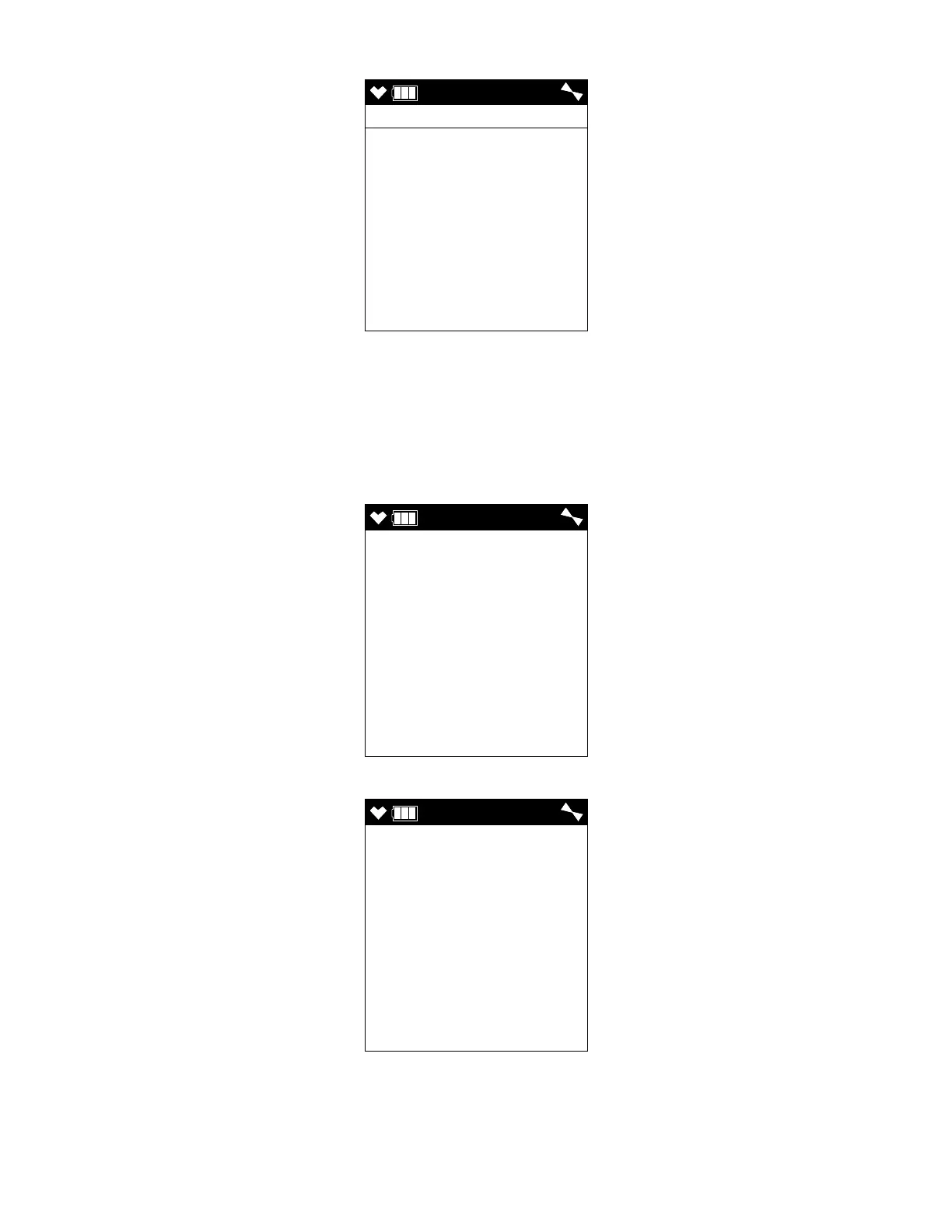GX-6000 Operator’s Manual Benzene Select Mode • 232
6 . You will be prompted to start a benzene measurement.
7 . Press and release the POWER/ENTER button to start the benzene
measurement.
8 . The benzene reading is displayed at the top of the screen. An
automatically-determined, temperature-based countdown is displayed at
the bottom of the screen. The number to the left of the countdown (“5” in
the example below) is the temperature code.
9 . To cancel the measurement, press and release the RESET button.
• Press the POWER/ENTER button to confirm the measurement
cancel.
TUBE
START
MEASUREMENT
YES :ENTER
NO :DISP
TUBE
BNZ
MEASURING
EXIT :RESET
5 45SEC
0.00
ppm
TUBE
BNZ
CANCEL ?
YES :ENTER
NO :DISP
43SEC
0.00
ppm
