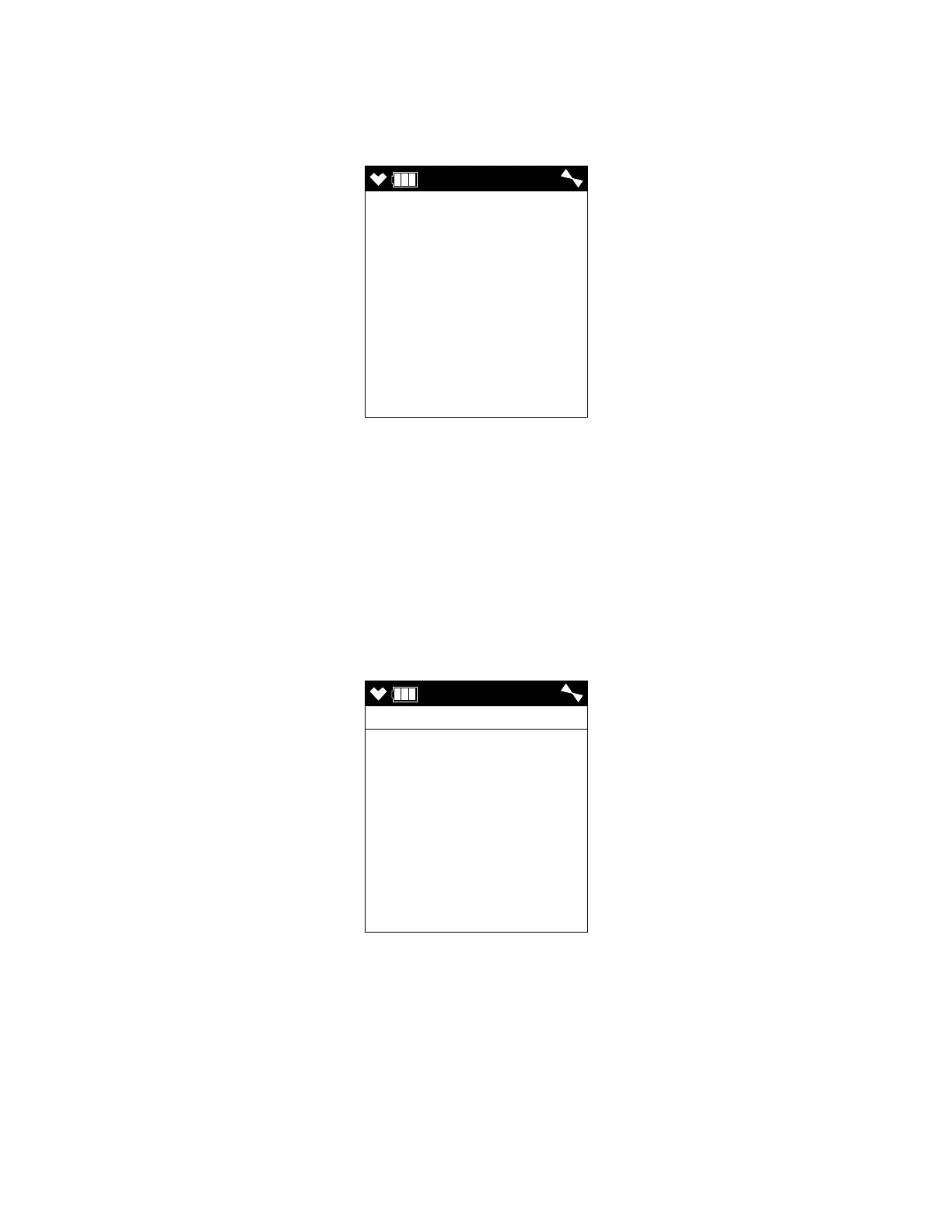233 • Benzene Select Mode GX-6000 Operator’s Manual
• Press the DISP/LOCK button to return to the measuring screen
without canceling the measurement.
10 . Once the measurement is over, the final reading is displayed and you are
asked if you want to repeat the measurement.
• To repeat a measurement, continue to Step 11.
• To not repeat a measurement and return to Measuring Mode, continue
to Step 12.
• To start a STEL measurement, continue to Step 13.
11 . To start another measurement, press and release the POWER/ENTER
button.
a. You will be prompted to change the tube before continuing. See
“Replacing a Tube” on page 250 for instructions.
b. Once the tube is changed, press and release the POWER/ENTER
button to start the measurement. Return to Step 8.
TUBE
BNZ
REPEAT ?
YES :ENTER
NO :DISP
STEL :RESET
0.00
ppm
TUBE
CHANGE TUBE
YES :ENTER
NO :DISP
EXIT :RESET
