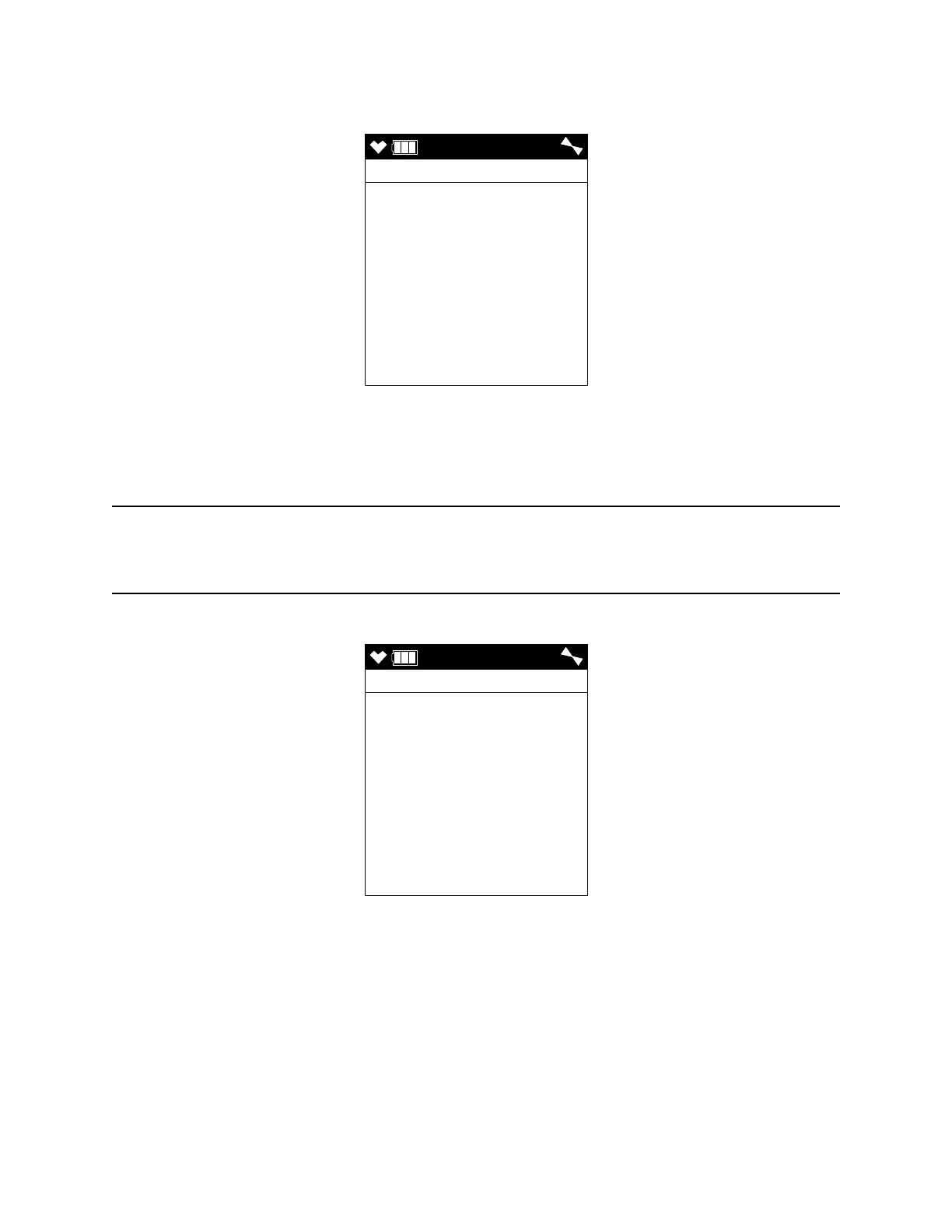25 • Start Up GX-6000 Operator’s Manual
• If the unit is due for bump testing and BUMP EXPRD is set to NO
EFFECT, then the following alert screen displays and the buzzer
sounds in a double pulsing pattern.
If you want to enter Calibration Mode, press and release the
POWER/ENTER button. If you do not want to enter Calibration
Mode, wait for the instrument to continue with its startup sequence.
NOTE: If CAL REMINDER or BUMP REMINDER or both are set to
OFF, a WARM-UP screen will display before the warm up
sequence continues.
6 . The Date/Time Screen appears for a few seconds.
4:07
BUMP DATE PAST
NO EFFECT
CAL MODE : ENTER
4:07
DATE
4/ 1/15
DD/MM/YYYY
4:07
