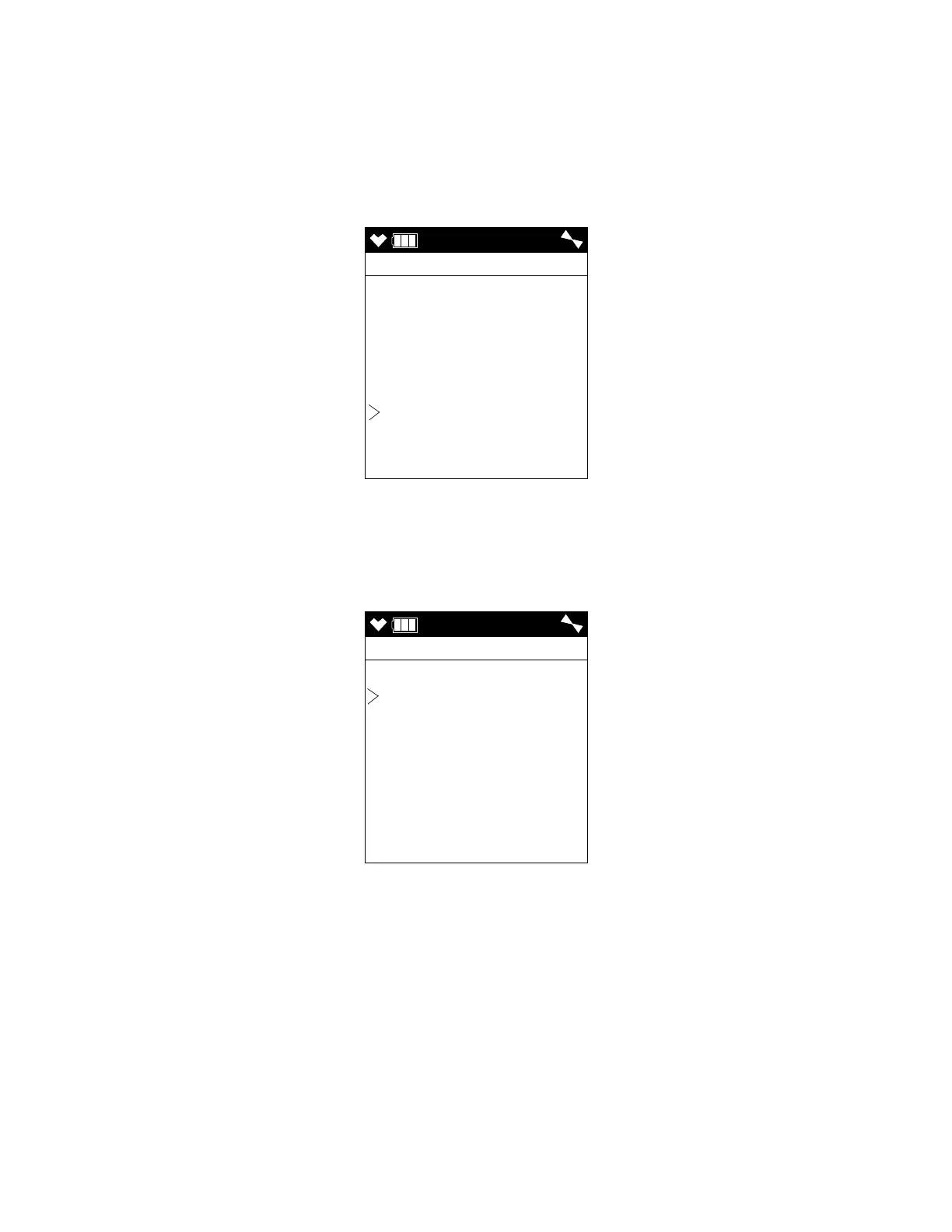GX-6000 Operator’s Manual Calibrating Using the Auto Calibration Method • 76
10 . Press and release the POWER/ENTER button to save the change. The
calibration gas value stops flashing.
11 . Repeat Step 7 through Step 10 for any other channels that need to be
changed.
12 . When you are done adjusting the calibration gas values, move the cursor
to ESCAPE.
13 . Press and release the POWER/ENTER button. The instrument returns to
the Auto Cal Menu.
14 . Use the ▲AIR and SHIFT ▼ (PANIC) buttons to move the cursor next to
GAS SELECT.
AUTO
CONCENTRATION
CH4 50 %LEL
O2 12.0 %
H2S 25.0 ppm
CO 50 ppm
VOC 100 ppm
ESCAPE
AUTO
AUTO CAL
CONCENTRATION
GAS SELECT
ESCAPE
