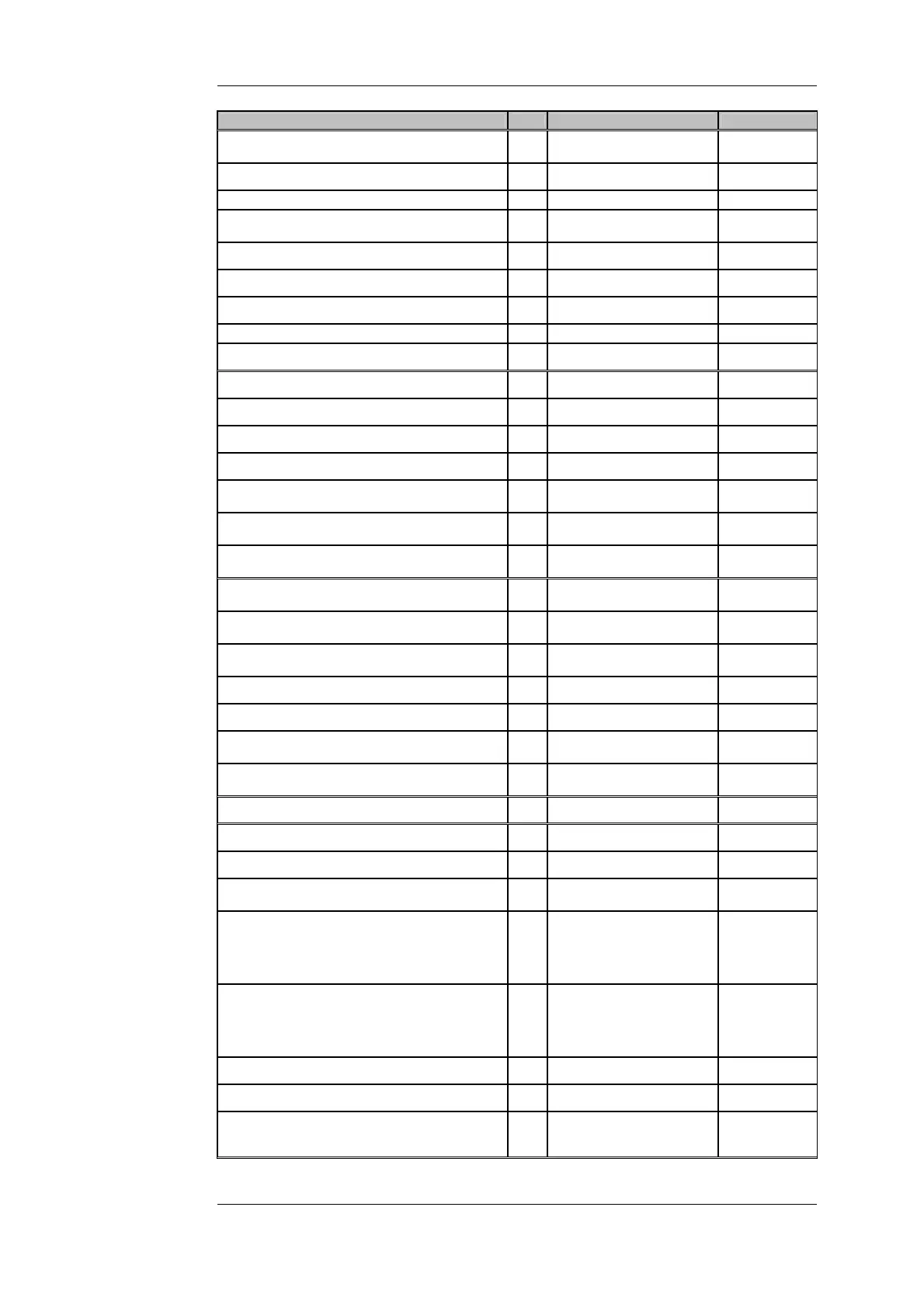Event Messages List of Event Messages
Display Text Edit *) Cause Remedy
A0507-nnn:System Error **)
Printer initialization internal
error
Check printer
configuration.
M0604:No No-motion *
M0604-1:No No-motion * Print function block Repeat.
M0604-2:No No-motion * Upon taring (filling/discharge
scale)
M0604-3:No No-motion * Upon tolerance check
M0604-10: No No-motion * SWA: EMPTY CHECK
M0606:No No-motion *
M0606-1:No No-motion * ZEUS fixed tare acquisition Repeat.
M0610:No No-motion *
M0704:Out of Zeroing Range *
M0710:Out of Zeroing Range *
M0804:Tare value too small *
M0806:Tare value too small *
S0909-1:Hardware Error
PROM (Flash) test Replace
hardware.
S0909-2:Hardware Error
RAM test Replace
hardware.
S0911-5:Hardware Error
DISOBOX/Ex-variant: store
persistent data in EEPROM
Replace
hardware.
A1011:Mechanical Error
Scale 1 range calibration error Check system
and repeat.
A1012:Mechanical Error
Scale 2 range calibration error Check system
and repeat.
A1111:Cable broken
Ex-variant: measuring module
reports cable breakage
A1111-1:Cable broken
Scale 1 dongle missing Re-plug dongle.
A1112-1:Cable broken
Scale 2 dongle missing Re-plug dongle.
A1111-2:Cable broken
Scale 1 measuring module
reports cable breakage.
Replace broken
cable.
A1112-2:Cable broken
Scale 2 measuring module
reports cable breakage.
Replace broken
cable.
W1211:Wrong digit
Scale 1 increment value
W1212:Wrong digit
Scale 2 increment value
W1213:Wrong digit
Twin-unit increment value
A1306:Check Number
Repeat (in no-
motion of scale)
A1311-nnn:Check Number
Scale 1 check number could
not be acquired:
101:No no-motion
115:Check number error
117:Not acquired at present
A1312-nnn:Check Number
Scale 1 check number could
not be acquired:
101:No no-motion
115:Check number error
117:Not acquired at present
S1411-1:Foreign Dongle
Read in measuring module
S1412-1:Foreign Dongle
Read in measuring module
S1411-2:Foreign Dongle
Check number measurement
showed that the serial number
stored in dongle is incorrect.
DISOMAT
®
Opus – Operating Manual 0630 BV-H2313 GB
© Schenck Process GmbH, Darmstadt - 135 -