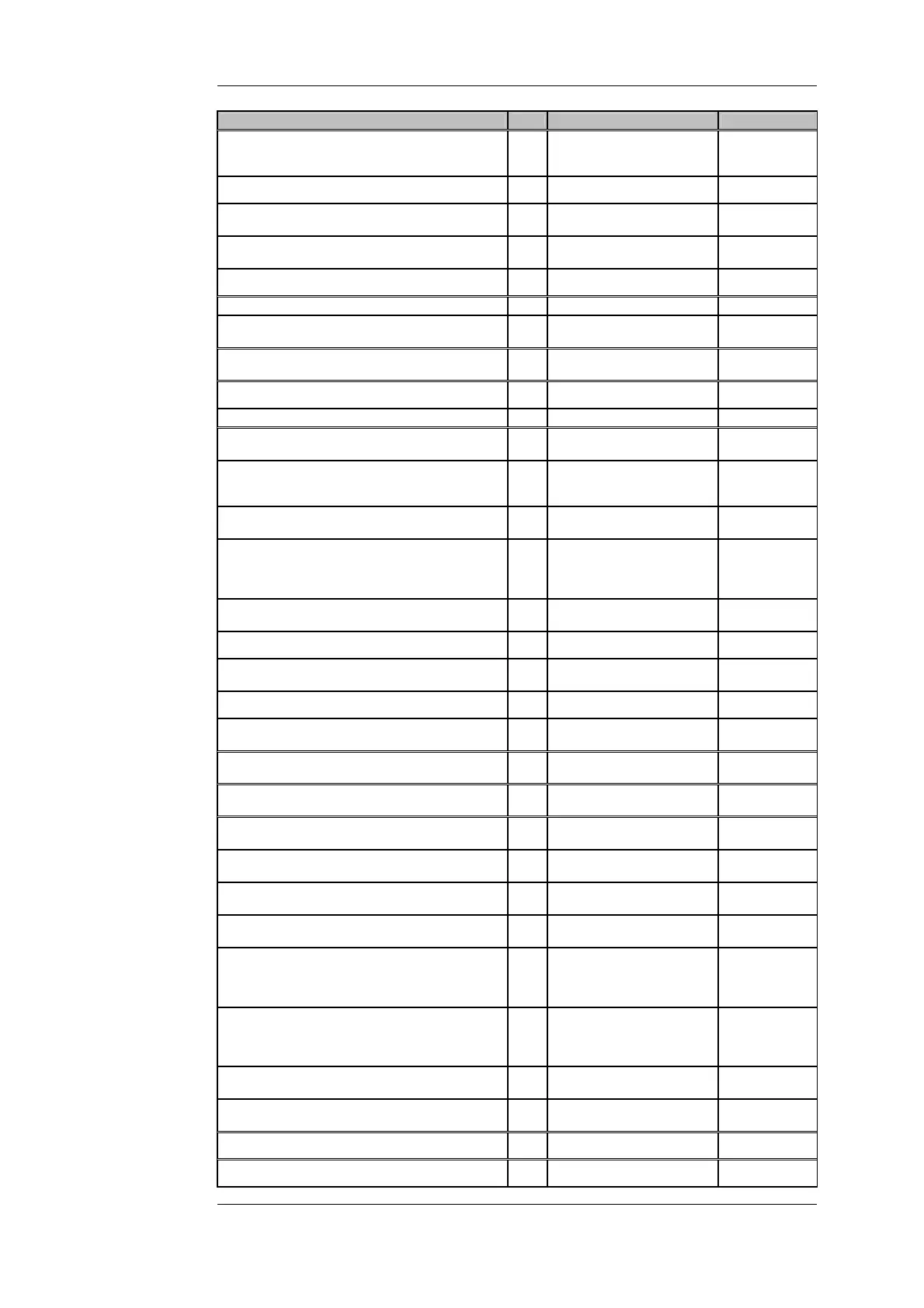Event Messages List of Event Messages
Display Text Edit *) Cause Remedy
W1712-4:Write Error
Write operation into dongle 2
faulty
Dongle 2:. write
access
incomplete.
Balance of dumps over 95% *
A1911:Measuring voltage too high
Measuring channel 1 input
signal too high
Calibrate dead
load.
A1911:Measuring voltage too high
Measuring channel 2 input
signal too high
Calibrate dead
load.
A2002-1:Printer Error * DP10
A2005-1:Printer Error * (Remote) printer sending error Check printer.
A2005-3:Printer Error * Internal print buffer overflow. Shorten print
pattern.
A2005-nnn:Printer Error **) * Internal network error upon
printing
Repeat printing.
W2105:Tare > Gross *
W2205-1:External l-f-t memory * Timeout in communication Repeat.
W2205-nnn:External l-f-t memory **) * Communication internal error
number
Repeat.
A2305:L-f-t memory FULL *
No remedy; wait
for time condition
to be reached.
S2405:L-f-t memory NOT AVAILABLE
Configuration faulty or legal-for-
trade memory defective
S2514:L-f-t memory in wrong POSITION
Local legal-for-trade memory
(VMM20400) in position for
SMALL memory extension
(VSM20400)
Re-plug
calibration
switch.
S2605:VMM20400 BESCHÄDIGT
Eichspeicher defekt Eichspeicher
tauschen
S3002:No response
Internal communication error
S3007:No response
Internal communication error:
print protocol DP10
S3104:Wrong function parameter
Comparator number
M3204:Calibration Switch
Check calibration
switch.
M3206:Calibration Switch
Check calibration
switch.
M3206-1:Calibration Switch
Scale 1 calibration switch not in
WRITE position
Check calibration
switch.
M3206-2:Calibration Switch
Scale 2 calibration switch not in
WRITE position
Check calibration
switch.
M3210:Calibration Switch
Check calibration
switch.
W3306:Unknown Interface
Unknown interface selected Upgrade
hardware.
W3310:Unknown Interface
External control unit interface
not available
Upgrade
hardware.
M3406:Device already open
Other task occupies selected
interface.
Check interface
assignments
(EDP, PRINTER,
...)
M3420:Interface already open
DISOBOX: other task occupies
selected Modbus interface
Check interface
assignments
(EDP, PRINTER,
...)
A3510:Wrong baud rate
Baud rate for external control
unit wrong
Select 9600
baud.
M3606:Twin-unit deactivated
Informs that twin-unit is not
active
W4004:Filling stopped *
W4104:Feeding aborted *
DISOMAT
®
Opus – Operating Manual 0630 BV-H2313 GB
© Schenck Process GmbH, Darmstadt - 137 -