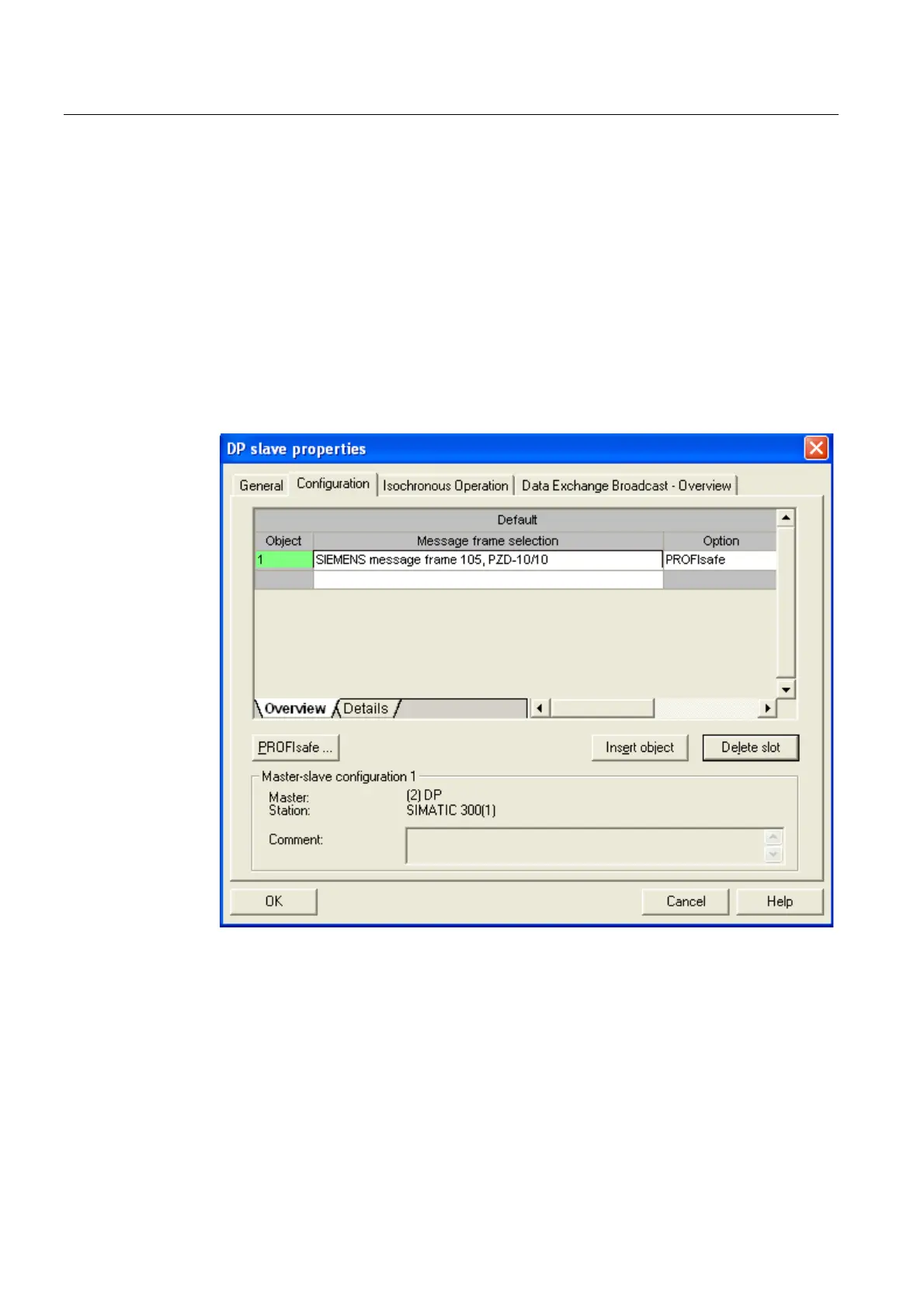Safety Integrated Functions
8.7 Commissioning
Function Manual
450 Function Manual, 01/2011, 6SL3097-4AB10-0BP3
Configuring PROFIsafe communication
The next sections describe the configuration of PROFIsafe communication between a
SIMATIC F-CPU and a drive unit.
Create an F-CPU such as CPU 317F-2 and a SINAMICS S110 in HW Config in accordance
with the hardware installed.
1. Set up SINAMICS S110 for operation as a DP slave and the connected F-CPU as
associated DP master.
2. In the DP slave properties, the PROFIsafe slot can be inserted by choosing "Insert object"
on the "Configuration" tab and configured under "PROFIsafe".
3. The telegram configuration for F communication is displayed in the DP slave properties
(SINAMICS S110), "Configuration" tab.
Figure 8-33 Example: PROFIsafe configuration (HW Config)
4. Double-click the icon of the SINAMICS drive unit and select the "Details" tab in the
"Configuration" tab.
5. Click "PROFIsafe…" and then define the F parameters which are important to F
communication.
