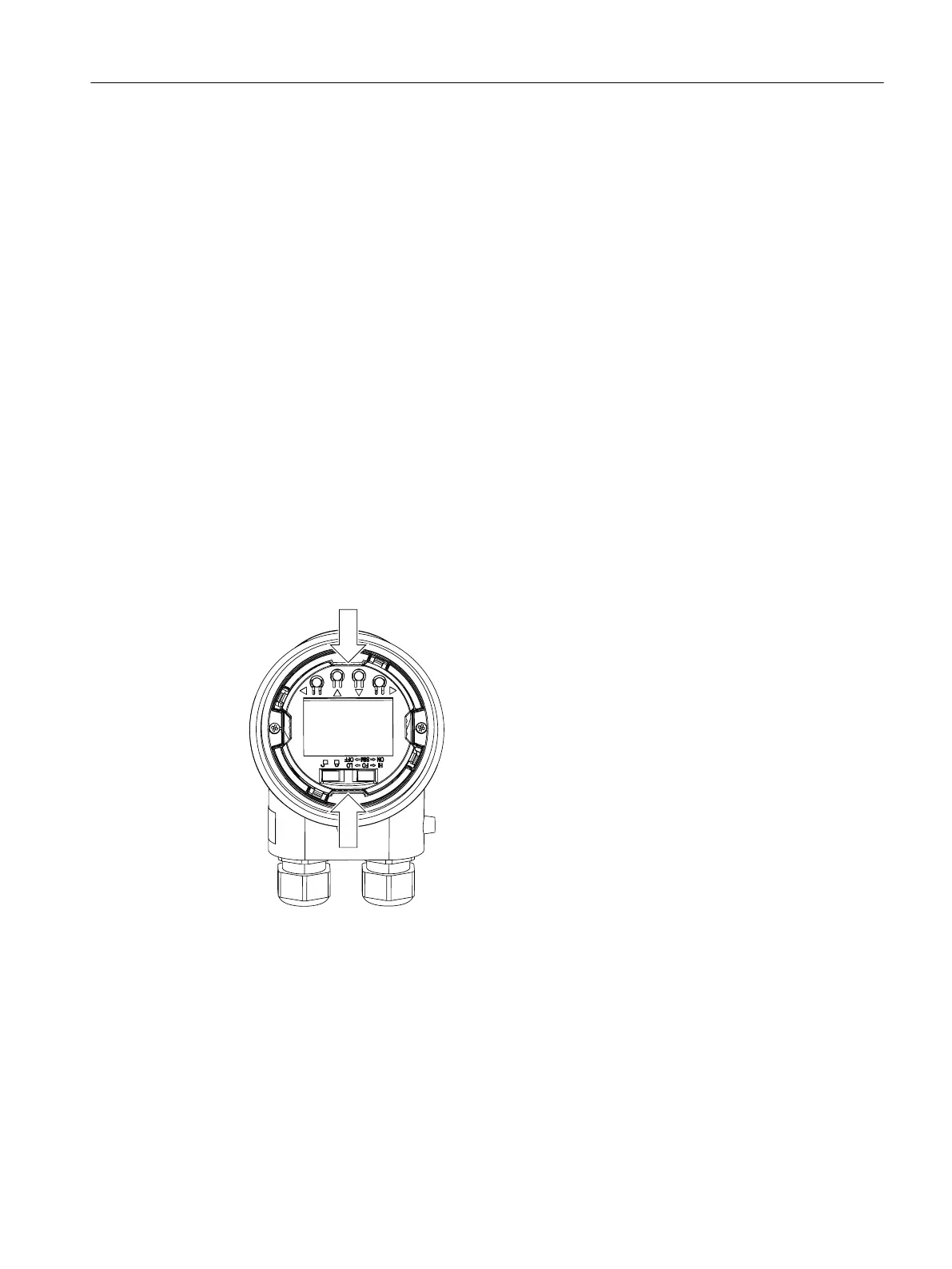4. Tighten the xing screws (tightening torque 4 Nm).
5. Mount the vibration protection and tighten it manually.
– You can pull out the measuring insert by loosening the RTD recessed grip gland(s).
– Do not twist the enclosure.
– Only conduct the mounting work on the RTD recessed grip gland.
– Do not apply any force to the transmitter (e.g. when opening and closing the cover).
– Due to the seals being on the inside, the plug-in connectors are only suitable for an
ambient temperature of up to 100 °C (212 °F).
4.4 Rotating the display
To read the display in any mounting position, you can rotate it by 360° in 90° steps.
Procedure
1. Use a 3 mm Allen key to loosen the safety catch.
2. Unscrew the cover.
3. Remove the display from the holder.
Figure 4-3 Remove the display
4. Rotate the display in 90° increments to the desired position.
5. Mount the display once again at the desired position.
6. Screw the cover back on as far as it will go.
7. Use a 3 mm Allen key to secure the safety catch.
Installing/mounting
4.4 Rotating the display
SITRANS TS100/TS200/TS300/TS500/TSinsert/TSthermowell
Operating Instructions, 08/2020, A5E47810090-AA 33