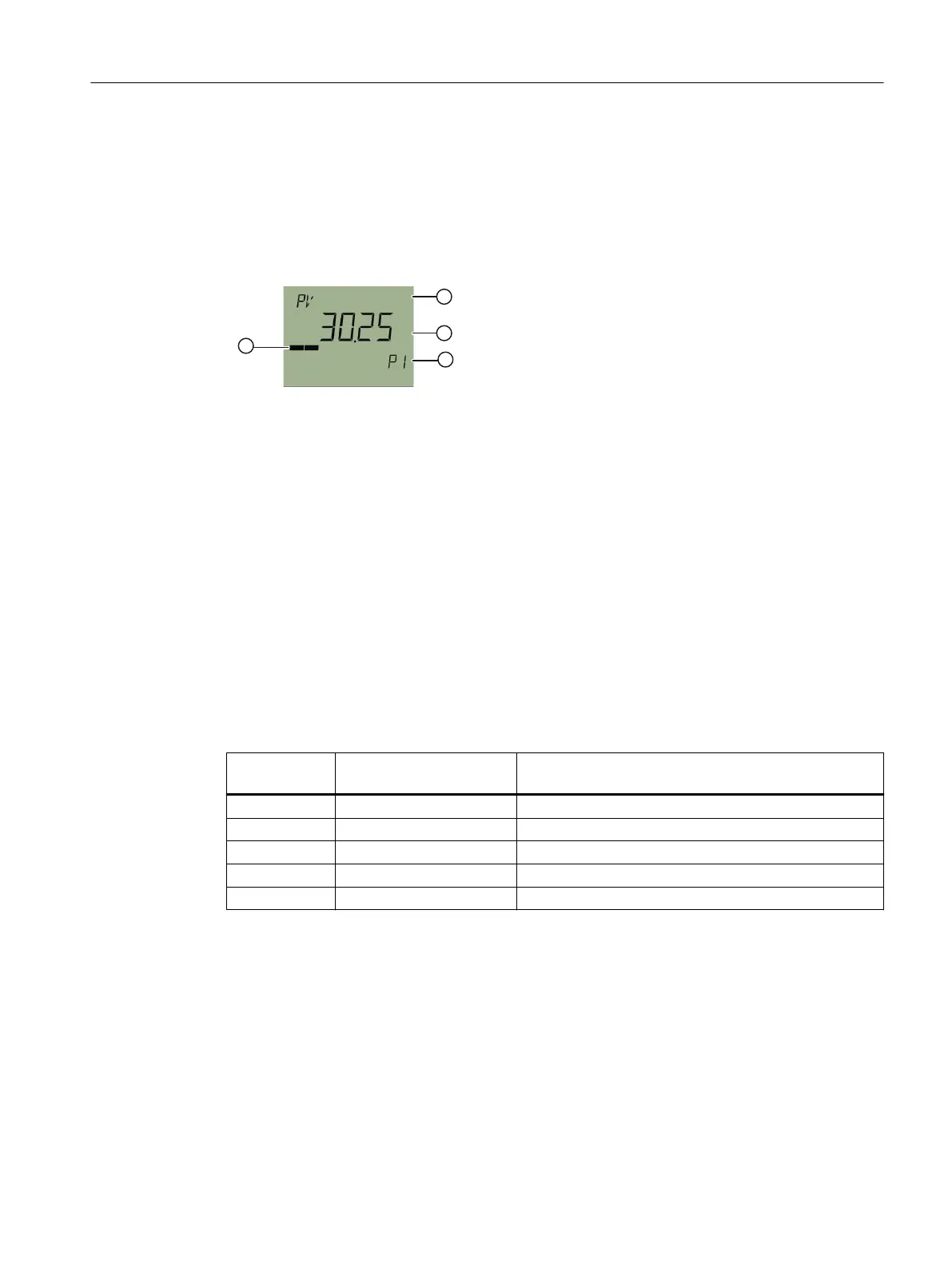7.1.2.2 Measurement view
Measurement view
The measurement view shows the current measured values as well as status and diagnostic
messages:
① Name and unit of the measured value (alternating)
② Measured value
③ Measured value ID
④ Bar display
Figure 7-3 Example of measurement view
① shows the name of the measured value and the set unit as alternating values.
Measured value IDs ③ start with "P".
The bar display shows the following information:
• Measured value ID P1: The position of a measured value within the set measuring span.
• Measured value ID P2 and P3: The position of the measured value within the sensor limits.
Display of measured values
The following measured values are displayed:
Measured val‐
ue ID
Visualization on the dis‐
play
Meaning
P1 PV Measured value of the primary variable
P2 INPUT 1 Measured value at input 1
P3 INPUT 2 Measured value at input 2 for devices with two inputs
P4 CURRENT OUT Analog current of the primary variable
P5 ELECTR TEMP Electronics temperature
Navigating in the measurement view
Requirement
You have disabled the button lock.
Disabling button lock (Page 94)
Operating
7.1 Local operation
SITRANS TS100/TS200/TS300/TS500/TSinsert/TSthermowell
Operating Instructions, 08/2020, A5E47810090-AA 61