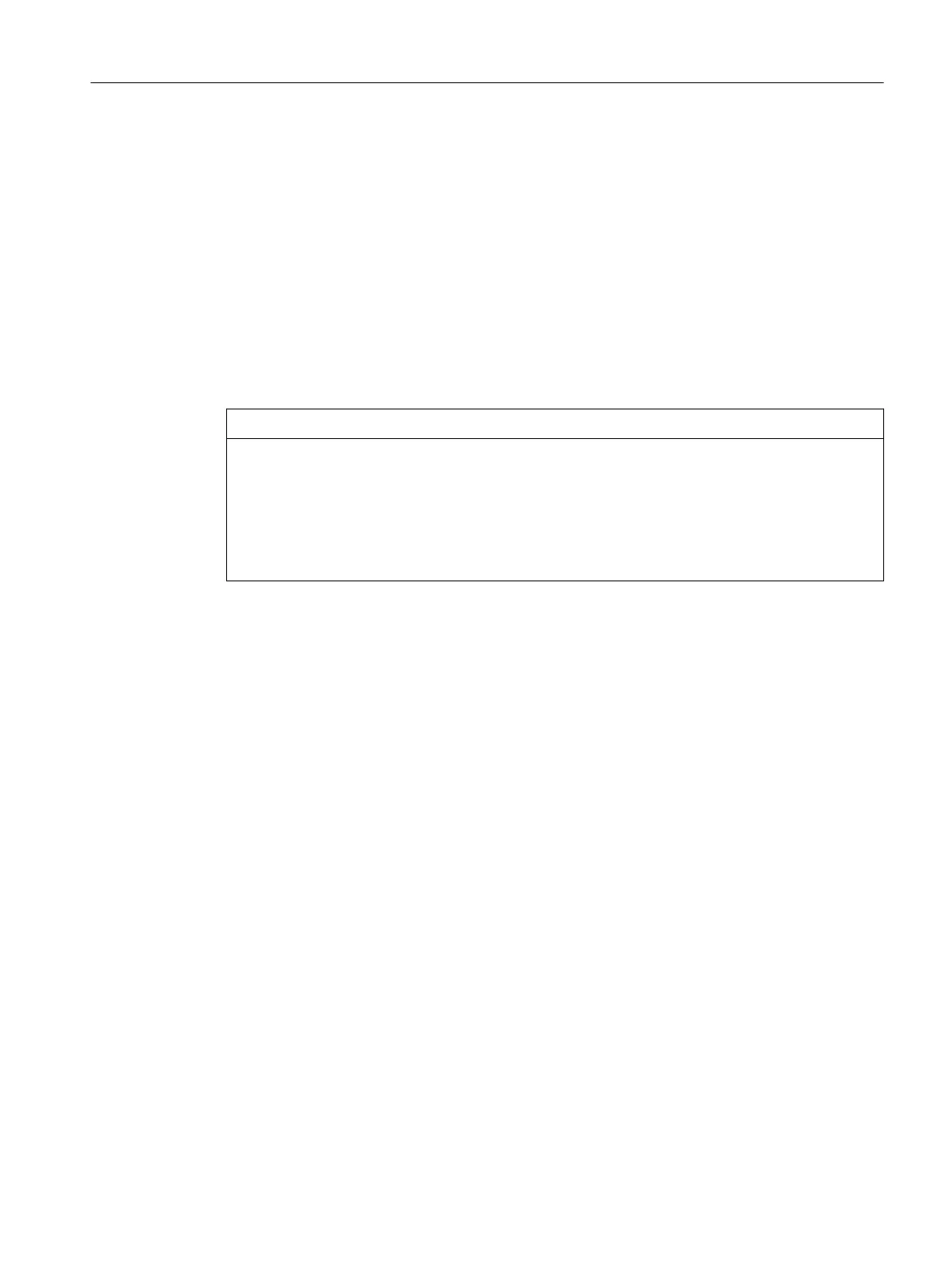8.2 Parameter assignment with USB modem and SIPROM T
Requirements
• SITRANS TH100Slim/TH100/TH200/TH320 with 4 to 20 mA
• SITRANS TR200/TR320 with 4 to 20 mA
• SITRANS TF with SITRANS TH200
• SITRANS TF320 with 4 to 20 mA
Procedure
NOTICE
Disconnect USB modem
Device damage.
1. Leave the temperature transmitter connected to the USB modem and PC during the
parameter assignment operation.
2. After completion of the parameter assignment, wait another 2 seconds before you
disconnect the temperature transmitter.
1. Disconnect the temperature transmitter from the 4 to 20 mA current loop.
2. Install the SIPROM T parameter assignment software.
Installing the SIPROM T parameterization software (Page 55)
3. Install the USB driver.
Installing the SIPROM T parameterization software (Page 55)
4. Connect the USB modem and the temperature transmitter to your PC.
Connecting USB modem (Page 57)
– The Power LED is lit green.
Meaning of LEDs on the USB modem (Page 25)
5. Open SIPROM T.
6. Select the menu command "Device > Read from device".
7. Assign the temperature transmitter parameters.
8. Select the menu command "Device" > "Write to device".
9. Wait at least 2 seconds before you disconnect the temperature transmitter.
See also
Identication (Page 96)
User-specic type (Page 96)
Set the linearization table (60 breakpoints) (Page 98)
Set the spline curve (40 breakpoints) (Page 98)
Parameter assignment
8.2 Parameter assignment with USB modem and SIPROM T
SITRANS TS100/TS200/TS300/TS500/TSinsert/TSthermowell
Operating Instructions, 08/2020, A5E47810090-AA 73
