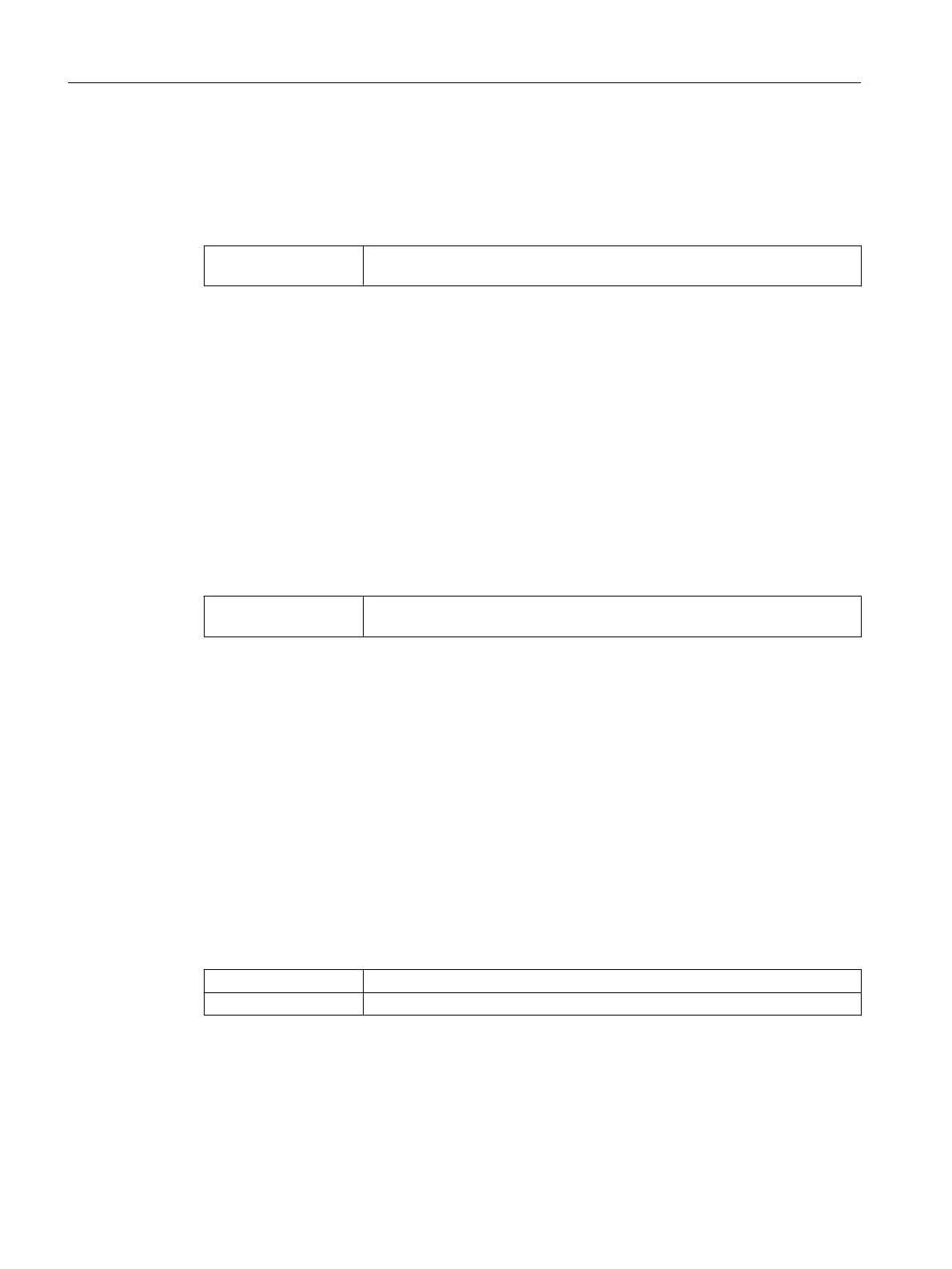8.3.13 One-point calibration input 1 [14]
Calibrates the lower calibration point at input 1. The device moves the characteristic by the
dierence between the original and the new calibration point. The result of the one-point
calibration is saved in the TRIM INPUT 1 parameter.
Indication on the dis‐
play:
TRIM INPUT 1
The two-point calibration via remote operation calibrates the low and high calibration point.
See also
Setting two-point calibration (Page 100)
Setting one-point calibration (Page 99)
8.3.14 One-point calibration input 2 [15]
Calibrates the lower calibration point at input 2. The device moves the characteristic by the
dierence between the original and the new calibration point. The result of the one-point
calibration is saved in the TRIM INPUT 2 parameter.
Indication on the dis‐
play:
TRIM INPUT 2
The two-point calibration via remote operation calibrates the low and high calibration point.
See also
Setting two-point calibration (Page 100)
Setting one-point calibration (Page 99)
8.3.15 Change User PIN [16]
8.3.15.1 Change user PIN
Used to change the User PIN.
Setting range: 1 to 65535
Factory setting: 2457
Requirement
The "User PIN (Page 91)" parameter is enabled.
Parameter assignment
8.3 Parameter assignment over device with display
SITRANS TS100/TS200/TS300/TS500/TSinsert/TSthermowell
88 Operating Instructions, 08/2020, A5E47810090-AA
