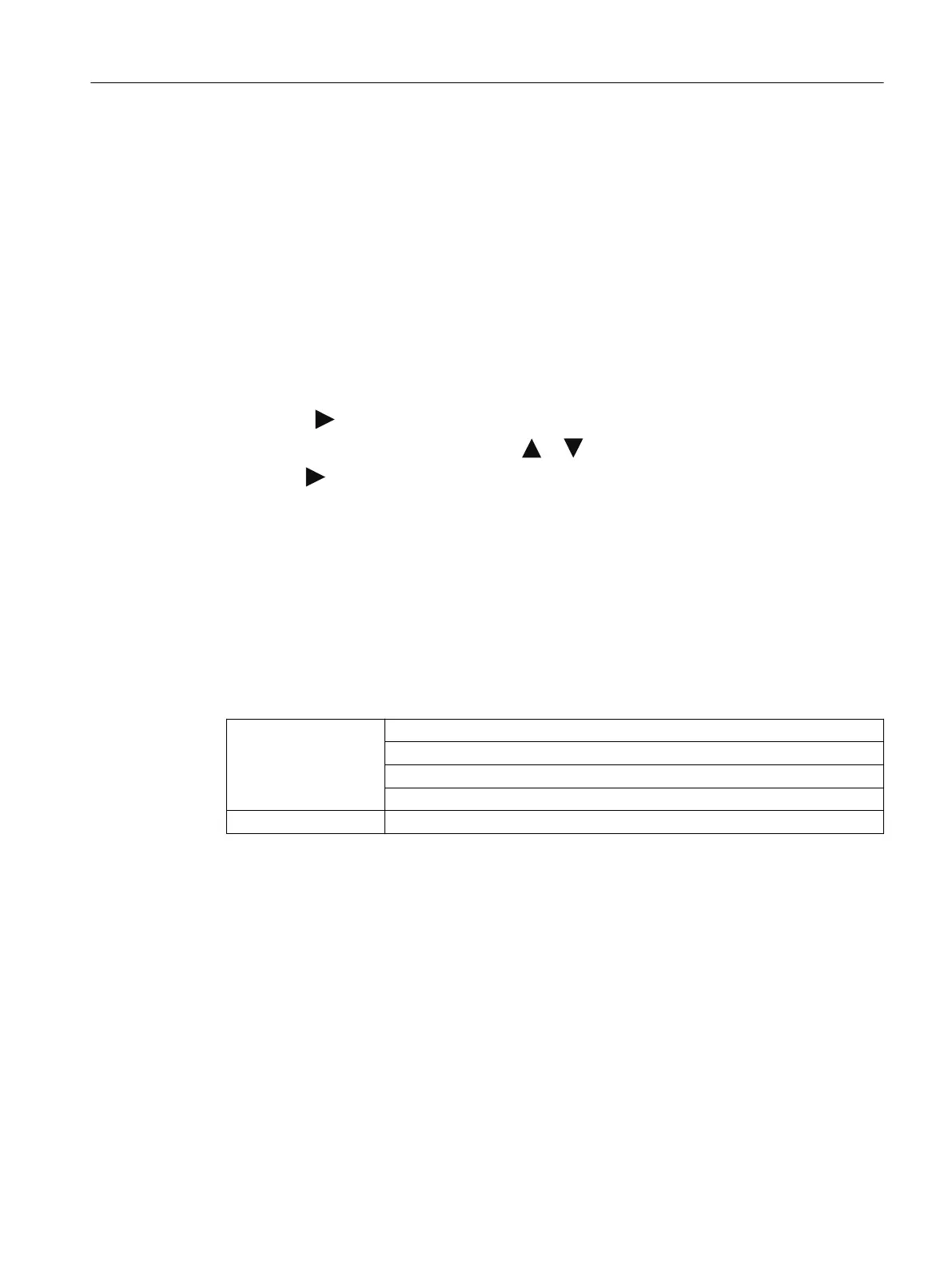8.3.7.2 Setting the assignment of the primary variable
Requirement
You know the parameter values for the "Assignment of the primary variable" parameter.
(Page 82)
Procedure
1. Navigate to the parameter view.
Navigating in the views (Page 60)
2. Select the parameter "Assignment of the primary variable".
3. Press the
button.
4. Select the desired input value with the or button.
5. Use the button to conrm.
Result
• The selected device variable is displayed in the measurement view (P1).
8.3.8 Unit [08]
Selects the unit for the "Sensor temperature" and "Electronics temperature" measured values
that are displayed in the measurement view.
Setting range: K
°C
°F
°R
Factory setting: °C
You can select additional units with the remote operation that are to be displayed in the
measurement view.
Parameter assignment
8.3 Parameter assignment over device with display
SITRANS TS100/TS200/TS300/TS500/TSinsert/TSthermowell
Operating Instructions, 08/2020, A5E47810090-AA 83
