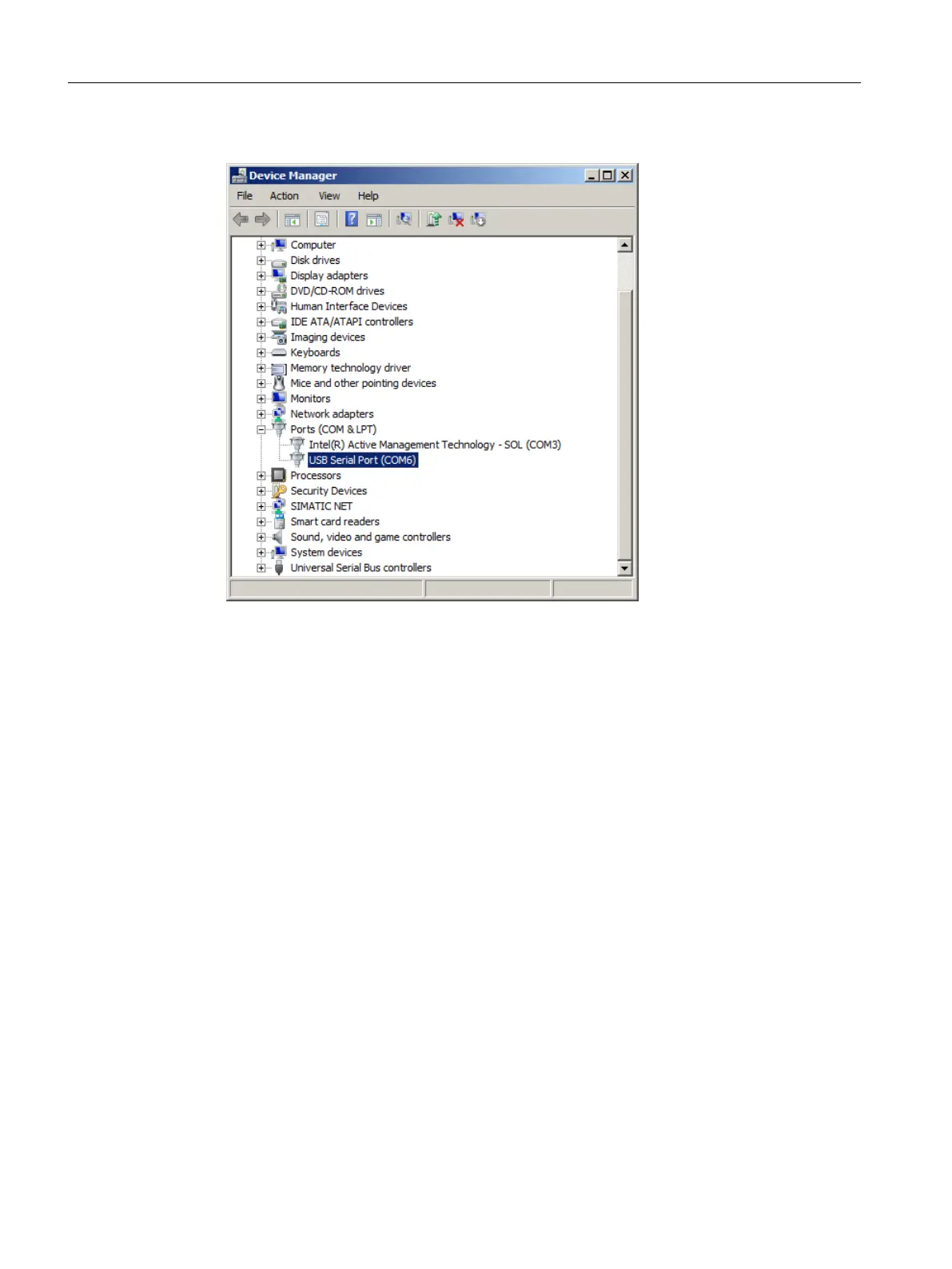4. Open the "Device Manager" in Windows.
Figure 6-1 Windows Device Manager
5. Double-click "Ports (COM & LPT)".
The newly installed USB port is named "USB Serial Port (COMx)", where x stands for the COM
port number.
6. Note down the COM port number.
7. Open SIPROM T.
8. In the menu, select "Device" > "Settings".
9. Select the noted COM port number from the Windows "Device Manager".
10.Click "OK".
See also
Uninstalling USB drivers (Page 112)
Commissioning
6.3 Commissioning the USB modem and SIPROM T
SITRANS TS100/TS200/TS300/TS500/TSinsert/TSthermowell
56 Operating Instructions, 08/2020, A5E47810090-AA