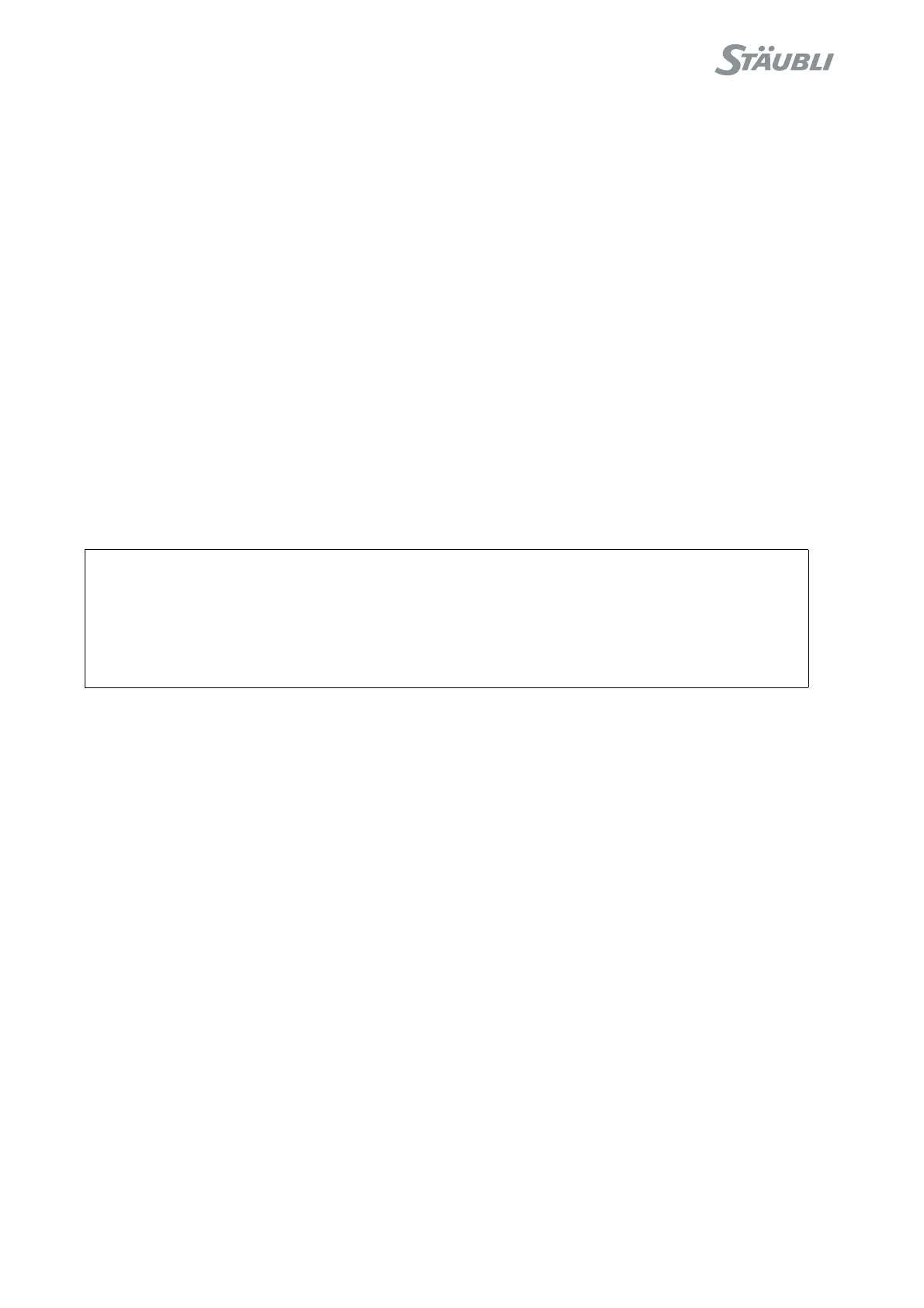© Stäubli 2009 – D28070504A CS8C106 / 248
5.10.2. CONFIGURATION OF THE ARM CHARACTERISTICS
The arm characteristics are displayed in the Control Panel. The serial number of the arm is displayed with the list
of installed software and hardware versions. This list also details the "Arm" version that shows:
• The arm type with its mechanical version, such as TX90-S1.
• The arm tuning version, such as R2.
• The arm mounting (floor / wall or ceiling).
• Possibly arm mechanical options.
The controller is delivered with the configuration of the arm delivered with it. If another arm is attached to the
controller, the arm characteristics, defined in the /usr/configs/arm.cfx configuration file, should be updated: This
can be done with the "Exp." export and "Imp." import buttons from the calibration menu.
If some arm characteristics must be updated, you need to edit the arm configuration file /usr/configs/arm.cfx that
is exported with the "Exp." export button from the calibration menu.
Arm mounting configuration
The arm mounting configuration is used by the controller for gravity compensation. It can be updated by changing
the value of the "mount" parameter in the arm.cfx file:
<String name="mount" value="floor" />
The value can be set to "floor" (floor mounting), "ceiling" (ceiling mounting), or "wall" (any mounting). When the
wall mounting is defined, the controller uses the gravity vector configured in the /usr/configs/cell.cfx file, and
displayed in history utility at boot time.
CAUTION:
• For a wall mouting, the coordinates of the gravity vector in World must be correct !
• Default value (gravity along the X direction of World) may not fit the reality !
• Ceiling and wall mounting are not possible for all models of arm. Refer to robot arm
documentation.