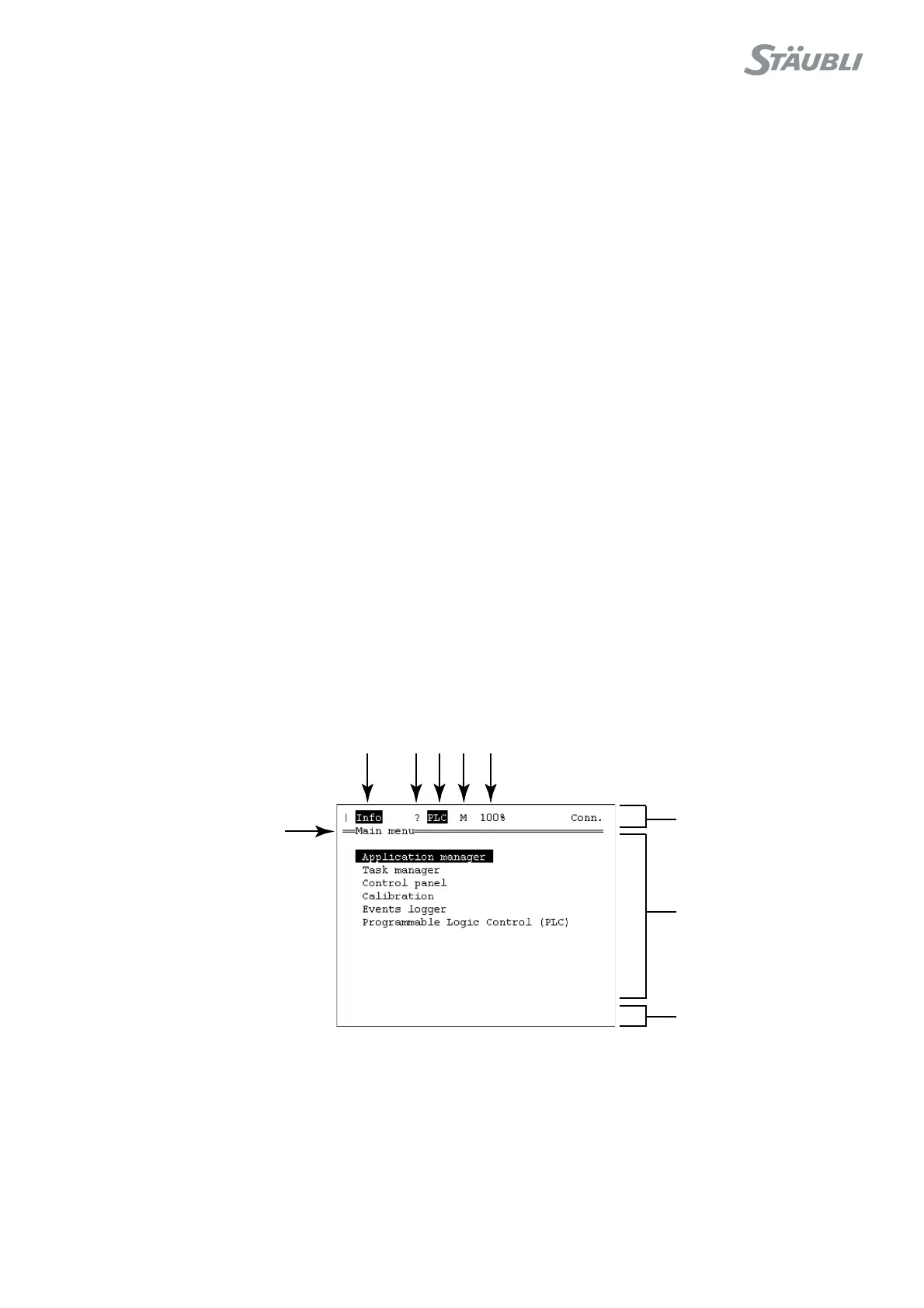CS8C © Stäubli 2009 – D28070504A
123 / 248
Chapter 6 - Operation
6.2.5. MCP DISPLAY
The display is made up of three areas: (see figure 6.4)
Status bar
The status bar (A) gives the following information whatever the current navigation status:
• System activity indicator (1). When the indicator is present on the status bar, the system is not available for the
operator.
• Indicator showing the presence of new information messages (2). Its presence shows that one or more new
information messages have been stored in the events logger. This indicator always flashes and it remains active
until the user has consulted the information.
• Entry indicator (3). It flashes when a VAL3 application is awaiting an operator entry in the application page. It
stays active as long as the application under consideration is active and until the entry is made.
• Operating indicator for the programmable logic controller (PLC) (4).
• Arm movement status indicator (5). ’M’ indicates arm movement, ’S’ indicates a stop, ’’ indicates, for manual
movements, that the arm has reached its target position. The indicator is blank when there is no pending move.
• Arm movement speed indicator (6). It is applicable to all the movements (manual and programmed).
The work page
The work page (B) is the part of the display screen located between the status bar and the menu sector. This page
is used to exchange all the information concerning the current application (display, information windows, entries).
The work page always has a title located on the line just below the status bar (see figure 6.4).
Menus
The menus (C) enable you to carry out a specific action for the element selected or the navigation page. To trigger
the action, press the key located below the corresponding label.
Note:
For ergonomic reasons and for certain interface elements, a default menu is defined (action
associated with the menu most often used). This action can be triggered by pressing the Return
or End keys, together with the corresponding menu key.
Figure 6.4
s6.5
@
A
B
C
(1)
(2) (3)(4)(5) (6)