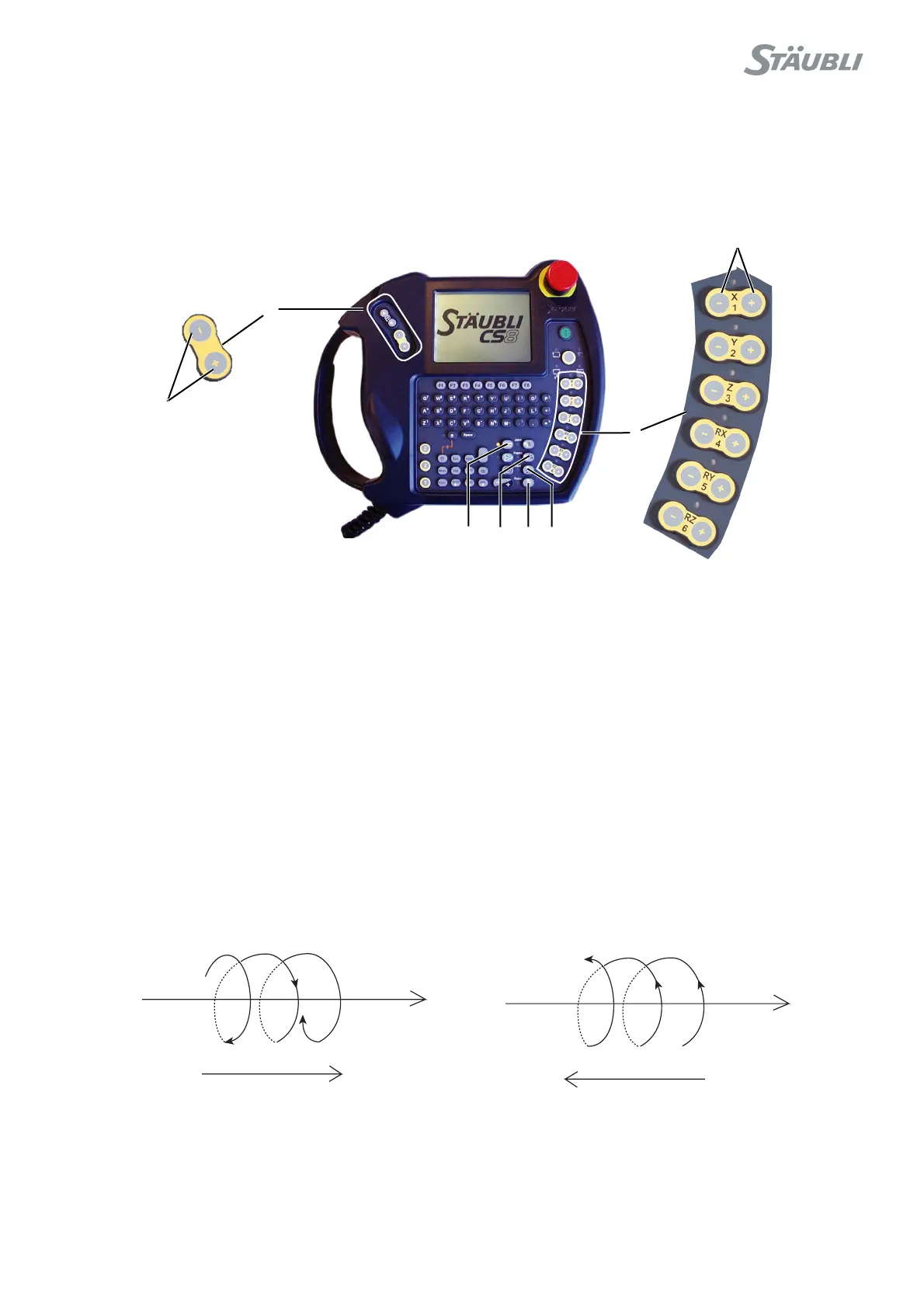CS8C © Stäubli 2009 – D28070504A
135 / 248
Chapter 6 - Operation
6.7.3. MOVEMENT IN CARTESIAN MODE (FRAME, TOOL)
After the arm has been powered up, press the Frame button (1) on the MCP. The corresponding indicator light
comes on.
Figure 6.11
By pressing the keys in the set of movement keys (2) or one of the Sel keys on the minijog (5), it is possible to
carry out movements along the three axis of the current coordinate system (Frame as default setting). These
movements are carried out in the positive direction (set of keys with the "+" sign) or the negative direction (set of
keys with the "-" sign).
The movements can be made in translation and rotation:
(see figures 6.12, 6.13, 6.14)
• In Translation (X, Y, Z keys):
A movement in the direction of the X axis is called X+, and a movement in the opposite direction to the X axis is
called X- (the same is the case for the Y and Z axes).
• In Rotation (RX, RY and RZ keys):
Rotation around the X axis in the direction of X+ is called RX+, and a rotation in the opposite direction from the
X axis is called RX- (the same is the case for the Y and Z axes).
Specific case (Arm RS):
RZ rotation is only possible if the Z axis of the current position coincides with the Z axis of the World mark. RX and
RY rotations are without any effect.
Figure 6.12
2
5
16
4
3
Displacement
direction
Displacement
direction
X
RX
+
X
RX
-
