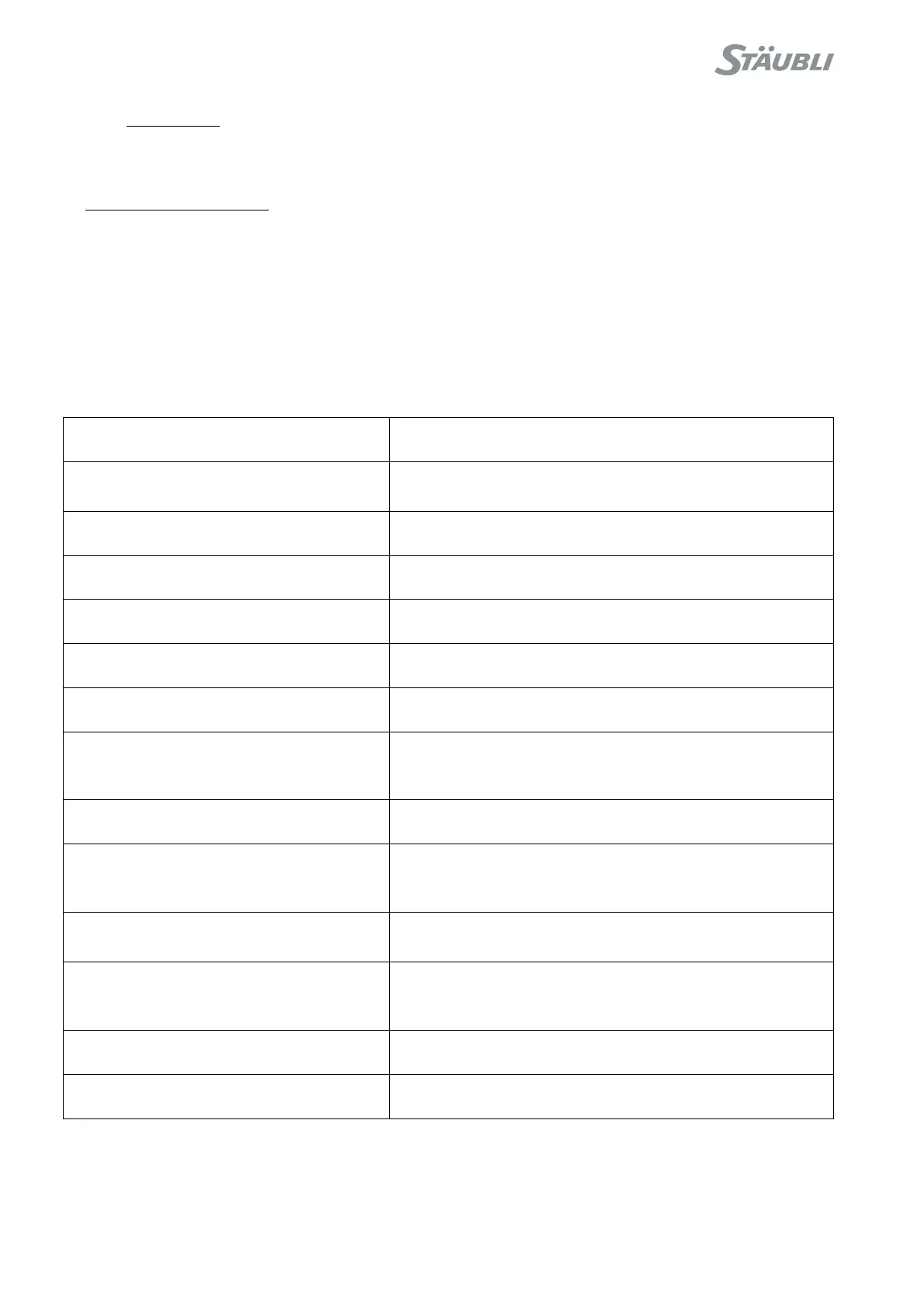© Stäubli 2009 – D28070504A CS8C92 / 248
4) CS8C configuration (ApplicomIO)
• Create the XML configuration file (File > Export > items -> XML).
• Initialize the board and download the configuration (File > Download in flash).
5) Checking the configuration
(CS8C)
• Restart the CS8C.
• Check the field bus board Inputs/Outputs (Control Panel > I/O > Fieldbus).
5.6.3. DIAGNOSIS
Field bus errors are shown by messages on the MCP, which can also be accessed using the "events logger "
application. These errors start with the word "FIELDBUS", followed by a CS8C diagnosis, the identification of the
board, the equipment and the channel concerned, and the Status (Applicom diagnosis).
The CS8C diagnoses are:
InitSoftware #Status /usr/applicom/io/configTag.xml file missing.
BuildItem-#name The #name item has not been created (incorrect name,
already used, or insufficient memory).
Write #Board #Equip. #Channel #Status Writing error on the field bus.
Read #Board #Equip. #Channel #Status Reading error on the field bus.
EquipmentStatus #Board #Equip. #Status Problem with an item of equipment on the field bus.
RefreshIn #Board #Status Error during the board input update phase.
RefreshOut #Board #Status Error during the board output update phase.
InitBoard #Board #Status Error during initialization of the board CS8C driver. This error
is always present for board 2, if there is only one field bus
board.
ExitBoard Error during reinitialization of the CS8C driver for the board.
BuildPort Error during construction of a CS8C Input/Output port: The
/usr/applicom/io/ConfigTag.xml file must contain
contradictory information.
BoardId #Board Status=1 The OEM board number is not valid. Only boards purchased
from Stäubli are accepted.
ConfigBoard #Status Board initialization error. Check the .ply configuration file, and
the board type configuration (Compact PCI "CPCI" boards
are not accepted).
NetworkStatus #Board #Status Problem with the field bus.
Version Identification of the board version, its BIOS and the playerIO.
