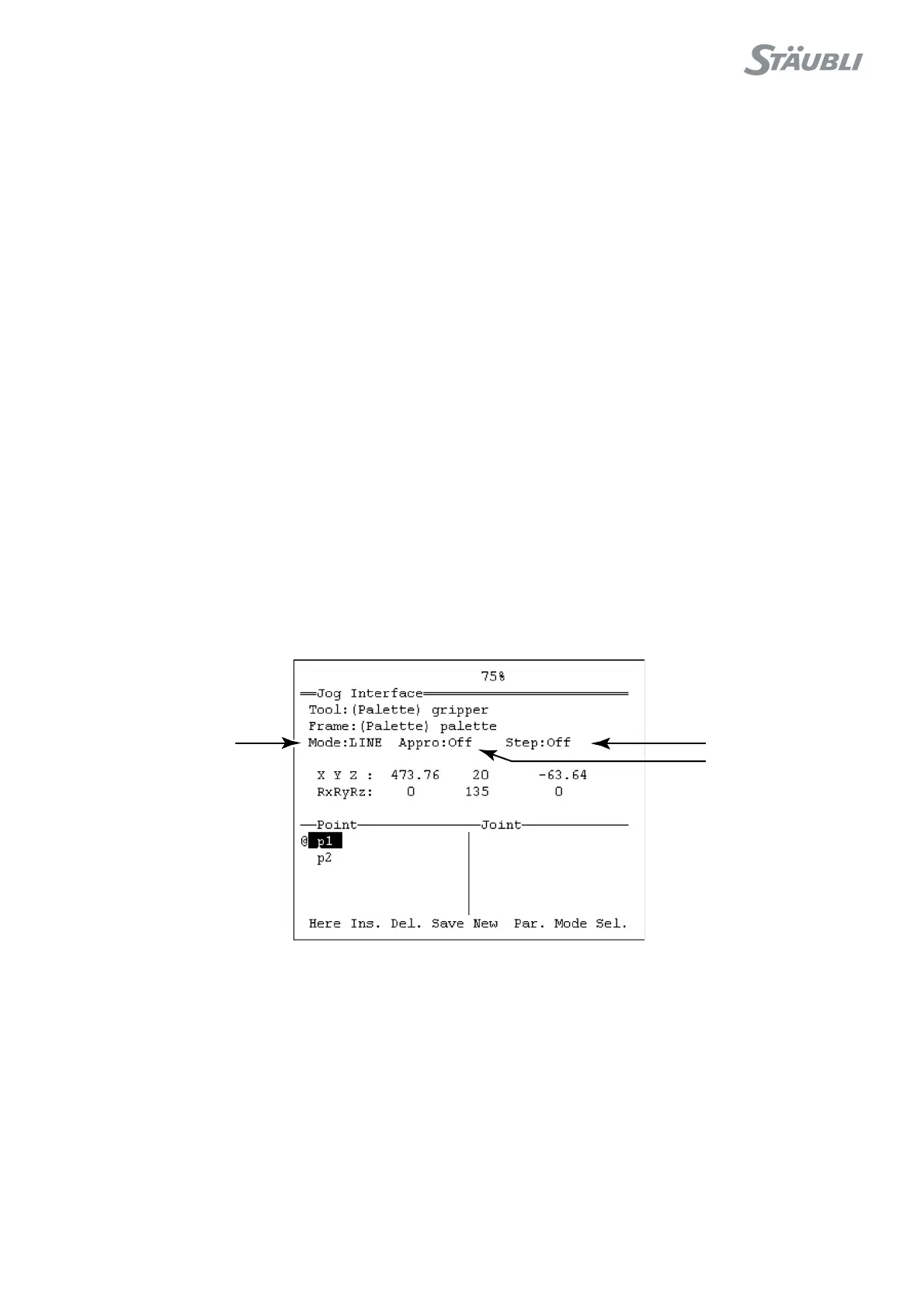CS8C © Stäubli 2009 – D28070504A
137 / 248
Chapter 6 - Operation
6.7.4. MOVEMENTS IN POINT MODE
The POINT mode is used for movements to a point of the application. To display the points of an application, you
will first be asked to select a tool in that application.
When the POINT movement mode is selected, the display shows:
• The active movement mode (1):
• Line mode, the movements towards the target are made in a straight line.
• Joint mode, the movements are made from point to point.
• Align mode, the Z axis of the tool is lined up with the closest axis to the current marker. The end of the
tool rotates without translation.
• The approach parameters (2). The approach can be inactive (OFF) or active (ON).
• The current step mode (3), and, if enabled, the current step size. When the step mode is active, each manual
movement is a step of the specified size (in mm or degree). The step size can be easily modified by using the <
and > keys.
Further menu keys are dealt with in Point mode:
• Mode key
This key enables you to switch successively from Joint mode to Line mode, on to Align mode and then back
to Joint mode.
• Par. (parameters) key
This key calls up a window in which it is possible to configure the approach and the step parameters for the
movement. The approach can be specified along X, Y, Z, RX, RY and RZ.
Figure 6.15
The minijog indicator light (5) and that of the last axis selected (2) remain off in this mode. Nothing happens when
the keys of the minijog(5) or the movement keys (2) are pressed.
s6.5
1
3
2