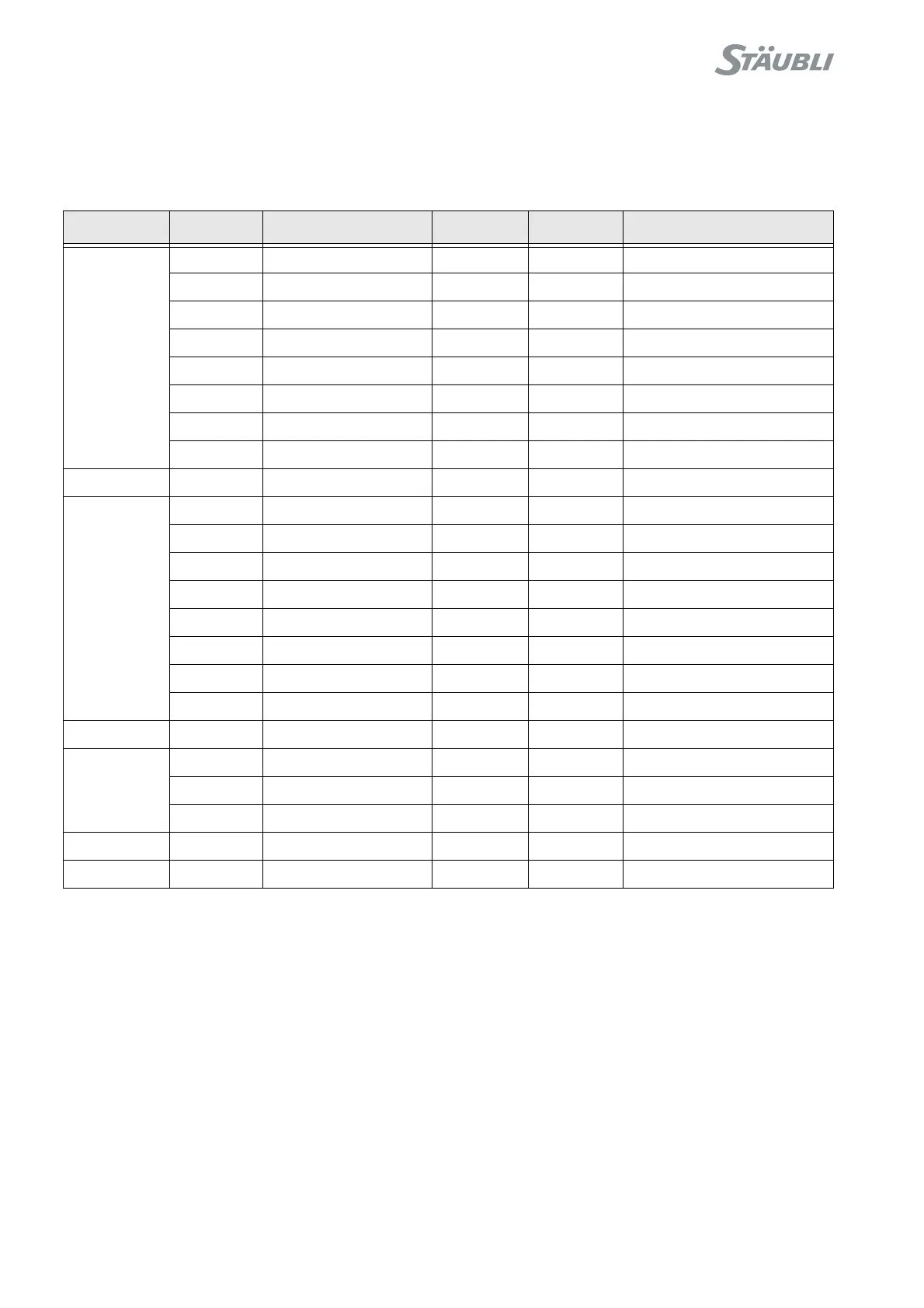© Stäubli 2009 – D28070504A CS8C82 / 248
5.3.1.9. CONNECTIONS ON THE TOOL INTERFACE
The user cable is connected on the forearm to X11 and X21 before leading to the tool interface. Once the cable
has been installed, connect the sockets X14.1, X14.2 and X14.3 as shown in the table below.
SOCKET PIN COLOUR SOCKET PIN FUNCTION
X21 14 Grey X14.1 1 cDin0
13 White, green X14.1 2 cDin1
12 White, yellow X14.1 3 cDin2
11 White, brown X14.1 4 cDin3
10 White, orange X14.1 5 cDin4
9 Orange X14.3 1 cDin5
8 Yellow X14.3 2 cDin6
7 Green X14.3 3 cDin7
X11 3 Grey X14.2 1 cDout0
4 White, black X14.2 2 cDout1
5 White, violet X14.2 3 cDout2
6 Blue X14.2 4 cDout3
7 Black X14.2 5 cDout4
8 White, grey X14.2 6 cDout5
9 White, blue X14.2 7 cDout6
10 White, red X14.2 8 cDout7
X11 11 Red X14.1 6 +24 V
12 Violet X14.3 4 0 V
12 Brown X14.1 7 0 V
X21 5 Green, yellow PE -