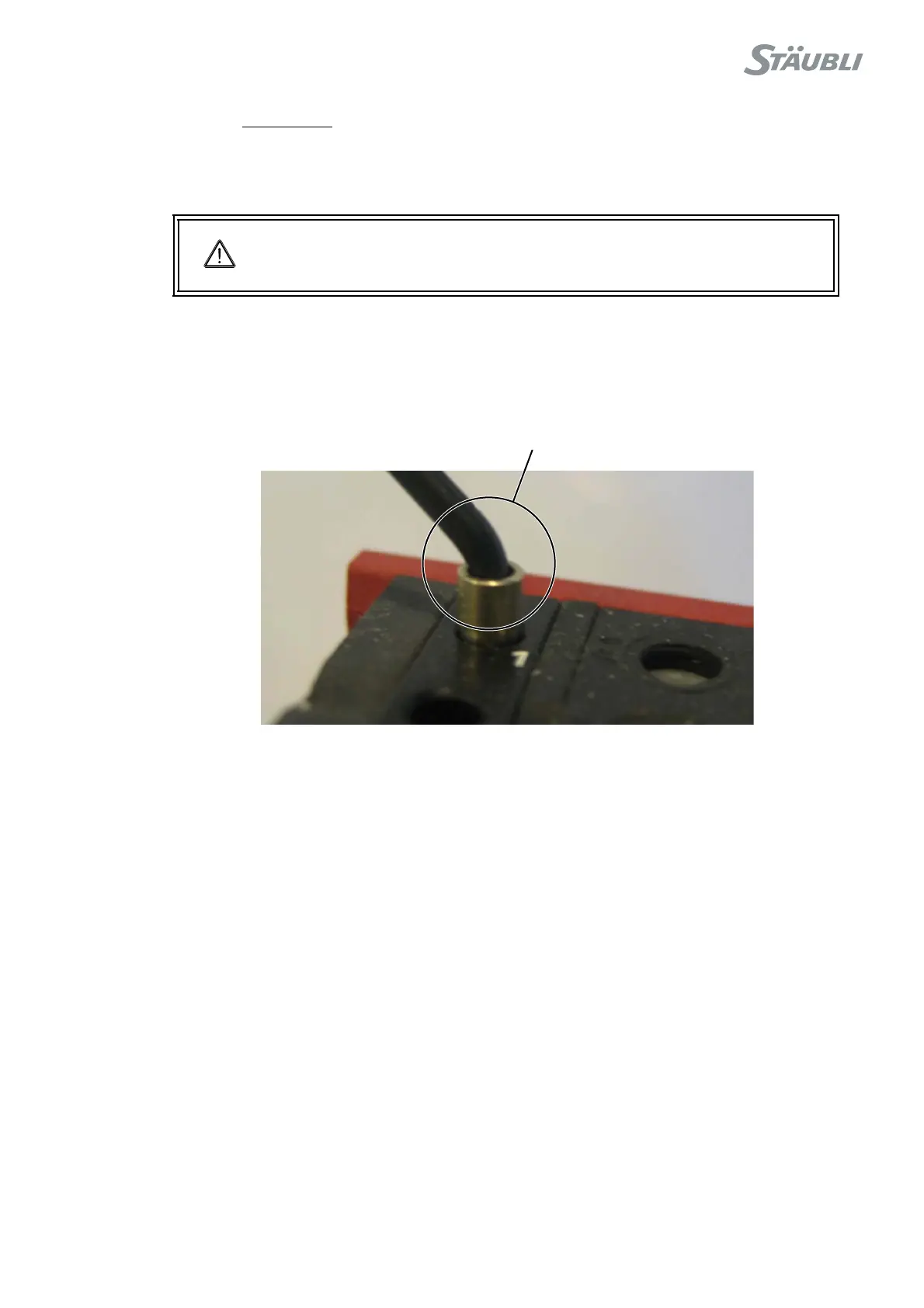CS8C © Stäubli 2009 – D28070504A
237 / 248
Chapter 8 - Maintenance
Optical fiber
• Check optical fiber between STARC board and arm to ensure that there is no visible
damage and no dust on optical fibber connectors, especially for the interconnection
cable.
• Check that there is red light coming out from STARC J306 connector. If there is not light
or if it seems very dim:
• Change STARC board.
• Check that there is not an angle on optical fiber inside CS8C or inside arm.
Figure 8.70
• Check that there is red light coming back on STARC optical fiber connector J307.
• Change defective part if necessary.
Note:
Changing arm harness requires an intervention level 3.
DANGER:
Do not stand with your eyes directly opposite the optical fiber when it is lit, in
order to avoid damage to the eyes.
Risk of malfunction