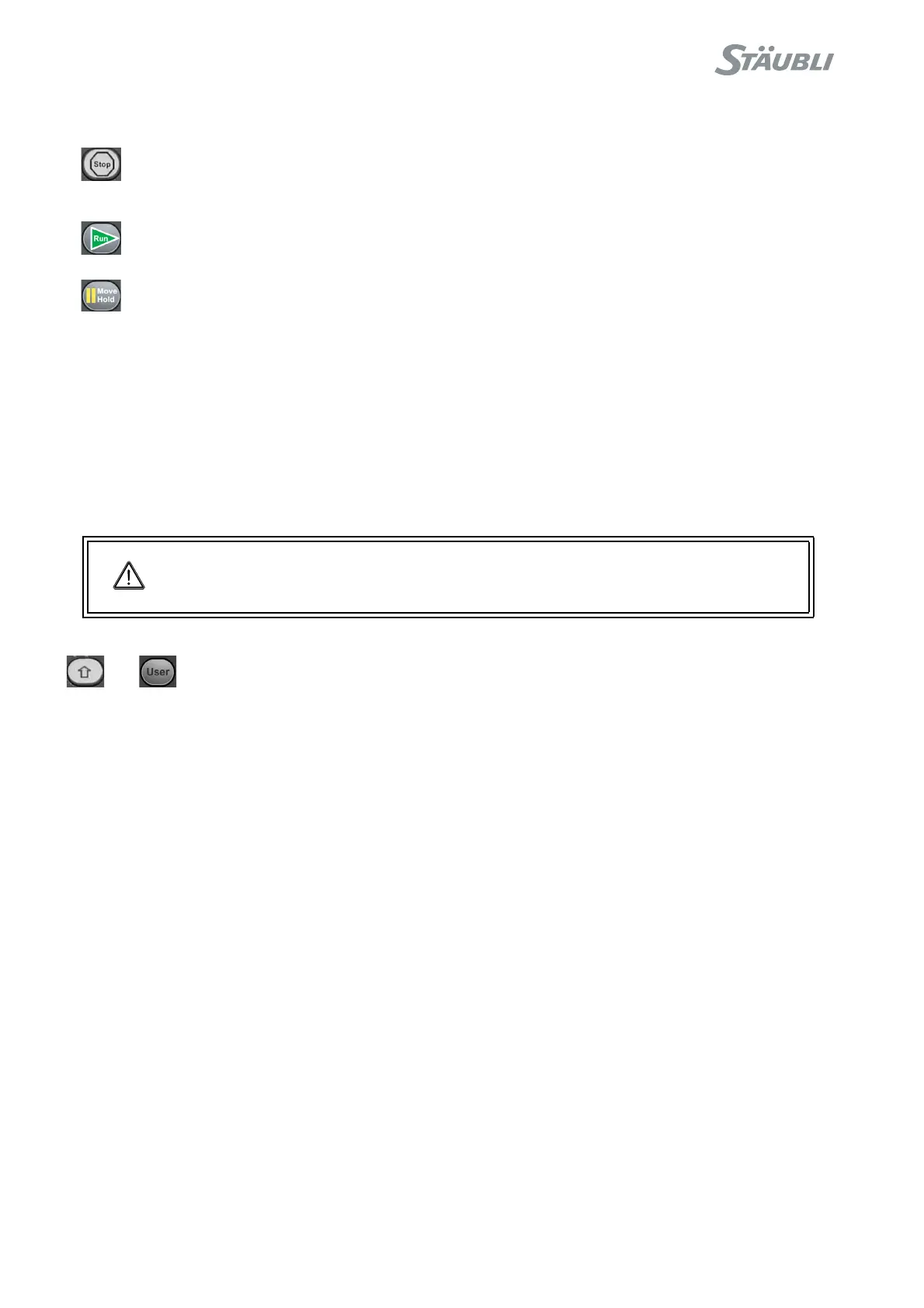© Stäubli 2009 – D28070504A CS8C120 / 248
6.2.2. CONTROL KEYS
Stop key
This key stops the current application. Depending on the user profile, it may be inactive (see
chapter 5.10.3).
Run key
This key enables you to start an application.
Move / Hold key
• In manual mode, the arm movements are allowed when the Move / Hold key is pressed. The arm stops
immediately on the programmed trajectory as soon as the key is released.
• In local and remote modes, the movements can be stopped and the robot set to pause mode, by pressing the
Move / Hold key. Press the key again to reactivate the movements.
• In remote mode, the Move / Hold key may be inactive depending on the user profile (see chapter 5.10.3).
In manual and local modes, the robot is always in pause phase when the arm power is switched on. In remote
mode, arm movements are authorized as soon as it is powered.
Shift + User keys
When these two keys are pressed together, the user profile change page is displayed.
DANGER:
When the green light is on and an application has been started, the robot arm can carry
out movements at any time.
+