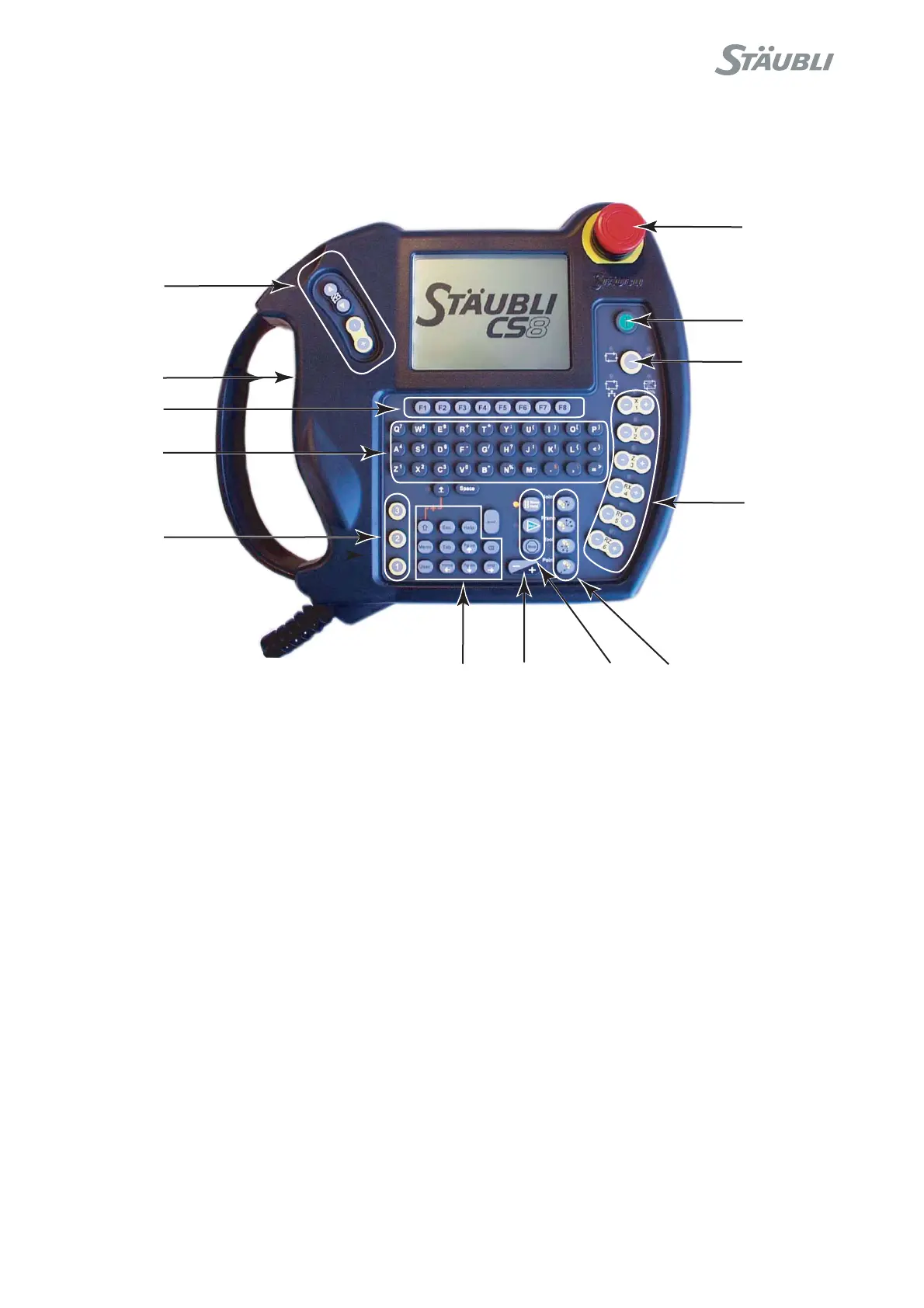© Stäubli 2009 – D28070504A CS8C116 / 248
6.2. PRESENTATION OF THE MCP
6.2.1. GENERAL PRESENTATION
Figure. 6.2
Working mode (1)
The working mode selected on the WMS operator interface is displayed around the button located opposite the
working mode icons. The selected mode is also displayed on the WMS front panel.
Button turning on arm power (2)
This illuminated button enables you to connect the arm to the power supply or disconnect it. When the green
indicator light comes on steady, this shows that arm power is on. In manual mode, if the MCP has not been placed
on its holder, the enable button (11) must be pressed.
Enable button (11)
This button has three positions, and it states are:
- Open when the button is not pressed.
- Closed in the intermediate position.
- Open in the fully depressed position, which corresponds to tenseness in the user. These contacts stay open
until the button is released.
This button can be used to authorize connecting arm power in manual mode (see paragraph 6.3), but only when
it is in intermediate position. The 2 other positions prevent the arm from being powered up or cut off the power
supply if the arm is under power in manual mode. In automatic mode, the position of the button is not taken into
account.
The pendant is designed to enable the button to be pressed by right-handed operators (holding the MCP one way
up) or by left-handed operators (holding the MCP the other way).
Emergency stop (3)
The emergency stop must only be used in the event of absolute necessity for an unforeseen stop in your
application.
3
8
7
2
1
4
5
1069
13
11
12