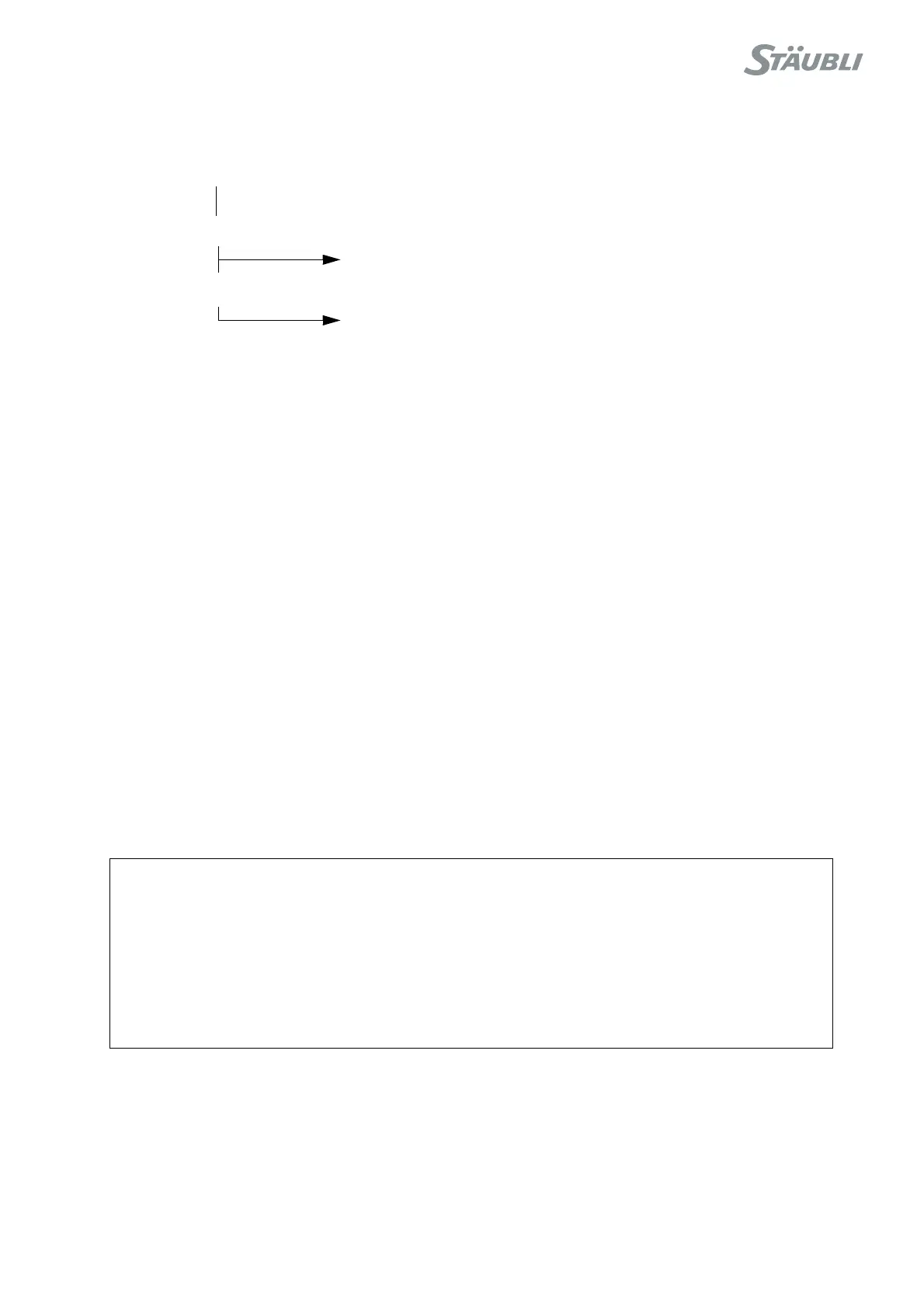CS8C © Stäubli 2009 – D28070504A
55 / 248
Chapter 5 - Integration
5.1. EMERGENCY AND SAFETY STOP CHANNELS
In general, the "Emergency Stop Buttons" stop and remove power on the arm manipulator and all other
equipments in the cell, where the "Safety Stop Buttons" stop and remove power on the arm manipulator only.
5.1.1. COMPOSITION OF THE EMERGENCY AND SAFETY STOP CHANNELS
(see figures 5.1 and 5.2)
The various elements forming the stop channel are as follows:
• The emergency stop (MCPES 1-2) on the MCP.
• The emergency stop (WMSES 1-2) from the WMS front panel.
• An emergency stop (UESA 1-2) to be wired according to the application.
• Two parallel channels corresponding to the automatic (COMP) and manual (MANU) modes, if controller
configuration is "configuration 1" (see below) (figure 5.1).
Each of these channels has to be used according to the application. As a general rule, in the channel concerning
the Automatic mode, there is an emergency stop (DOOR 1-2) triggered by the cell door. In the channel given
over to the Manual mode,there is also an emergency stop or an authorization for specific operation in Manual
mode (USER EN 1-2). These two emergency stop channels are specific to the application and depend to a great
extent on the working mode selected.
• A (UESB 1-2) safety stop to be wired depending on the application.
All the contacts making up these various elements of the emergency and safety stop channels are duplicated.
Note 1:
The emergency stop is not the normal method for stopping the robot or disabling power on the
arm.
Note 2:
The robot is delivered with a dummy plug connected to J109 (see figure 5.5).
When this connector is replaced with the final one, pay attention to the jumper between pins 18
and 37 (figure 5.2) which needs to be maintained, except if an external 24 V is required for EStop
lines (see below).
Status of the emergency stop channels (ESOUT1 and ESOUT2) are available for the application using one of the
controller configuration below (figure 5.1).
The information available is:
• Either the status of MCPES, WMSES and UESA (configuration 1: the doors of the cell not included).
• Or the status of MCPES, WMSES, UESA and (USEREN or DOOR) (configuration 2: the doors of the cell are
included). This is the default configuration when CS8C is delivered. To modify this configuration, refer to chapter
"Software configuration".
The choice of position depends on the requirements of the application.
For applications requiring the emergency stop system status to remain valid even when the controller is switched
Emergency stop circuit
Cell
Safety stop circuit
Robot
CAUTION:
Status of these outputs shall be identical: either both closed if there is no EStop, or both open
if there is an EStop. The coherency of these 2 outputs contacts has to be verified by the
external safety device managing the cell. If there is an incoherence, the fault shall be corrected
before restarting the robot. If there is no external safety device, this type of error is not
automatically detected.
The incoherence information is also displayed on the Teach Pendant (if connected) and in the
error logger.