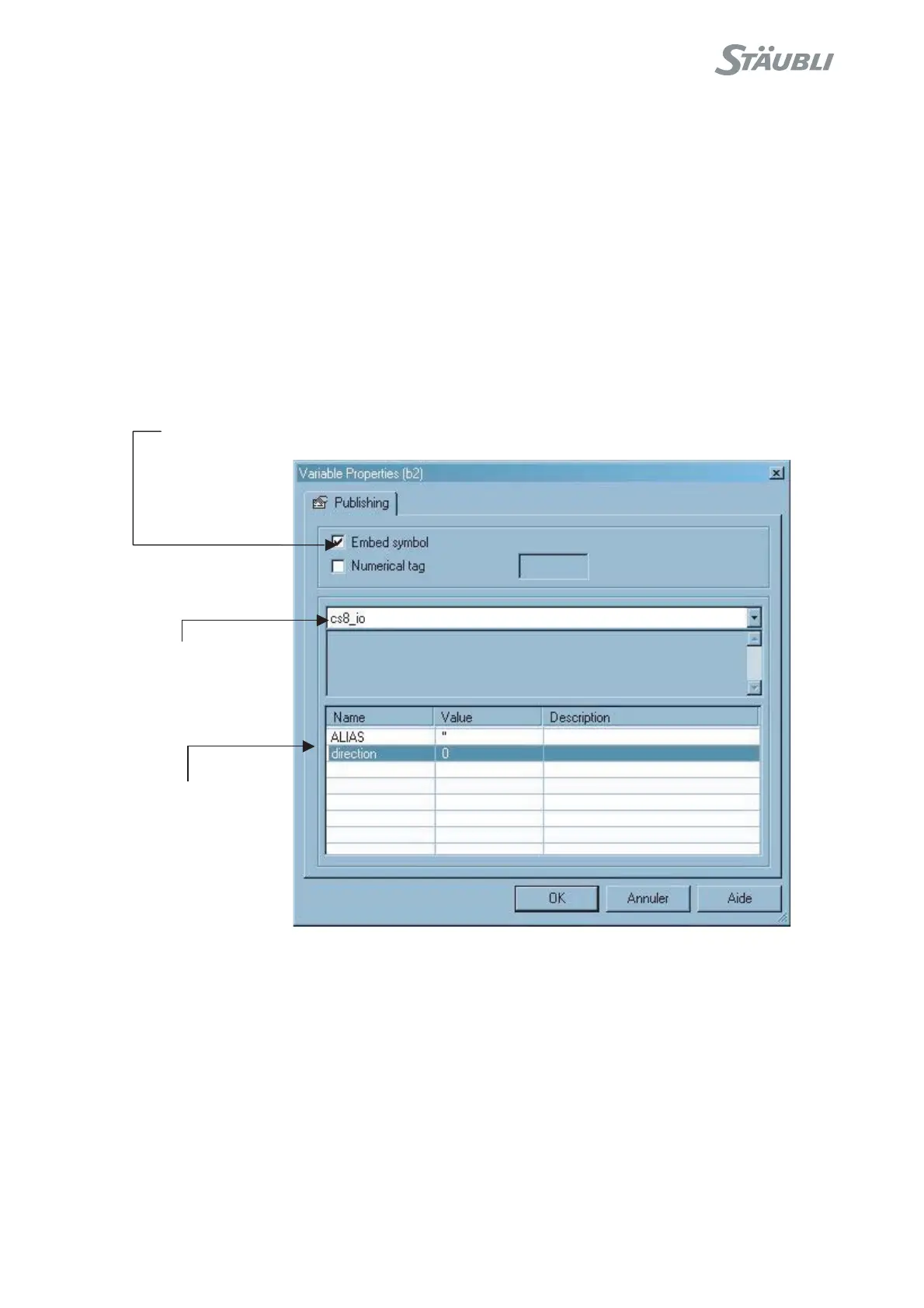© Stäubli 2009 – D28070504A CS8C98 / 248
Configuration
The CS8C parameters of the PLC option are:
• The name of the digital output to be used for the Overrun error (dOverrun by default).
• The TCP port used for communication with the PLC programming environment (1100 by default).
• The name of the digital output to be used for the RwError error (dRwError by default).
• The percentage of idle time between two PLC cycles, when the PLC cycle time is null (50% by default).
For instance, if the last PLC cycle took 16ms and "idleTime" is 50%, 8ms are left to the system before
a new PLC cycle is started.
These parameters are defined in the /usr/configs/plc.cfx file, which can be modified by Ftp.
5.7.3. PLC PROGRAMMING IN SRS
Definition of the Inputs/Outputs
The Inputs/Outputs must be declared in the PLC program as global datas with CS8_IO profile:
Right-click on the variable and then on Properties.
Figure 5.20
• The ALIAS field can be used to give a PLC variable name that is different from the Input/Output linked to it. If
this field is empty (": 2 simple quotes) the name of the PLC variable is the same as that of the Input/Output.
• The direction field must be set to 0 for an input and 1 for an output.
Automatic creation of the PLC variables on the basis of the Inputs/Outputs for the CS8C controller can be carried
out using the SRS import tool (Tools > PLC > Import) (see figure 5.21).
Tick this o
tion
obli
ator
Select the CS8 IO
rofile
Fill in the boxes
