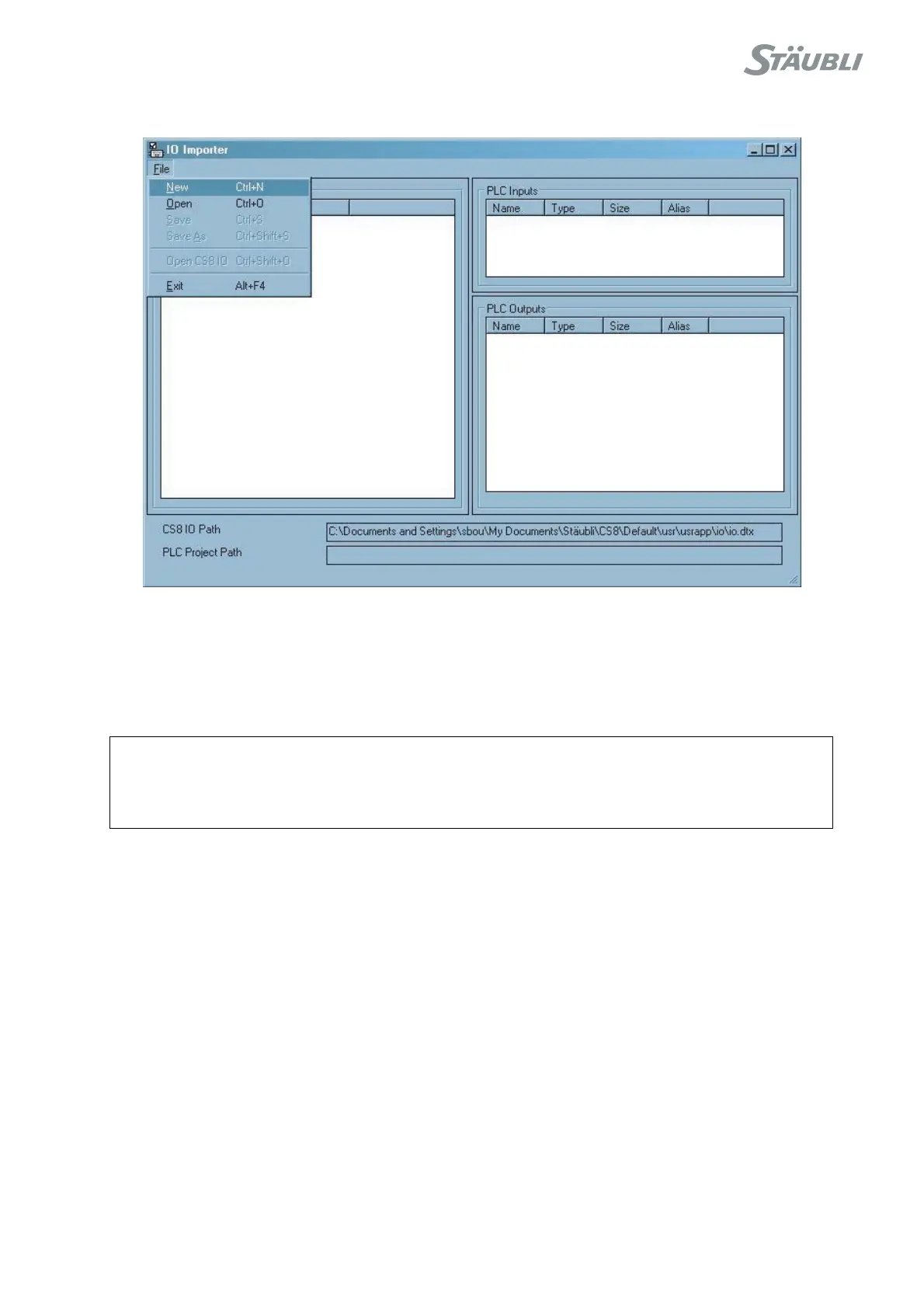CS8C © Stäubli 2009 – D28070504A
99 / 248
Chapter 5 - Integration
Figure 5.21
• If necessary, update the CS8C emulator inputs and outputs using the SRS downloading tool.
• Create or load the desired PLC application (File > Create / Open a PLC project). The CS8C Inputs/Outputs
emulated are then displayed in the left-hand frame.
• Select the desired Inputs/Outputs from the CS8C list and drag them to the desired frame (outputs or inputs).
• Save the PLC project. The next time the program is opened in the PLC programming environment, the selected
Inputs/Outputs are predefined.
CAUTION:
Make sure that the PLC programming environment has been closed before making any
modifications to a PLC project.