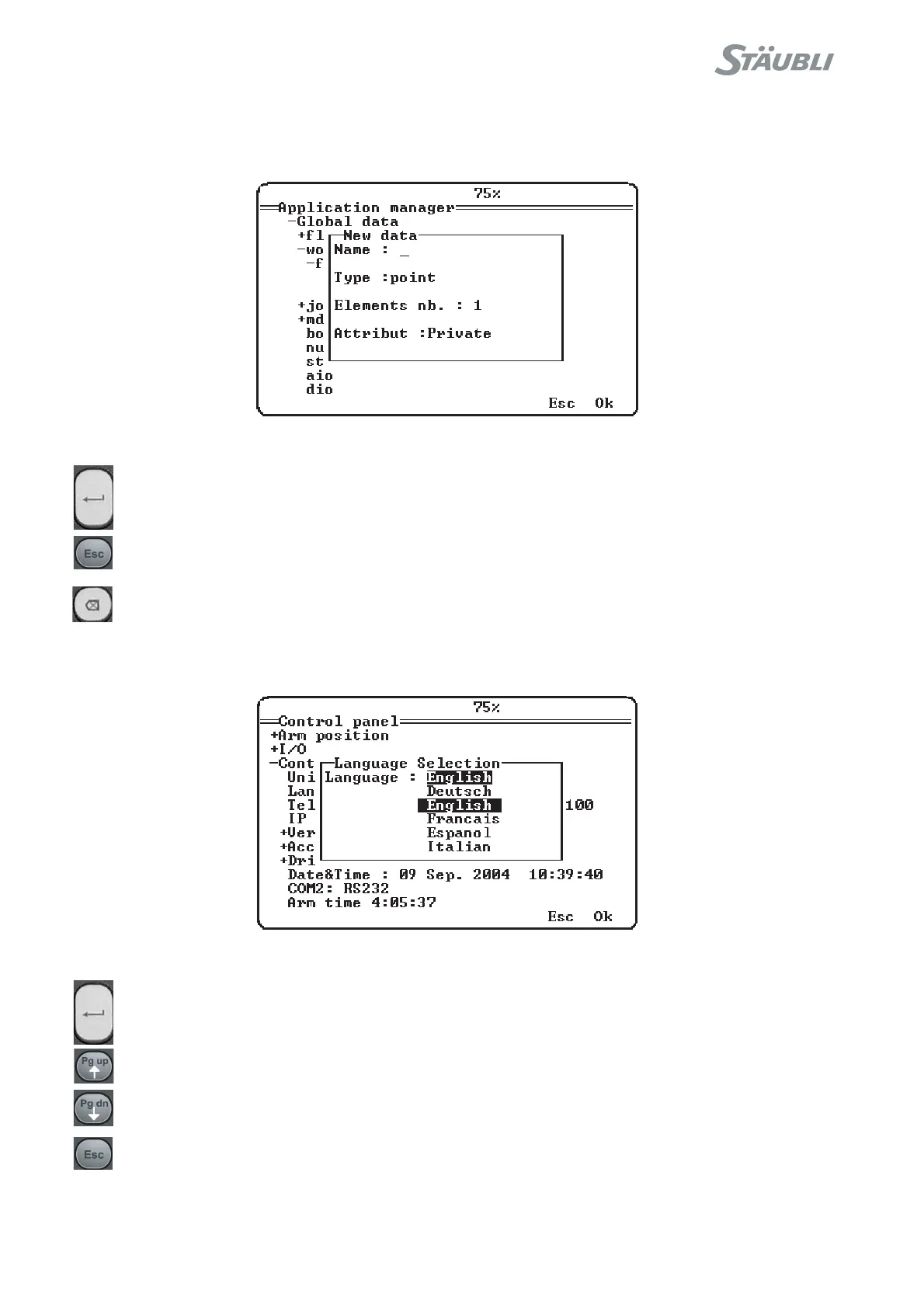© Stäubli 2009 – D28070504A CS8C124 / 248
Entry boxes
Entry boxes are areas on the display via which the user communicates information to the system when the system
requires it.
Figure 6.5
Drop down lists.
When the information required by the system consists of a selection from a predefined list, the interface proposes
a selection of all the possible values in the list.
Figure 6.6
Press the Return key to display the list.
Use the Pg up / Pg dn keys or the lexical search to move around the list.
Validate the entry by pressing Return or cancel the modifications by pressing Esc.
Use the OK key in the pop-up menu to validate the entries displayed.
Press the Return key; this makes the cursor visible.
Modify the box (enter the information)
Validate the entry by pressing Return or cancel the modifications by pressing Esc.
Press the OK key on the menu to validate the display as shown, as a whole.
The backspace key enables you to delete the character to the left of the cursor.