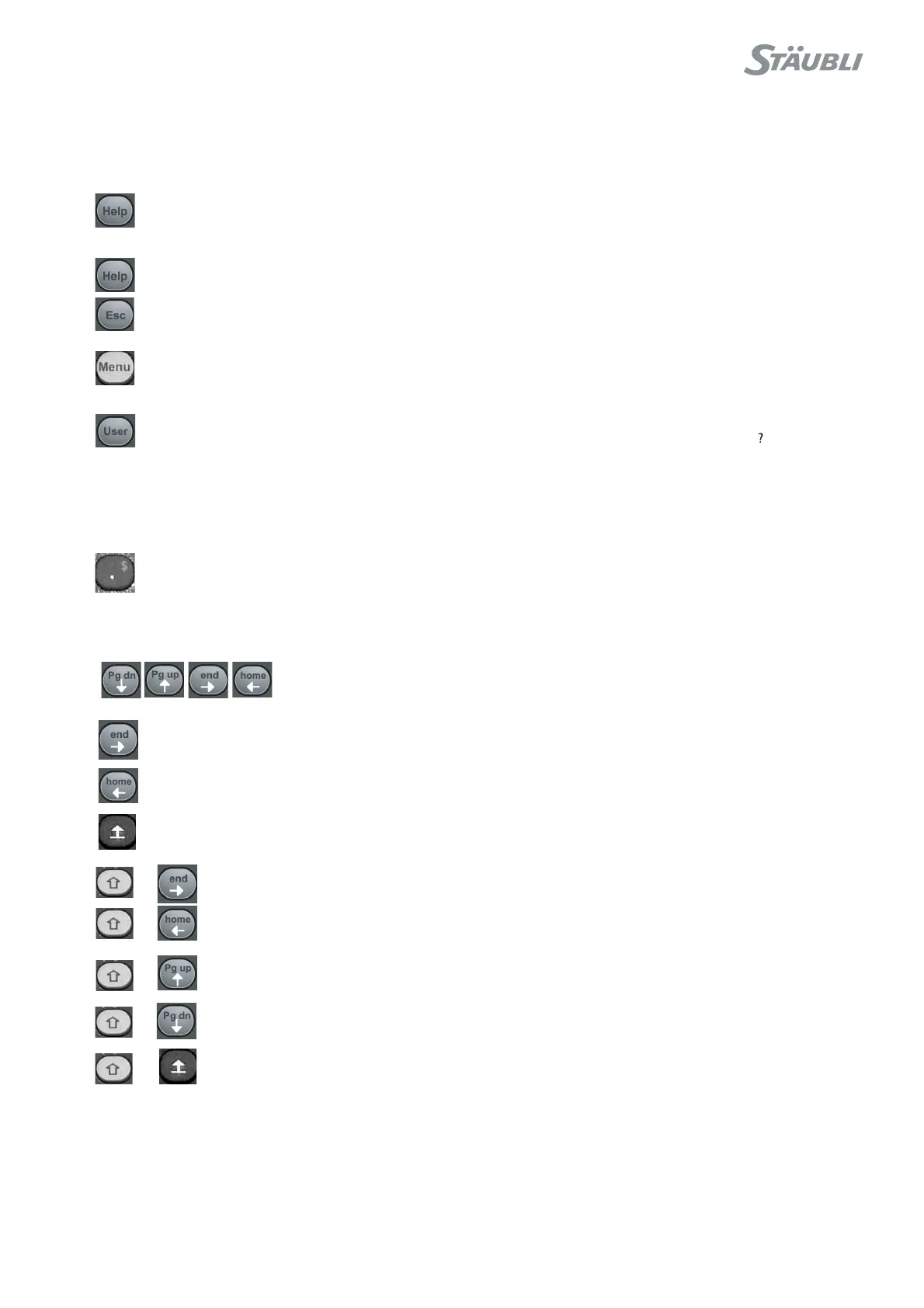CS8C © Stäubli 2009 – D28070504A
121 / 248
Chapter 6 - Operation
6.2.3. INFORMATION AND HELP KEYS
Online help
By pressing the Help key, you can access online help at any time. In the "online help" mode, the function
keys are desactivated. On the other hand, by pressing the function keys, you can call up a display
window explaining the associated function.
To exit the "online help" mode and reactivate the function keys, press the Help key or the Esc key
again.
Menu key
This key enables you to return to the main menu. Depending on the user profile, it may be inactive (see
chapter 5.10.3).
User key
By pressing this key, you can call up the VAL3 user display page (e.g. if the entry icon appears).
Pick list
The pick list enables you to access the element you are looking for directly in all the lists shown on the display unit.
All you have to do is use the keyboard to enter the first letter or letters of the name of the element you are looking
for. The selector moves to the first element whose initial characters correspond to the search criteria.
This key enables you to move on to the following element corresponding to the search criteria.
6.2.4. NAVIGATION KEYS
Arrow keys
Besides the classic browsing functions, these keys have some other functions that
are specific to the CS8C controller.
"End" key
Expands an element when it has been contracted (preceded by the "+" sign).
Home key
Contracts an element that has been expanded (preceded by the "-" sign).
Shift lock key
Provides access to the second function of each key (except for $ and \).
Shift + End keys
By pressing both these keys at the same time, you can move to the end of the list.
Shift + Home keys
By pressing both these keys at the same time, you can select the first item on the list.
Shift + Pg up keys
By pressing both these keys at the same time, you can move up one page in the display.
Shift + Pg dn keys
By pressing both these keys at the same time, you can move down one page in the display.
Shift + Shift Lock keys
By pressing both these keys at the same time, you can access capital letters and the characters
$ and \.
Note:
The full stop "." and the comma "," can be accessed in normal mode and in capital mode.
+
+
+
+
+