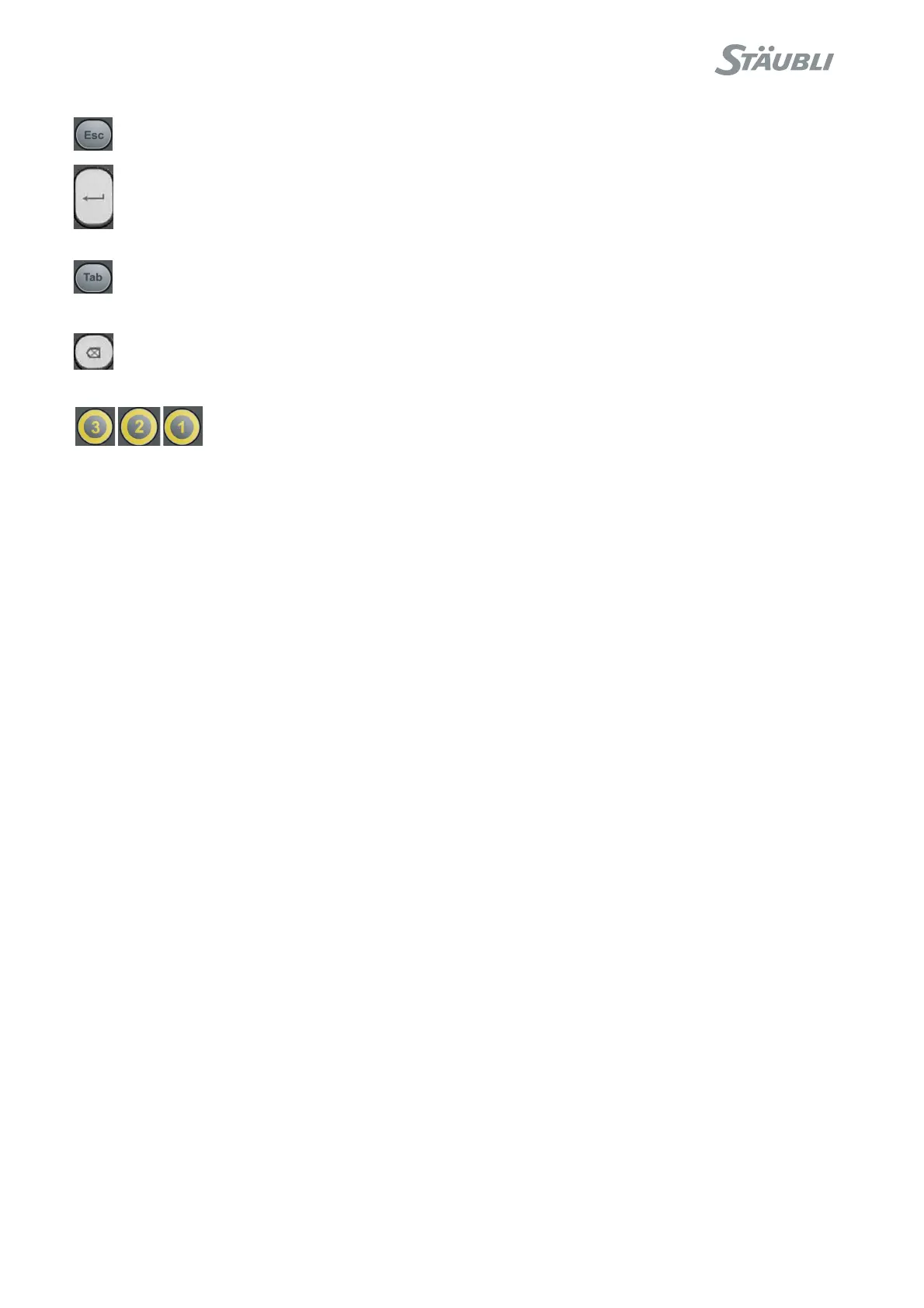© Stäubli 2009 – D28070504A CS8C122 / 248
Esc key
Cancels the entry and restores the initial value in the box, or exits the current page.
Return key
Starts the action associated with the element selected.
Enables you to modify the box selected (see paragraph 6.2.5).
Validates the box being modified.
tab key
Enables you to switch quickly from one box to another.
backspace key
This key has the classic function of deleting the character to the left of the cursor.
Keys activating the digital outputs "1", "2", or "3"
In manual mode, these keys change the status of the digital outputs that are associated
with them.
The keys can be associated with the digital output using the control panel on the Input/Output display.
To allocate a key for a digital output, select the output in the list of Inputs/Outputs on the control panel and then
press the "Shift" key and the "1", "2", or "3" key at the same time. This operation may be inactive, depending on
the user profile (see chapter 5.10.3).