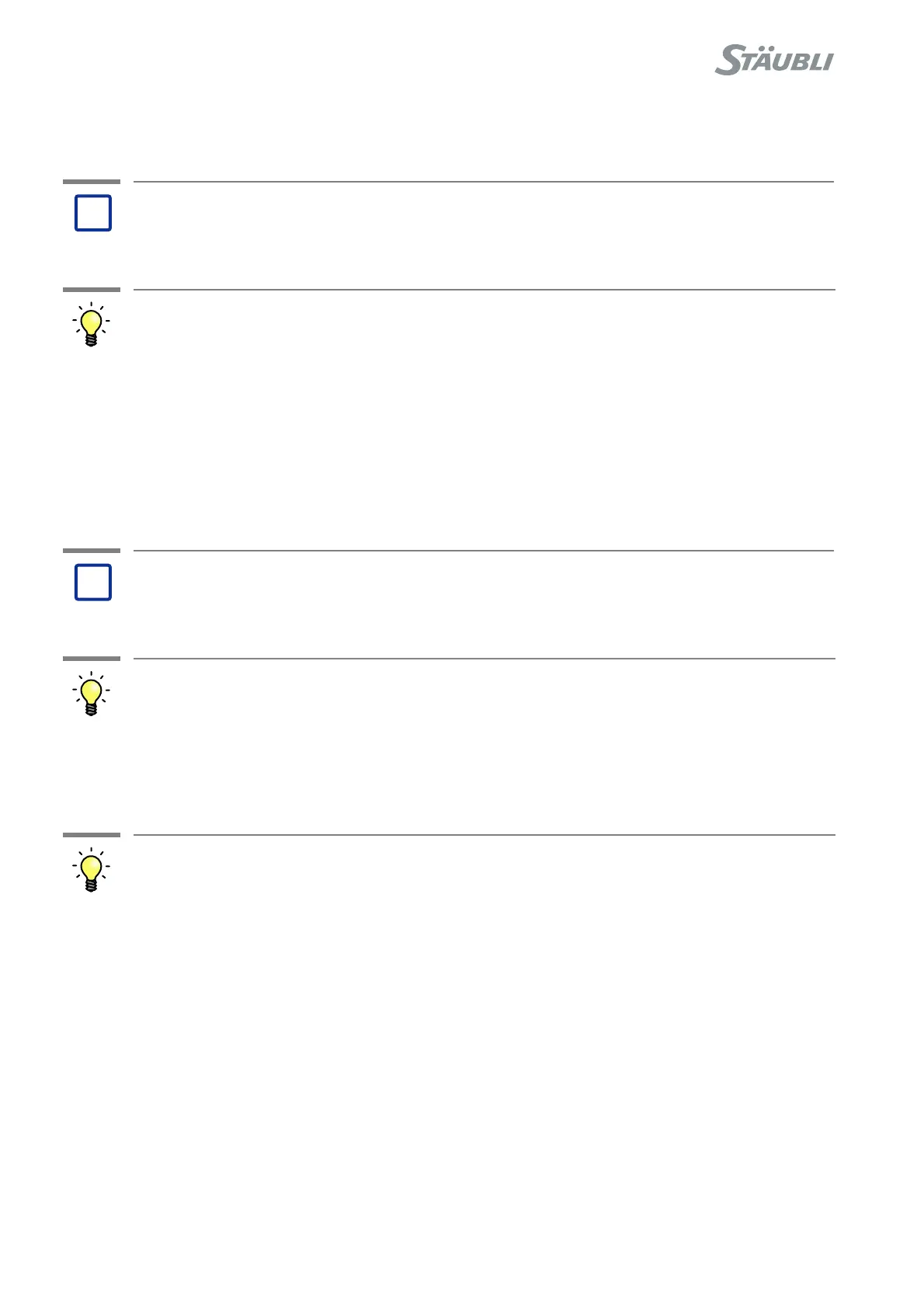© Stäubli 2009 – D28070504A CS8C178 / 248
8.6.4. TROUBLE SHOOTING
8.6.4.1. CASE 1
• Refer to chapter 8.5 to check input voltages:
• Check that main switch S1 is on position 1.
• Check fuses (F1, F2, F3).
• Check D1 circuit breaker.
• Change the ARPS.
8.6.4.2. CASE 2
• Unplug J1102 (3), J1103 (4), J1104 (5) connector at ARPS outputs (see figure 8.12):
• If the indicator lights remain off, change ARPS.
• If the indicator lights come on again, there is a short circuit on the corresponding
outputs.
• Plug only J1104 (24V3) for internal fans (fan 2 and fan 3):
• If 24V3 light goes off, check wiring and fans.
• Change the defective part.
Problem:
ON indicator remains off.
Solution:
Problem:
13V, 24V1 or 24V3 light remains off.
Solution: Step 1
Solution: Step 2
?
?