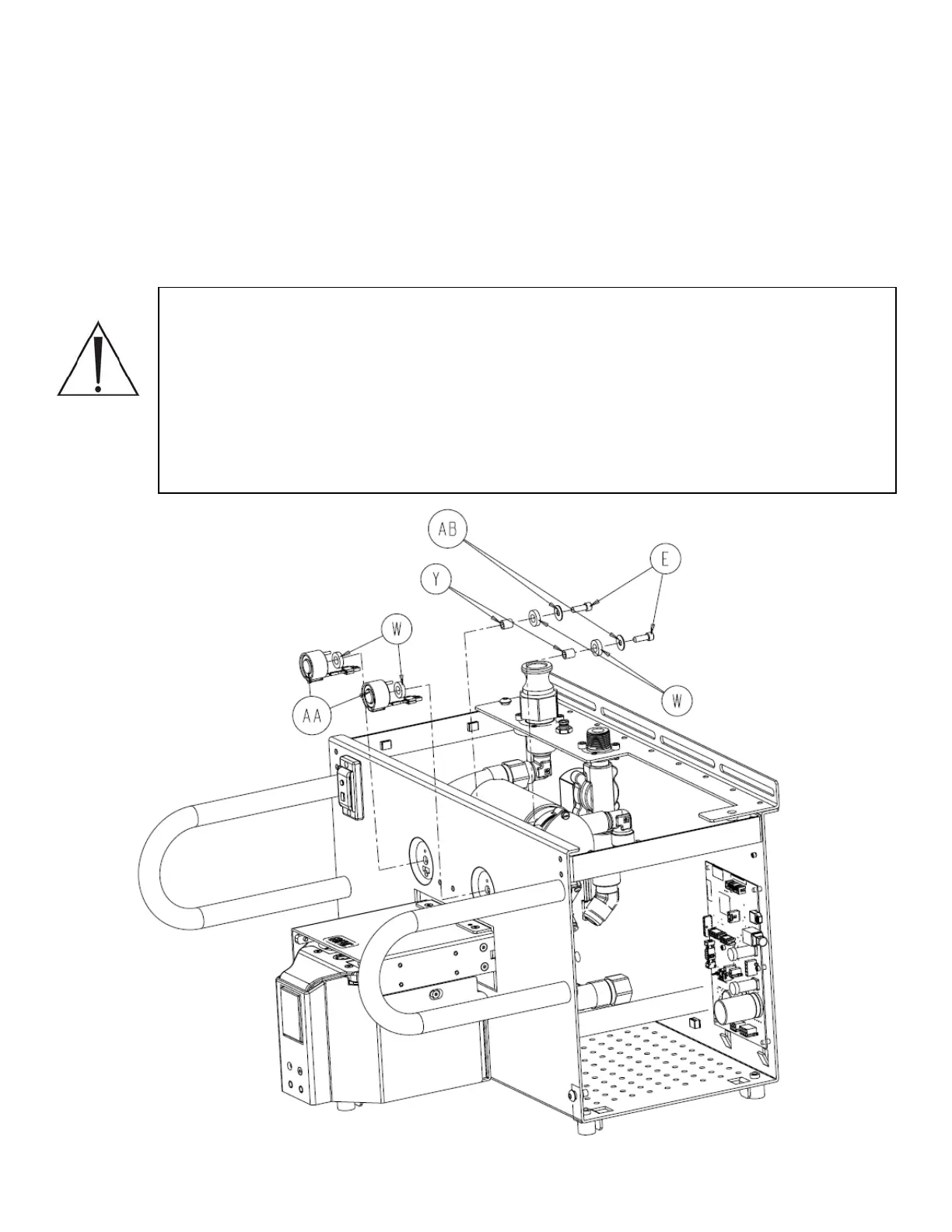Electromagnet P/N 0702-014-920
1. Unplug the two power connectors from the electromagnets (P/N 0702-014-920) (AA).
2. Using a 3/16” allen wrench, remove the two socket head cap screws (P/N 0004-529-
000) (E) from the back of the electromagnets (P/N 0702-014-920) (AA).
3. Remove the electromagnets (P/N 0702-014-920) (AA) and set aside.
Note: It is important to keep the hardware in the same configuration when reinstalling
the magnets. The technician should be familiar with how the magnets are installed in
the diagram below. The following components must be installed in the same order:
1. electromagnets (P/N 0702-014-920) (AA)
2. electromagnet bushing (P/N 0702-014-922) (W)
3. electromagnet spacer (P/N 0702-014-921) (Y)
4. electromagnet bushing (P/N 0702-014-922) (W)
5. flat washer (P/N 0011-188-000) (AB)
6. socket head cap screw, ¼-20 x .750 (P/N 0004-518-000) (E)
4-14
